Home > Apps > Microsoft Windows
File extension list filtered by software name
CRYSTALS
Found 2 file extension associations related to CRYSTALS and 1 file format developed specifically for use with CRYSTALS.
Platform, operating system: ![]() Microsoft Windows
Microsoft Windows
Go to: CRYSTALS description
Developer: Chemical Crystallography Laboratory, Oxford
CRYSTALS
Developer / company: Chemical Crystallography Laboratory, Oxford
The CRYSTALS software package for single crystal X-ray structure refinement and analysis consists of CRYSTALS, Cameron and specially recompiled versions of SIR92 and SHELXS.
SIR and SHELXS provide the direct methods. CRYSTALS and Cameron provide everything else including:
- built-in guidance and validation using The GUIDE
- import and data reduction from many sources: SHELX/XPrep/WinGX format .ins/.hkl files, CAD4 .dat files, KappaCCD import.cif
- automatic hydrogen atom placement using combined geometric/difference Fourier placement
- interactive graphical model of the structure
- sophisticated refinement with constraints and restraints
- various reflection weighting schemes
- graphical analysis of data, results and residuals
- refinement of twinned data and discovery of unnoticed twin-laws using the ROTAX procedure
- fourier maps and contour plots. Output to contour, MCE3D, MapView and ASCII formats
- Acta Cryst friendly CIFS and publication tables
- colour thermal ellipsoid plots in Cameron. Output in WMF, postscript, encapsulated postscript, CHIME formats or print directly to a Windows printer
- powerful atomic and structural parameter editor
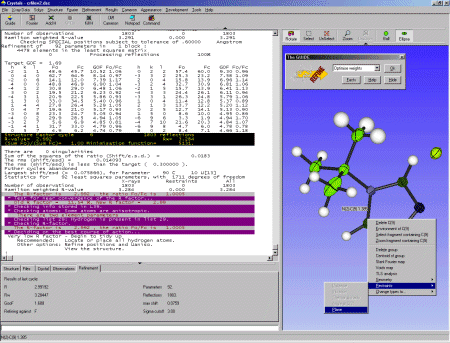 CRYSTALS works with the following file extensions:
CRYSTALS works with the following file extensions:
Note: You can click on any file extension link from the list below, to view its detailed information. The list of extensions used or otherwise associated with the application may not be complete, because many common file extensions on our website, such as jpg (pictures) or txt (text files), can be opened by a large number of applications, or are too general file format. However most, if not all directly associated file extensions should be listed with its appropriate program. Although its likely, that some file extensions may be missing from the list of associated file extensions with the application, yet they can be opened, be part of, or otherwise be associated with the program.
CRYSTALS default file extension associations
Other file extensions associated with CRYSTALS
![]() .hkl
.hkl
Comparison table of actions that CRYSTALS can perform with each of its associated file type beta
This table might not contain all possible associated or supported file types or may contain incorrect data.
If you need more information please contact the developers of CRYSTALS (Chemical Crystallography Laboratory, Oxford), or check out their product website.


