Home > Apps > Microsoft Windows
File extension list filtered by software name
e-Sword
Found 25 file extension associations related to e-Sword and 24 file formats developed specifically for use with e-Sword.
Platform, operating system: ![]() Microsoft Windows
Microsoft Windows
Go to: e-Sword description
Developer: Rick Meyers
e-Sword
Developer / company: Rick Meyers
e-Sword is a bible study computer software created by Rick Meyers and first released in 2000.
Jesus told us that since we've been blessed we should bless others. I am happy to provide a blessing to others in the form of free Bible study software!
As a Bible student and teacher I have experienced the necessary work involved in searching the Scriptures for the competent preparation of a Bible study, Sunday school lesson, or a sermon. There are volumes of books available as study tools (and the Christian community is indebted to the various authors' perseverance and scholarship), but there is not enough time, money, or shelf space to properly take advantage of these resources. Computer software has changed the way we can study the Word of GOD. With a simple search or click of the mouse button, we now have access to these same volumes of scholarship within seconds!
e-Sword is a fast and effective way to study the Bible. e-Sword is feature rich and user friendly with more capabilities than you would expect in a free software package. The fact that e-Sword is free is just one of the blessings and does not speak of the quality of the software. I make my living writing software and I believe I have put forth my best effort in this endeavor. The real work, however, was put in by the godly men and women who devoted countless years creating the texts that have been made available for our benefit.
e-Sword icon
![]()
e-Sword icon
size: 128px x 128px (.png with transparency)
Search converter
Sample related conversions
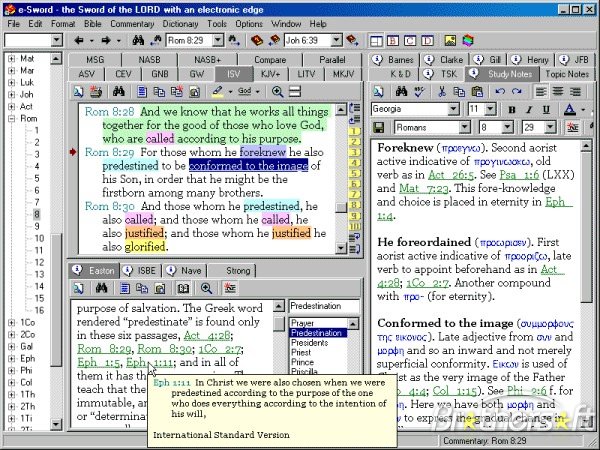 e-Sword works with the following file extensions:
e-Sword works with the following file extensions:
Note: You can click on any file extension link from the list below, to view its detailed information. The list of extensions used or otherwise associated with the application may not be complete, because many common file extensions on our website, such as jpg (pictures) or txt (text files), can be opened by a large number of applications, or are too general file format. However most, if not all directly associated file extensions should be listed with its appropriate program. Although its likely, that some file extensions may be missing from the list of associated file extensions with the application, yet they can be opened, be part of, or otherwise be associated with the program.
e-Sword default file extension associations
![]() .bbl
.bbl![]() .bblx
.bblx![]() .brp
.brp![]() .brpx
.brpx![]() .bzz
.bzz![]() .cmt
.cmt![]() .cmtx
.cmtx![]() .dev
.dev![]() .devx
.devx![]() .har
.har![]() .harx
.harx![]() .lstx
.lstx![]() .mem
.mem![]() .memx
.memx![]() .not
.not![]() .notx
.notx![]() .ovl
.ovl![]() .ovlx
.ovlx![]() .prl
.prl![]() .prlx
.prlx![]() .refi
.refi![]() .refx
.refx![]() .top
.top![]() .topx
.topx
Other file extensions associated with e-Sword
![]() .dctx
.dctx
Comparison table of actions that e-Sword can perform with each of its associated file type beta
This table might not contain all possible associated or supported file types or may contain incorrect data.
If you need more information please contact the developers of e-Sword (Rick Meyers), or check out their product website.
File type \ Action | Open | Save | Edit | View | Play | Convert | Create | Record | Import | Export | Burn | Extract | Recover | Backup | Settings | Other | |
|---|---|---|---|---|---|---|---|---|---|---|---|---|---|---|---|---|---|
| - | - | - | - | - | - | Yes | - | - | - | - | - | - | - | - | - | Yes | |
| Yes | Yes | Yes | - | - | - | - | - | - | - | - | - | - | - | - | - | - | |
| - | - | - | - | - | - | - | - | Yes | Yes | - | - | - | - | - | - | - | |
| Yes | Yes | Yes | - | - | - | Yes | - | - | - | - | - | - | - | - | Yes | - | |
| - | - | - | - | - | - | - | - | Yes | - | - | - | - | - | - | - | - | |
| Yes | Yes | Yes | - | - | - | Yes | - | - | - | - | - | - | - | - | - | - | |
| Yes | Yes | Yes | - | - | - | Yes | - | - | - | - | - | - | - | - | - | - | |
| - | - | - | - | - | - | - | - | - | - | - | - | - | - | - | - | Yes | |
| Yes | Yes | Yes | - | - | - | Yes | - | - | - | - | - | - | - | - | - | - | |
| Yes | Yes | Yes | - | - | - | Yes | - | - | - | - | - | - | - | - | - | - | |
| - | - | - | - | - | - | Yes | - | - | - | - | - | - | - | - | - | Yes | |
| Yes | - | - | - | - | - | Yes | - | - | - | - | - | - | - | - | - | Yes | |
| - | - | - | - | - | - | - | - | - | - | - | - | - | - | - | - | Yes | |
| - | - | - | - | - | - | - | - | Yes | Yes | - | - | - | - | - | - | - | |
| - | - | - | - | - | - | - | - | Yes | Yes | - | - | - | - | - | - | - | |
| - | - | - | - | - | - | - | - | - | - | - | - | - | - | - | - | Yes | |
| Yes | Yes | Yes | - | - | - | - | - | - | - | - | - | - | - | - | - | - | |
| - | - | - | - | - | - | - | - | - | - | - | - | - | - | - | - | Yes | |
| - | - | - | - | - | - | - | - | - | - | - | - | - | - | - | - | Yes | |
| - | - | - | - | - | - | - | - | Yes | Yes | - | - | - | - | - | - | - | |
| - | - | - | - | - | - | - | - | Yes | Yes | - | - | - | - | - | - | - | |
| - | - | - | - | - | - | Yes | - | - | - | - | - | - | - | - | - | Yes | |
| - | - | - | - | - | - | - | - | Yes | - | - | - | - | - | - | - | - | |
| - | - | - | - | - | - | - | - | Yes | Yes | - | - | - | - | - | - | - | |
| Yes | Yes | Yes | - | - | - | Yes | - | - | - | - | - | - | - | - | - | Yes | |
| Open | Save | Edit | View | Play | Convert | Create | Record | Import | Export | Burn | Extract | Recover | Backup | Settings | Other |


