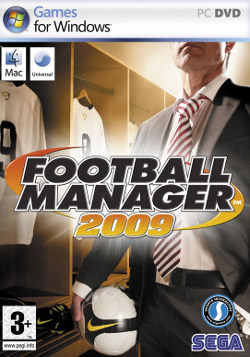Files with edt extension might be found as one of the mod files used in Football Manager computer game series.
EDT file extension - Football Manager mod file
What is edt file? How to open edt files?
File type specification:
The edt file extension is used for one of mod files for Football Manager computer game series. These files contain specific data that are used to edit certain things in main program database, such as teams, player transfers, takeovers etc. It is a specially formatted text file that can be created in any text editor.
Can be typically found at these default locations for version 2010. Probably similar for other versions.
C:\Program Files\Steam\SteamApps\common\tools\football manager 2010\data\db\1000
C:\Program Files\Sports Interactive\Football Manager 2010\data\db\1000
Updated: April 18, 2024
The default software associated to open edt file:
Company or developer:
Sports Interactive
Football Manager 2011 is popular sport manager simulation computer game.
Company or developer:
Sports Interactive
Football Manager 2010 is a football manager simulation video game. It was released on Microsoft Windows, Mac OS X and PlayStation Portable in 2009.
Company or developer:
Sports Interactive
FOOTBALL MANAGER 2009 (Worldwide Soccer Manager 2009) is football management simulation video game for Windows, Mac and Playstation Portable handheld console.
List of recommended software applications associated to the .edt file extension
Recommended software programs are sorted by OS platform (Windows, macOS, Linux, iOS, Android etc.)
and possible program actions that can be done with the file: like open edt file, edit edt file, convert edt file, view edt file, play edt file etc. (if exist software for corresponding action in File-Extensions.org's database).
Unspecified and all other actions for computer programs working with edt file - Football Manager mod file
Click on the software link for more information about Football Manager 2011. Football Manager 2011 uses edt file type for its internal purposes and/or also by different way than common edit or open file actions (eg. to install/execute/support an application itself, to store application or user data, configure program etc.).
Microsoft Windows:
Main software associated with edt file by default:![]() Football Manager 2011
Football Manager 2011![]() Football Manager 2010
Football Manager 2010
Football Manager 2009