Home > Google Inc.
File extension list filtered by software name
Google Chrome for Linux
Found 74 file extension associations related to Google Chrome for Linux and 5 file formats developed specifically for use with Google Chrome for Linux.
Platform, operating system: ![]() Linux/Unix
Linux/Unix
Go to: Google Chrome for Linux description
Google Chrome for Linux website
Developer: Google Inc.
Google software list & details
 Google Chrome for Linux
Google Chrome for Linux
Developer / company: Google
Google Chrome for Linux runs web pages and applications with lightning speed.
Fast start-up
Google Chrome launches in a snap.
Fast loading
Google Chrome loads web pages quickly.
Fast search
Search the web right from the address bar.
Simplicity
Chrome's browser window is streamlined, clean and simple.
Chrome also includes features that are designed for efficiency and ease of use. For example, you can search and navigate from the same box, and arrange tabs however you wish — quickly and easily.
Security
Chrome is designed to keep you safer and more secure on the web with built-in malware and phishing protection, auto updates to make sure the browser is up-to-date with the latest security updates, and more.
And more features
Chrome has many useful features built in, including extensions, translation in the browser, themes, and more...
Translation in the browser
Chrome is the first browser to incorporate machine translation in the browser itself, without requiring additional plugins or extensions.
When the language on the web page does not match the language preferences set in the browser, Chrome will automatically ask to translate the web page into your preferred language.
Google Chrome for Linux icon
![]()
Google Chrome for Linux icon
size: 128px x 128px (.png with transparency)
Google Chrome for Linux related articles:
More information about CRDOWNLOAD files - CRDOWNLOAD file analysis..
Backup Chrome Extensions - Transfering Chrome add-ons between computers.
Cross-browser testing tools - Some of the best browser testing apps and sites you can find on Internet.
Run Android apps in Google Chrome - Customize Android apps and run them in Google Chrome with ARChon plugin.
Best extensions for Chrome - List of popular and useful extensions for Google Chrome..
Installing Chrome Extensions - How to install Extensions to Google Chrome.
How much time do you spend on Facebook? - How to check your time that you spend on Facebook with Facebook Runner.
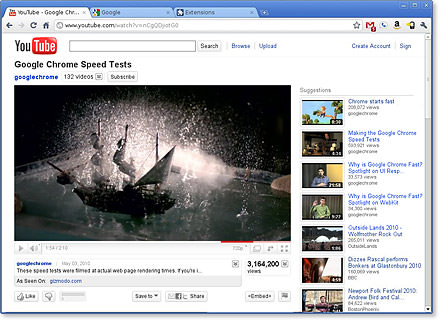 Google Chrome for Linux works with the following file extensions:
Google Chrome for Linux works with the following file extensions:
Note: You can click on any file extension link from the list below, to view its detailed information. The list of extensions used or otherwise associated with the application may not be complete, because many common file extensions on our website, such as jpg (pictures) or txt (text files), can be opened by a large number of applications, or are too general file format. However most, if not all directly associated file extensions should be listed with its appropriate program. Although its likely, that some file extensions may be missing from the list of associated file extensions with the application, yet they can be opened, be part of, or otherwise be associated with the program.
Google Chrome for Linux default file extension associations
The most common file formats used with the specific file extensions
![]() .crdownload file extension is used for Google Chrome incomplete download
.crdownload file extension is used for Google Chrome incomplete download
![]() .webp file extension is used for Google image file format
.webp file extension is used for Google image file format
Other file extensions or file formats developed for use with Google Chrome for Linux
Common file extensions used by Google Chrome for Linux
![]() .ashx
.ashx![]() .asp
.asp![]() .aspx
.aspx![]() .avif
.avif![]() .crdownload
.crdownload![]() .crx
.crx![]() .download
.download![]() .htm
.htm![]() .html
.html![]() .jar
.jar![]() .json
.json![]() .jsp
.jsp![]() .mht
.mht![]() .webm
.webm![]() .webp
.webp![]() .woff
.woff![]() .woff2
.woff2![]() .xhtml
.xhtml
Other file extensions associated with Google Chrome for Linux
![]() .ap
.ap![]() .bdic
.bdic![]() .bok
.bok![]() .bpg
.bpg![]() .cer
.cer![]() .chtml
.chtml![]() .cms
.cms![]() .cpuprofile
.cpuprofile![]() .crt
.crt.cshtml
![]() .defaultsite
.defaultsite![]() .der
.der![]() .dhtml
.dhtml![]() .dll
.dll![]() .do
.do![]() .gg
.gg![]() .gne
.gne![]() .gypi
.gypi![]() .ht
.ht![]() .htc
.htc![]() .html5
.html5![]() .htm~
.htm~![]() .inc
.inc![]() .jhtml
.jhtml![]() .jsf
.jsf![]() .jspa
.jspa![]() .jspx
.jspx![]() .loaded_0
.loaded_0![]() .loaded_1
.loaded_1![]() .loaded_2
.loaded_2![]() .loaded_3
.loaded_3![]() .localstorage-journal
.localstorage-journal![]() .map
.map![]() .mhtml
.mhtml![]() .nclk
.nclk![]() .o3d
.o3d![]() .pac
.pac![]() .pht
.pht![]() .phtml
.phtml![]() .rdf
.rdf![]() .sht
.sht.stm
![]() .stml
.stml![]() .url
.url![]() .url_
.url_![]() .vbd
.vbd![]() .vml
.vml![]() .vtt
.vtt![]() .webintents
.webintents![]() .wml
.wml![]() .xht
.xht![]() .xhtm
.xhtm![]() .zul
.zul
Comparison table of actions that Google Chrome for Linux can perform with each of its associated file type beta
This table might not contain all possible associated or supported file types or may contain incorrect data.
If you need more information please contact the developers of Google Chrome for Linux (Google Inc.), or check out their product website.
File type \ Action | Open | Save | Edit | View | Play | Convert | Create | Record | Import | Export | Burn | Extract | Recover | Backup | Settings | Other | |
|---|---|---|---|---|---|---|---|---|---|---|---|---|---|---|---|---|---|
| Yes | - | - | - | - | - | - | - | - | - | - | - | - | - | - | - | - | |
| Yes | - | - | - | - | - | - | - | - | - | - | - | - | - | - | - | - | |
| - | - | - | Yes | - | - | - | - | - | - | - | - | - | - | Yes | - | - | |
| - | - | - | Yes | - | - | - | - | - | - | - | - | - | - | Yes | - | - | |
| - | - | - | Yes | - | - | - | - | - | - | - | - | - | - | - | - | - | |
| - | - | - | - | - | - | - | - | - | - | - | - | - | - | - | - | Yes | |
| - | - | - | Yes | - | - | - | - | - | - | - | - | - | - | - | - | - | |
| - | - | - | Yes | - | - | - | - | - | - | - | - | - | - | - | - | - | |
| - | - | - | - | - | - | - | - | - | - | - | - | - | - | - | - | Yes | |
| - | - | - | Yes | - | - | - | - | - | - | - | - | - | - | - | - | - | |
| - | - | - | Yes | - | - | - | - | - | - | - | - | - | - | - | - | - | |
| - | - | - | - | - | - | - | - | - | - | - | - | - | - | - | - | Yes | |
| - | - | - | - | - | - | Yes | - | - | - | - | - | - | - | - | - | Yes | |
| - | - | - | - | - | - | - | - | Yes | - | - | - | - | - | - | - | Yes | |
| - | - | - | - | - | - | - | - | Yes | - | - | - | - | - | - | - | - | |
| - | - | - | Yes | - | - | - | - | - | - | - | - | - | - | - | - | - | |
| - | - | - | Yes | - | - | - | - | - | - | - | - | - | - | - | - | - | |
| - | - | - | - | - | - | - | - | - | - | - | - | - | - | - | - | Yes | |
| - | - | - | Yes | - | - | - | - | - | - | - | - | - | - | - | - | - | |
| - | - | - | - | - | - | - | - | - | - | - | - | - | - | - | Yes | - | |
| - | - | - | Yes | - | - | - | - | - | - | - | - | - | - | Yes | - | - | |
| Yes | - | - | - | - | - | - | - | - | - | - | - | - | - | - | - | - | |
| - | - | - | - | - | - | Yes | - | - | - | - | - | - | - | - | - | Yes | |
| Yes | - | - | - | - | - | - | - | - | - | - | - | - | - | - | - | - | |
| - | - | - | Yes | - | - | - | - | - | - | - | - | - | - | - | - | - | |
| - | - | - | - | - | - | - | - | - | - | - | - | - | - | - | - | Yes | |
| - | - | - | Yes | - | - | - | - | - | - | - | - | - | - | Yes | - | - | |
| - | - | - | Yes | - | - | - | - | - | - | - | - | - | - | - | - | - | |
| - | - | - | Yes | - | - | - | - | - | - | - | - | - | - | Yes | - | - | |
| - | - | - | Yes | - | - | - | - | - | - | - | - | - | - | Yes | - | - | |
| - | - | - | Yes | - | - | - | - | - | - | - | - | - | - | - | - | - | |
| - | - | - | Yes | - | - | - | - | - | - | - | - | - | - | - | - | - | |
| - | - | - | Yes | - | - | - | - | - | - | - | - | - | - | Yes | - | - | |
| - | - | - | - | - | - | - | - | - | - | - | - | - | - | - | - | Yes | |
| - | - | - | Yes | - | - | - | - | - | - | - | - | - | - | - | - | - | |
| - | - | - | Yes | - | - | - | - | - | - | - | - | - | - | - | - | - | |
| Yes | - | - | - | - | - | - | - | - | - | - | - | - | - | - | - | - | |
| - | - | - | Yes | - | - | - | - | - | - | - | - | - | - | - | - | - | |
| - | - | - | Yes | - | - | - | - | - | - | - | - | - | - | - | - | - | |
| Yes | - | - | - | - | - | - | - | - | - | - | - | - | - | - | - | - | |
| - | - | - | - | - | - | Yes | - | - | - | - | - | - | - | - | - | - | |
| - | - | - | - | - | - | Yes | - | - | - | - | - | - | - | - | - | - | |
| - | - | - | - | - | - | Yes | - | - | - | - | - | - | - | - | - | - | |
| - | - | - | - | - | - | Yes | - | - | - | - | - | - | - | - | - | - | |
| - | - | - | - | - | - | - | - | - | - | - | - | - | - | - | Yes | - | |
| - | - | - | - | - | - | - | - | - | - | - | - | - | - | - | - | Yes | |
| - | - | - | - | - | - | - | - | - | - | - | - | - | - | - | - | Yes | |
| - | - | - | Yes | - | - | - | - | - | - | - | - | - | - | Yes | - | - | |
| Yes | - | - | - | - | - | - | - | - | - | - | - | - | - | - | - | - | |
| - | - | - | Yes | - | - | - | - | - | - | - | - | - | - | Yes | - | - | |
| - | - | - | - | - | - | - | - | - | - | - | - | - | - | - | - | Yes | |
| - | - | - | Yes | - | - | - | - | - | - | - | - | - | - | - | - | - | |
| - | - | - | - | - | - | - | - | - | - | - | - | - | - | - | Yes | - | |
| - | - | - | Yes | - | - | - | - | - | - | - | - | - | - | Yes | - | - | |
| - | - | - | Yes | - | - | - | - | - | - | - | - | - | - | - | - | - | |
| Yes | - | - | - | - | - | - | - | - | - | - | - | - | - | - | - | - | |
| - | - | - | Yes | - | - | - | - | - | - | - | - | - | - | - | - | - | |
| - | - | - | Yes | - | - | - | - | - | - | - | - | - | - | - | - | - | |
| Yes | - | - | - | - | - | - | - | - | - | - | - | - | - | - | - | - | |
| Yes | - | - | - | - | - | - | - | - | - | - | - | - | - | - | - | - | |
| Yes | - | - | - | - | - | - | - | - | - | - | - | - | - | - | - | - | |
| Yes | - | - | - | - | - | - | - | - | - | - | - | - | - | - | - | - | |
| - | - | - | Yes | - | - | - | - | - | - | - | - | - | - | - | - | - | |
| - | - | - | Yes | - | - | - | - | - | - | - | - | - | - | - | - | - | |
| - | - | - | - | - | - | - | - | - | - | - | - | - | - | - | - | Yes | |
| - | - | - | - | Yes | - | - | - | - | - | - | - | - | - | - | - | - | |
| - | - | - | Yes | - | - | - | - | - | - | - | - | - | - | Yes | - | - | |
| - | - | - | Yes | - | - | - | - | - | - | - | - | - | - | - | - | - | |
| - | - | - | - | - | - | - | - | - | - | - | - | - | - | - | - | Yes | |
| - | - | - | - | - | - | - | - | - | - | - | - | - | - | - | - | Yes | |
| - | - | - | Yes | - | - | - | - | - | - | - | - | - | - | - | - | - | |
| - | - | - | Yes | - | - | - | - | - | - | - | - | - | - | - | - | - | |
| - | - | - | Yes | - | - | - | - | - | - | - | - | - | - | Yes | - | - | |
| - | - | - | Yes | - | - | - | - | - | - | - | - | - | - | - | - | - | |
| Open | Save | Edit | View | Play | Convert | Create | Record | Import | Export | Burn | Extract | Recover | Backup | Settings | Other |


