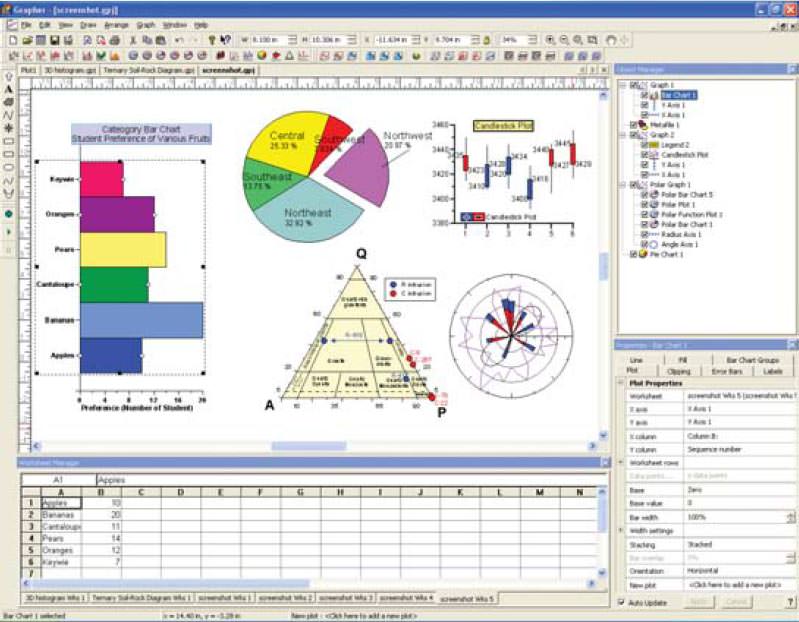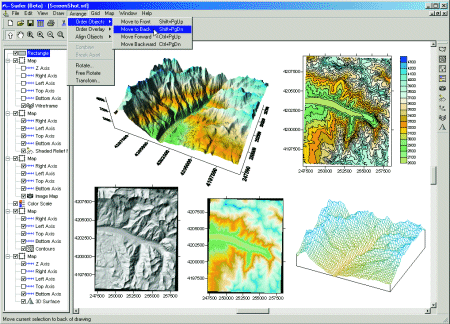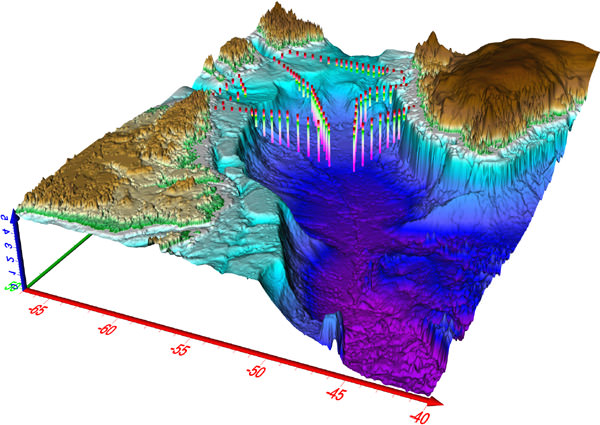Files with gsr file extension can be found as GIS files from Golden Software company.
Software that open gsr file
GSR file extension - Golden Software GIS data
What is gsr file? How to open gsr files?
File type specification:
The gsr file extension is mainly related to program developed by Golden Software company, such as Surfer, Grapher, Voxler, Strater etc.
These .gsr files are one of the default GIS file type used by Golden Software.
The default software associated to open gsr file:
Company or developer:
Golden Software, Inc.
Grapher is a graphing package designed for use by scientists, engineers, and business professionals. If you need to make graphs quickly and easily, Grapher is meant for you! From your data file, use Grapher to create 40 different 2D and 3D graph types
Company or developer:
Golden Software, Inc.
Surfer is a full-function 3D surface modeling package. Surfer is able to creating contour, vector, shaded relief, image, post, and 3D wireframe maps.
Company or developer:
Golden Software, Inc.
Voxler is application used to quickly visualize, evaluate, investigate, and examine your data. 3D data.
Company or developer:
Golden Software, Inc.
Strater is a well log and borehole plotting software program that imports your data from a multitude of sources (database files, data files, LAS files, ODBC, and OLE DB data sources).
Strater is officially retired, but you can still purchase additional licenses as needed.
Company or developer:
Golden Software, Inc.
Didger is a highly accurate coordinate conversion and digitizing program that will be an invaluable addition to your software library. Convert your data from one format to a multitude of other standard GIS and geosciences related formats, allowing you to bring different files, in different formats, into one cohesive coordinate system! In seconds, Didger precisely transforms points, lines, or areas from your paper maps, graphs, aerial photos, scanned raster images, imported vector files, or GeoTiff images to a versatile digital format you can use with your other software. Digitize information automatically onscreen, manually onscreen, using a digitizing tablet, or using a GPS unit.
List of software applications associated to the .gsr file extension
Recommended software programs are sorted by OS platform (Windows, macOS, Linux, iOS, Android etc.)
and possible program actions that can be done with the file: like open gsr file, edit gsr file, convert gsr file, view gsr file, play gsr file etc. (if exist software for corresponding action in File-Extensions.org's database).
Hint:
Click on the tab below to simply browse between the application actions, to quickly get a list of recommended software, which is able to perform the specified software action, such as opening, editing or converting gsr files.
Software that open gsr file - Golden Software GIS data
Programs supporting the exension gsr on the main platforms Windows, Mac, Linux or mobile. Click on the link to get more information about listed programs for open gsr file action.