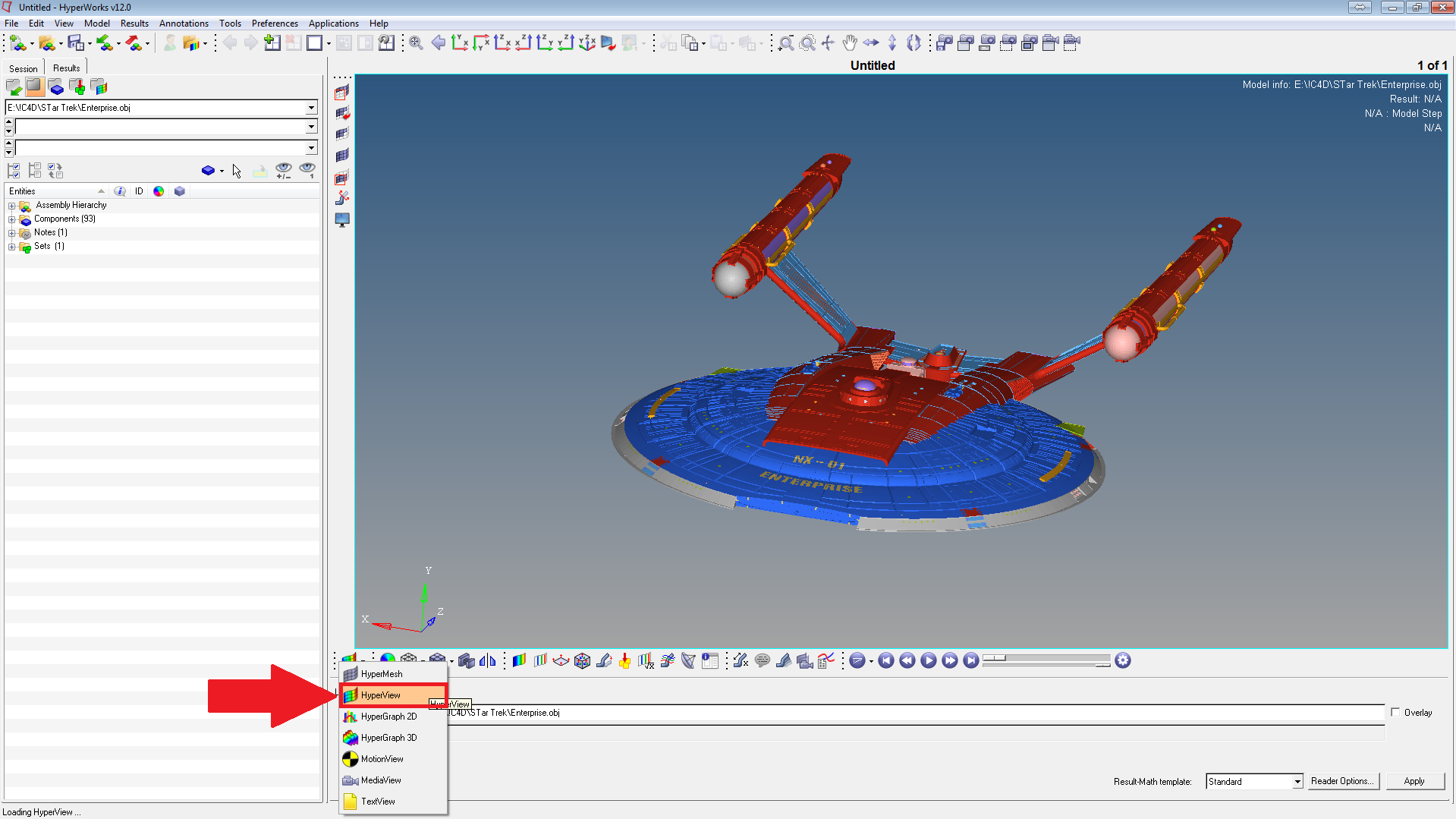H3D file extension - Altair HyperView 3D model
What is h3d file? How to open h3d files?
File type specification:
File extension h3d is mainly associated with the Altair HyperView and used for the default 3D model format.
An .h3d file is a compressed binary file, containing both model and result data.
The default software associated to open h3d file:
Company or developer:
Altair Engineering, Inc.
Altair HyperView is a complete post-processing and visualization environment for finite element analysis, multi-body system simulation, digital video, and engineering data. HyperView combines advanced animation and XY plotting features with window synching to enhance results visualization
Company or developer:
Altair Engineering, Inc.
Altair HyperView Player is a web browser plug-in and stand-alone viewer for visualizing and sharing 3D CAE models and simulation results providing a collaborative solution for enterprise-wide product data visualization throughout the design and development process
List of software applications associated to the .h3d file extension
Recommended software programs are sorted by OS platform (Windows, macOS, Linux, iOS, Android etc.)
and possible program actions that can be done with the file: like open h3d file, edit h3d file, convert h3d file, view h3d file, play h3d file etc. (if exist software for corresponding action in File-Extensions.org's database).
Hint:
Click on the tab below to simply browse between the application actions, to quickly get a list of recommended software, which is able to perform the specified software action, such as opening, editing or converting h3d files.
Software that open h3d file - Altair HyperView 3D model
Programs supporting the exension h3d on the main platforms Windows, Mac, Linux or mobile. Click on the link to get more information about Altair HyperView for open h3d file action.