Home > Visual Vision
File extension list filtered by software name
Hyper Publish
Found 2 file extension associations related to Hyper Publish and 1 file format developed specifically for use with Hyper Publish.
Platform, operating system: ![]() Microsoft Windows
Microsoft Windows
Go to: Hyper Publish description
Developer: Visual Vision
Visual Vision software list & details
 Hyper Publish
Hyper Publish
Developer / company: Visual Vision
iPer Hyper Publish PRO (shortly HyperPublish) is one of the most advanced, yet easy-to-use, visual tools for managing both on-line (Internet pages, sites) and off-line (manuals, CDs, HtmlHelp, WinHelp) publishing of any hyperlinked electronic documentation.
HyperPublish’s intuitive easy-start environment requires no more technical skills than a common word processor. The innovative WYSIWYLTM visual interface dramatically speeds up link browsing and management. You work with a single document, for editing, archive, publishing and even for searches and revisions.
Main features:
- fully visual, no coding;
- you can publish the same document both to the Internet and onto a CDROM;
- can manage a whole site as a single file;
- simultaneous browsing and editing;
- visual linking, with active previews, even when you show separate windows and/or insert complex frame-to-frame links;
- internal Internet publishing (FTP), with automatic detection of modified pages; HTML fully compatible with all browsers;
- internal CD Wizard, for the automatic creation of autoinstalling CDROM; full text search, boolean search, keyword search on the CD / DVD;
- hundreds of functions: frames with drag & drop, mouse over sensible images, header and footers, styles, advanced frameset management, slides, keywords, internal album, forms and much more...
- main functions very similar to standard Word Processors ones, reduced learning time;
- easy to use visual shopping cart for both Web site and CDROM;
- database / CSV import, so you can create/populate a (fully editable) catalogue automatically;
- automatic image gallery / photo album / thumbnails generation;
- advanced functions available for experts: you can insert HTML, macro (custom components) and so on...
- link explorer; complex object search functions;
- fast and smart, runs even on a very old PC. MSWindows 95 osr2, 98, Me, NT, 2000, 2003, XP, XP SP2; Doesn't require Internet Explorer or any other third party application.
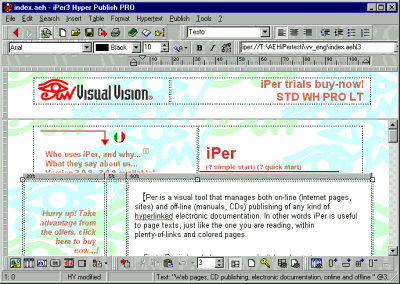 Hyper Publish works with the following file extensions:
Hyper Publish works with the following file extensions:
Note: You can click on any file extension link from the list below, to view its detailed information. The list of extensions used or otherwise associated with the application may not be complete, because many common file extensions on our website, such as jpg (pictures) or txt (text files), can be opened by a large number of applications, or are too general file format. However most, if not all directly associated file extensions should be listed with its appropriate program. Although its likely, that some file extensions may be missing from the list of associated file extensions with the application, yet they can be opened, be part of, or otherwise be associated with the program.
Hyper Publish default file extension associations
![]() .aeh
.aeh
Common file extensions used by Hyper Publish
![]() .csv
.csv
Comparison table of actions that Hyper Publish can perform with each of its associated file type beta
This table might not contain all possible associated or supported file types or may contain incorrect data.
If you need more information please contact the developers of Hyper Publish (Visual Vision), or check out their product website.


