Home > IBM
File extension list filtered by software name
IBM Notes (Lotus Notes)
Found 32 file extension associations related to IBM Notes (Lotus Notes) and 30 file formats developed specifically for use with IBM Notes (Lotus Notes).
Platform, operating system: ![]() Microsoft Windows
Microsoft Windows
Go to: IBM Notes (Lotus Notes) description
IBM Notes (Lotus Notes) website
Developer: IBM
IBM software list & details
 IBM Notes (Lotus Notes)
IBM Notes (Lotus Notes)
Developer / company: IBM
IBM Notes (also known as Lutus Notes) software brings together email, collaboration tools, and business applications within a rich, integrated desktop experience, helping you discover, transform, and share content across geographically disbursed teams. You can be productive both online and offline, and seamlessly leverage people and resources throughout the enterprise and across the Internet.
Main features:
-
Provides a robust and productive user experience with a single point of access to email, calendars, contacts, activities, instant messaging, feeds, office documents, collaboration tools and business applications.
-
Helps users manage their ever-growing inboxes effectively, with full-text search, delegation, mail filtering and sorting, conversation views and flags.
-
Helps increase user productivity with customizable widgets that can recognize specific patterns of text in Lotus Notes documents; recognized text can be clicked to perform the appropriate business action associated with that widget, such as retrieving information from a flight number in an e-mail.
-
Helps users instantly locate and connect with resources via presence awareness, business cards and instant messaging incorporated in context within the inbox and calendar.
-
Helps minimize or eliminate the impact of computer viruses through robust security features.
-
Helps drive business value through composite application technology that allows you to integrate and present line-of-business solutions and data from multiple systems into a single view for end-users.
-
Helps users to be productive even when disconnected from the network with advanced replication technology.
IBM Notes (Lotus Notes) icon
![]()
IBM Notes (Lotus Notes) icon
size: 128px x 128px (.png with transparency)
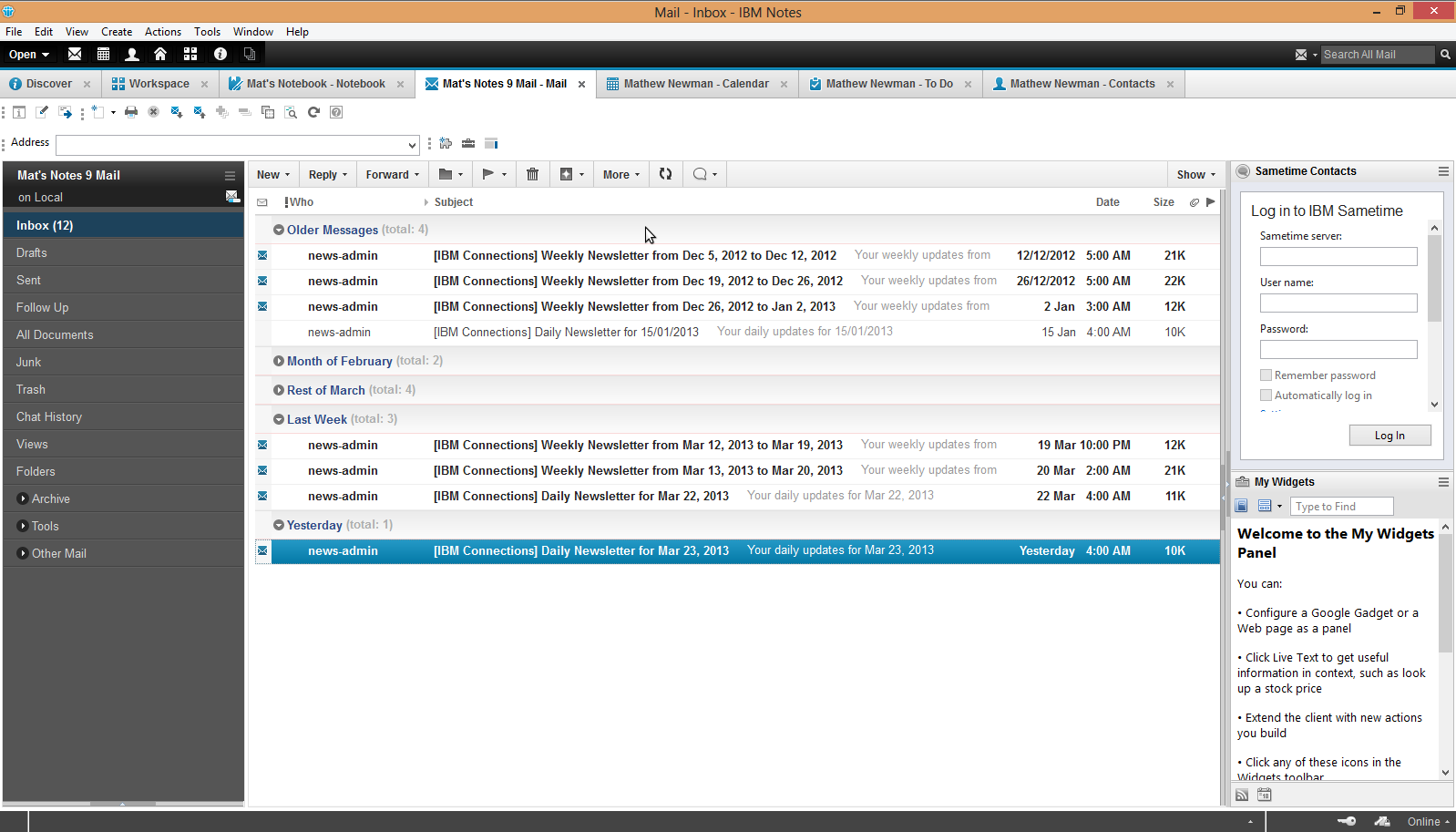 IBM Notes (Lotus Notes) works with the following file extensions:
IBM Notes (Lotus Notes) works with the following file extensions:
Note: You can click on any file extension link from the list below, to view its detailed information. The list of extensions used or otherwise associated with the application may not be complete, because many common file extensions on our website, such as jpg (pictures) or txt (text files), can be opened by a large number of applications, or are too general file format. However most, if not all directly associated file extensions should be listed with its appropriate program. Although its likely, that some file extensions may be missing from the list of associated file extensions with the application, yet they can be opened, be part of, or otherwise be associated with the program.
IBM Notes (Lotus Notes) default file extension associations
![]() .col
.col![]() .ctl
.ctl![]() .dsk
.dsk![]() .ft
.ft![]() .gra
.gra![]() .id
.id![]() .idc
.idc![]() .ind
.ind![]() .lss
.lss![]() .ncf
.ncf![]() .ndk
.ndk![]() .ndl
.ndl![]() .npr
.npr![]() .ns2
.ns2![]() .ns3
.ns3![]() .ns4
.ns4![]() .ns5
.ns5![]() .nsf
.nsf![]() .nsg
.nsg![]() .nsh
.nsh![]() .nst
.nst![]() .ntf
.ntf![]() .ond
.ond![]() .pos
.pos![]() .rip
.rip![]() .ros
.ros![]() .sct
.sct![]() .sth
.sth![]() .swb
.swb![]() .tab
.tab
Common file extensions used by IBM Notes (Lotus Notes)
![]() .dic
.dic
Other file extensions associated with IBM Notes (Lotus Notes)
![]() .box
.box
Comparison table of actions that IBM Notes (Lotus Notes) can perform with each of its associated file type beta
This table might not contain all possible associated or supported file types or may contain incorrect data.
If you need more information please contact the developers of IBM Notes (Lotus Notes) (IBM), or check out their product website.
File type \ Action | Open | Save | Edit | View | Play | Convert | Create | Record | Import | Export | Burn | Extract | Recover | Backup | Settings | Other | |
|---|---|---|---|---|---|---|---|---|---|---|---|---|---|---|---|---|---|
| - | - | - | - | - | - | - | - | - | - | - | - | - | - | - | - | Yes | |
| - | - | - | - | - | - | Yes | - | - | - | - | - | - | - | - | - | Yes | |
| - | - | - | - | - | - | - | - | - | - | - | - | - | - | - | - | Yes | |
| - | - | - | - | - | - | - | - | - | - | - | - | - | - | - | - | Yes | |
| - | - | - | - | - | - | - | - | - | - | - | - | - | - | - | - | Yes | |
| - | - | - | - | - | - | Yes | - | - | - | - | - | - | - | - | - | Yes | |
| - | - | - | - | - | - | - | - | - | - | - | - | - | - | - | - | Yes | |
| - | - | - | - | - | - | Yes | - | - | - | - | - | - | - | - | - | Yes | |
| - | - | - | - | - | - | Yes | - | - | - | - | - | - | - | - | - | Yes | |
| - | - | - | - | - | - | - | - | - | - | - | - | - | - | - | - | Yes | |
| - | - | - | - | - | - | - | - | - | - | - | - | - | - | - | - | Yes | |
| - | - | - | - | - | - | - | - | - | - | - | - | - | - | - | - | Yes | |
| Yes | - | - | - | - | - | Yes | - | - | - | - | - | - | - | - | - | Yes | |
| - | - | - | - | - | - | - | - | - | - | - | - | - | - | - | - | Yes | |
| - | - | - | - | - | - | Yes | - | - | - | - | - | - | - | - | - | Yes | |
| Yes | Yes | Yes | - | - | - | Yes | - | - | - | - | - | - | - | - | - | Yes | |
| Yes | - | - | - | - | - | Yes | - | - | - | - | - | - | - | - | - | Yes | |
| Yes | - | - | - | - | - | Yes | - | - | - | - | - | - | - | - | - | Yes | |
| - | - | - | - | - | - | - | - | - | - | - | - | - | - | - | - | Yes | |
| Yes | Yes | Yes | - | - | - | Yes | - | - | - | - | - | - | - | - | - | - | |
| Yes | Yes | Yes | - | - | - | Yes | - | - | - | - | - | - | - | - | - | - | |
| Yes | Yes | Yes | - | - | - | Yes | - | - | - | - | - | - | - | - | - | Yes | |
| Yes | Yes | Yes | - | - | - | Yes | - | - | - | - | - | - | - | - | - | Yes | |
| Yes | Yes | Yes | - | - | - | Yes | - | - | - | - | - | - | - | Yes | - | - | |
| - | - | - | - | - | - | Yes | - | - | - | - | - | - | - | - | - | Yes | |
| - | - | - | - | - | - | - | - | - | - | - | - | - | - | - | - | Yes | |
| - | - | - | - | - | - | - | - | - | - | - | - | - | - | - | - | Yes | |
| - | - | - | - | - | - | - | - | - | - | - | - | - | - | - | - | Yes | |
| Yes | - | - | - | - | - | Yes | - | - | - | - | - | - | - | - | - | - | |
| - | - | - | - | - | - | - | - | - | - | - | - | - | - | - | - | Yes | |
| - | - | - | - | - | - | - | - | - | - | - | - | - | - | - | - | Yes | |
| - | - | - | - | - | - | Yes | - | - | - | - | - | - | - | - | - | Yes | |
| Open | Save | Edit | View | Play | Convert | Create | Record | Import | Export | Burn | Extract | Recover | Backup | Settings | Other |


