Home > Corel Corporation
File extension list filtered by software name
iGrafx Designer
Found 17 file extension associations related to iGrafx Designer and 8 file formats developed specifically for use with iGrafx Designer.
Platform, operating system: ![]() Microsoft Windows
Microsoft Windows
Go to: iGrafx Designer description
Developer: Corel Corporation
Corel software list & details
 iGrafx Designer
iGrafx Designer
Developer / company: Corel
Designer is a vector-based drawing program that very comfortably straddles the gap between CAD vector graphics and illustration vector graphics. Any one with a CAD background who has tried to work in an illustration package will appreciate the read/write support for diverse file types, precision drawing capability, ease of drawing creation and the extensive technical content library that comes with Designer.
The key features of iGrafx Designer are:
- Create technical drawings, micron-precise CAD or mechanical drawings, graphics, artistic illustration, interactive web graphics, business diagrams of all types and more
- 55 Import/Export filters including support for DWG/DXF, CGM, DGN, PDF, CDR, IGES, EPS
- Printing and Plotter support including PostScript level 2 and level 3
- Comprehensive annotation including dimensioning, angles, diameter, area, volume and perimeter with dynamic snap points and gridlines - fast, precise and automatic
- Transparency for any type of fill as well as gradual transparency and cyclical transparency
- Dynamic blending of shapes and colors
- Object Explorer makes it fast and easy to manage large numbers of pages, unlimited objects and over 30,000 layers
- Robust text handling - includes margins, tabs, word and character spacing, text on paths, text across multiple containers, and much more
A new product of the same name is now available by Corel.
The iGrafx Designer software seems to be old or discontinued.
Such programs may not work on modern operating systems properly, are no longer available and supported by their original developers, or are simply obsolete for their purpose. Sometimes companies offer limited support through their website.
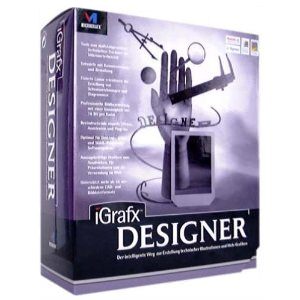 iGrafx Designer works with the following file extensions:
iGrafx Designer works with the following file extensions:
Note: You can click on any file extension link from the list below, to view its detailed information. The list of extensions used or otherwise associated with the application may not be complete, because many common file extensions on our website, such as jpg (pictures) or txt (text files), can be opened by a large number of applications, or are too general file format. However most, if not all directly associated file extensions should be listed with its appropriate program. Although its likely, that some file extensions may be missing from the list of associated file extensions with the application, yet they can be opened, be part of, or otherwise be associated with the program.
iGrafx Designer default file extension associations
![]() .bin
.bin![]() .dfx
.dfx![]() .ds4
.ds4![]() .dsf
.dsf![]() .dsr
.dsr![]() .mgf
.mgf![]() .mgx
.mgx![]() .stl
.stl
Common file extensions used by iGrafx Designer
Other file extensions associated with iGrafx Designer
Comparison table of actions that iGrafx Designer can perform with each of its associated file type beta
This table might not contain all possible associated or supported file types or may contain incorrect data.
If you need more information please contact the developers of iGrafx Designer (Corel Corporation), or check out their product website.
File type \ Action | Open | Save | Edit | View | Play | Convert | Create | Record | Import | Export | Burn | Extract | Recover | Backup | Settings | Other | |
|---|---|---|---|---|---|---|---|---|---|---|---|---|---|---|---|---|---|
| Yes | Yes | Yes | - | - | - | Yes | - | - | - | - | - | - | - | - | - | Yes | |
| - | - | - | - | - | - | - | - | - | Yes | - | - | - | - | - | - | - | |
| Yes | - | - | - | - | - | Yes | - | - | - | - | - | - | - | - | Yes | - | |
| Yes | - | - | - | - | - | - | - | - | - | - | - | - | - | - | - | - | |
| Yes | Yes | Yes | - | - | - | Yes | - | - | - | - | - | - | - | - | - | Yes | |
| Yes | Yes | Yes | - | - | - | Yes | - | - | - | - | - | - | - | - | - | Yes | |
| Yes | - | - | - | - | - | Yes | - | - | - | - | - | - | - | - | - | Yes | |
| - | - | - | - | - | - | - | - | - | Yes | - | - | - | - | - | - | - | |
| - | - | - | - | - | - | - | - | - | Yes | - | - | - | - | - | - | - | |
| - | - | - | - | - | - | - | - | - | Yes | - | - | - | - | - | - | - | |
| - | - | - | - | - | - | - | - | - | - | - | - | - | - | - | - | Yes | |
| - | - | - | - | - | - | - | - | - | Yes | - | - | - | - | - | - | - | |
| - | - | - | - | - | - | - | - | - | Yes | - | - | - | - | - | - | - | |
| - | - | - | - | - | - | - | - | - | - | - | - | - | - | - | - | Yes | |
| Yes | Yes | Yes | - | - | - | Yes | - | - | - | - | - | - | - | Yes | - | - | |
| - | - | - | - | - | - | - | - | - | Yes | - | - | - | - | - | - | - | |
| Yes | - | - | - | - | - | Yes | - | - | - | - | - | - | - | - | - | Yes |


