Home > Apps > Multiplatform
File extension list filtered by software name
ImageMagick
Found 78 file extension associations related to ImageMagick and 10 file formats developed specifically for use with ImageMagick.
Platform, operating system: ![]() Multiplatform
Multiplatform
Go to: ImageMagick description
Developer: ImageMagick Studio LLC
 ImageMagick
ImageMagick
Developer / company: ImageMagick Studio
ImageMagick is a software suite to create, edit, and compose bitmap images.
It can read, convert and write images in a variety of formats (over 100) including DPX, EXR, GIF, JPEG, JPEG-2000, PDF, PhotoCD, PNG, Postscript, SVG, and TIFF. Use ImageMagick to translate, flip, mirror, rotate, scale, shear and transform images, adjust image colors, apply various special effects, or draw text, lines, polygons, ellipses and Bézier curves.
The functionality of ImageMagick is typically utilized from the command line or you can use the features from programs written in your favorite programming language. Choose from these interfaces: G2F (Ada), MagickCore (C), MagickWand (C), ChMagick (Ch), ImageMagickObject (COM+), Magick++ (C++), JMagick (Java), L-Magick (Lisp), NMagick (Neko/haXe), MagickNet (.NET), PascalMagick (Pascal), PerlMagick (Perl), MagickWand for PHP (PHP), IMagick (PHP), PythonMagick (Python), RMagick (Ruby), or TclMagick (Tcl/TK). With a language interface, use ImageMagick to modify or create images dynamically and automagically.
ImageMagick is free software delivered as a ready-to-run binary distribution or as source code that you may freely use, copy, modify, and distribute in both open and proprietary applications. It is distributed under the Apache 2.0 license, approved by the OSI and recommended for use by the OSSCC.
The ImageMagick development process ensures a stable API and ABI. Before each ImageMagick release, we perform a comprehensive security assessment that includes memory and thread error detection to prevent security vulnerabilities.
ImageMagick Features and capabil?ities:
- Format conversion: convert an image from one format to another (e.g. PNG to JPEG).
- Transform: resize, rotate, crop, flip or trim an image.
- Transparency: render portions of an image invisible.
- Draw: add shapes or text to an image.
- Decorate: add a border or frame to an image.
- Special effects: blur, sharpen, threshold, or tint an image.
- Animation: create a GIF animation sequence from a group of images.
- Text & comments: insert descriptive or artistic text in an image.
- Image identification: describe the format and attributes of an image.
- Composite: overlap one image over another.
- Montage: juxtapose image thumbnails on an image canvas.
- Generalized pixel distortion: correct for, or induce image distortions including perspective.
- Morphology of shapes: extract features, describe shapes and recognize patterns in images.
- Motion picture support: read and write the common image formats used in digital film work.
- Image calculator: apply a mathematical expression to an image or image channels.
- Discrete Fourier transform: implements the forward and inverse DFT.
- High dynamic-range images (HDR): accurately represent the wide range of intensity levels found in real scenes ranging from the brightest direct sunlight to the deepest darkest shadows.
- Encipher or decipher an image: convert ordinary images into unintelligible gibberish and back again.
- Virtual pixel support: convenient access to pixels outside the image region.
- Large image support: read, process, or write mega-, giga-, or tera-pixel image sizes.
- Threads of execution support: ImageMagick is thread safe and most internal algorithms are OpenMP-enabled to take advantage of speed-ups offered by multicore processor chips.
- Heterogeneous distributed processing: certain algorithms are OpenCL-enabled to take advantage of speed-ups offered by executing in concert across heterogeneous platforms consisting of CPUs, GPUs, and other processors.
- ImageMagick on the iPhone: convert, edit, or compose images on your iPhone.
Search converter
Sample related conversions
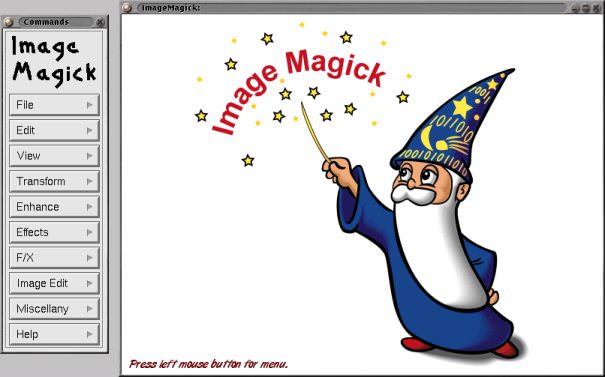 ImageMagick works with the following file extensions:
ImageMagick works with the following file extensions:
Note: You can click on any file extension link from the list below, to view its detailed information. The list of extensions used or otherwise associated with the application may not be complete, because many common file extensions on our website, such as jpg (pictures) or txt (text files), can be opened by a large number of applications, or are too general file format. However most, if not all directly associated file extensions should be listed with its appropriate program. Although its likely, that some file extensions may be missing from the list of associated file extensions with the application, yet they can be opened, be part of, or otherwise be associated with the program.
ImageMagick default file extension associations
![]() .cmyk
.cmyk![]() .epdf
.epdf![]() .info
.info![]() .mgk
.mgk![]() .miff
.miff![]() .mpc
.mpc![]() .msl
.msl![]() .mvg
.mvg![]() .nth
.nth![]() .palm
.palm
Common file extensions used by ImageMagick
![]() .arw
.arw![]() .cache
.cache.cr2
.crw
.fpx
![]() .jpg
.jpg.mrw
.nef
![]() .orf
.orf.png
.raf
Other file extensions associated with ImageMagick
![]() .art
.art![]() .avs
.avs![]() .cgm
.cgm![]() .cin
.cin![]() .cmyka
.cmyka.cut
![]() .dcx
.dcx![]() .dicom
.dicom![]() .dpx
.dpx![]() .epi
.epi![]() .exr
.exr![]() .fig
.fig![]() .fiz
.fiz![]() .gplt
.gplt![]() .gray
.gray![]() .hald
.hald![]() .hpgl
.hpgl![]() .hrz
.hrz![]() .inline
.inline![]() .jbig
.jbig.jp2
![]() .man
.man![]() .mif
.mif![]() .mono
.mono![]() .mtv
.mtv![]() .otb
.otb![]() .p7
.p7![]() .pam
.pam![]() .pcds
.pcds![]() .pcl
.pcl![]() .pef
.pef![]() .pfm
.pfm![]() .picon
.picon![]() .png24
.png24![]() .png32
.png32![]() .png8
.png8![]() .ptif
.ptif![]() .pwp
.pwp![]() .rad
.rad![]() .rgb
.rgb![]() .rgba
.rgba![]() .rla
.rla![]() .rle
.rle![]() .sct
.sct![]() .sfw
.sfw![]() .sgi
.sgi![]() .tim
.tim![]() .uyvy
.uyvy![]() .vicar
.vicar![]() .viff
.viff![]() .x
.x.x3f
.xbm
![]() .xcf
.xcf![]() .ycbcr
.ycbcr![]() .ycbcra
.ycbcra![]() .yuv
.yuv
Comparison table of actions that ImageMagick can perform with each of its associated file type beta
This table might not contain all possible associated or supported file types or may contain incorrect data.
If you need more information please contact the developers of ImageMagick (ImageMagick Studio LLC), or check out their product website.
File type \ Action | Open | Save | Edit | View | Play | Convert | Create | Record | Import | Export | Burn | Extract | Recover | Backup | Settings | Other | |
|---|---|---|---|---|---|---|---|---|---|---|---|---|---|---|---|---|---|
| - | - | - | Yes | - | - | - | - | - | - | - | - | - | - | - | - | - | |
| - | - | - | Yes | - | Yes | - | - | - | - | - | - | - | - | - | - | - | |
| - | - | - | Yes | - | Yes | - | - | - | - | - | - | - | - | - | - | - | |
| - | - | - | - | - | - | Yes | - | - | - | - | - | - | - | - | - | Yes | |
| - | - | - | Yes | - | Yes | - | - | - | - | - | - | - | - | - | - | - | |
| - | - | - | Yes | - | Yes | - | - | - | - | - | - | - | - | - | - | - | |
| - | - | - | Yes | - | Yes | - | - | - | - | - | - | - | - | - | - | - | |
| - | - | - | Yes | - | Yes | - | - | - | - | - | - | - | - | - | - | - | |
| - | - | - | Yes | - | - | - | - | Yes | - | - | - | - | - | - | - | - | |
| - | - | - | Yes | - | Yes | - | - | - | - | - | - | - | - | - | - | - | |
| - | - | - | Yes | - | Yes | - | - | - | - | - | - | - | - | - | - | - | |
| - | - | - | Yes | - | Yes | - | - | - | - | - | - | - | - | - | - | - | |
| - | - | - | Yes | - | - | - | - | - | - | - | - | - | - | - | - | - | |
| - | - | - | Yes | - | Yes | - | - | - | - | - | - | - | - | - | - | - | |
| - | - | - | Yes | - | Yes | - | - | - | - | - | - | - | - | - | - | - | |
| - | - | - | Yes | - | Yes | - | - | - | - | - | - | - | - | - | - | - | |
| - | - | - | Yes | - | Yes | - | - | - | - | - | - | - | - | - | - | - | |
| - | - | - | Yes | - | Yes | - | - | - | - | - | - | - | - | - | - | - | |
| - | - | - | Yes | - | Yes | - | - | - | - | - | - | - | - | - | - | - | |
| - | - | - | Yes | - | - | - | - | - | - | - | - | - | - | - | - | - | |
| - | - | - | Yes | - | Yes | - | - | - | - | - | - | - | - | - | - | - | |
| - | - | - | Yes | - | Yes | - | - | - | - | - | - | - | - | - | - | - | |
| - | - | - | Yes | - | Yes | - | - | - | - | - | - | - | - | - | - | - | |
| - | - | - | Yes | - | Yes | - | - | - | - | - | - | - | - | - | - | - | |
| - | - | - | Yes | - | Yes | - | - | - | - | - | - | - | - | - | - | - | |
| - | - | - | - | - | - | - | - | - | - | - | - | - | - | - | Yes | - | |
| - | - | - | Yes | - | Yes | - | - | - | - | - | - | - | - | - | - | - | |
| - | - | - | Yes | - | Yes | - | - | - | - | - | - | - | - | - | - | - | |
| - | - | - | Yes | - | Yes | - | - | - | - | - | - | - | - | - | - | - | |
| - | - | - | Yes | - | Yes | - | - | - | - | - | - | - | - | - | - | - | |
| - | - | - | Yes | - | Yes | - | - | - | - | - | - | - | - | - | - | - | |
| - | - | - | Yes | - | - | - | - | - | - | - | - | - | - | - | Yes | - | |
| Yes | Yes | Yes | Yes | - | Yes | Yes | - | - | - | - | - | - | - | Yes | - | - | |
| Yes | Yes | Yes | Yes | - | Yes | Yes | - | - | - | - | - | - | - | Yes | - | - | |
| - | - | - | Yes | - | Yes | - | - | - | - | - | - | - | - | - | - | - | |
| Yes | - | - | Yes | - | - | Yes | - | - | - | - | - | - | - | - | - | Yes | |
| - | - | - | Yes | - | - | - | - | Yes | - | - | - | - | - | - | - | - | |
| Yes | Yes | Yes | Yes | - | - | Yes | - | - | - | - | - | - | - | - | - | - | |
| - | - | - | Yes | - | Yes | - | - | - | - | - | - | - | - | - | - | - | |
| Yes | Yes | Yes | Yes | - | Yes | Yes | - | - | - | - | - | - | - | - | - | - | |
| - | - | - | - | - | - | - | - | Yes | - | - | - | - | - | Yes | - | - | |
| Yes | - | - | Yes | - | - | Yes | - | - | - | - | - | - | - | Yes | - | - | |
| - | - | - | Yes | - | - | - | - | Yes | - | - | - | - | - | - | - | - | |
| - | - | - | Yes | - | Yes | - | - | - | - | - | - | - | - | - | - | - | |
| - | - | - | Yes | - | Yes | - | - | - | - | - | - | - | - | - | - | - | |
| - | - | - | Yes | - | Yes | - | - | - | - | - | - | - | - | - | - | - | |
| Yes | - | - | Yes | - | - | - | - | - | - | - | - | - | - | - | - | - | |
| - | - | - | Yes | - | Yes | - | - | - | - | - | - | - | - | - | - | - | |
| - | - | - | Yes | - | Yes | - | - | - | - | - | - | - | - | - | - | - | |
| - | - | - | Yes | - | - | - | - | Yes | - | - | - | - | - | - | - | - | |
| - | - | - | Yes | - | - | - | - | - | - | - | - | - | - | - | - | - | |
| - | - | - | Yes | - | Yes | - | - | - | - | - | - | - | - | - | - | - | |
| - | - | - | Yes | - | Yes | - | - | - | - | - | - | - | - | - | - | - | |
| - | - | - | Yes | - | Yes | - | - | - | - | - | - | - | - | - | - | - | |
| - | - | - | Yes | - | Yes | - | - | - | - | - | - | - | - | - | - | - | |
| - | - | - | Yes | - | Yes | - | - | - | - | - | - | - | - | - | - | - | |
| - | - | - | Yes | - | Yes | - | - | - | - | - | - | - | - | - | - | - | |
| - | - | - | Yes | - | - | - | - | - | - | - | - | - | - | - | - | - | |
| - | - | - | Yes | - | Yes | - | - | - | - | - | - | - | - | - | - | - | |
| - | - | - | Yes | - | - | - | - | Yes | - | - | - | - | - | - | - | - | |
| - | - | - | Yes | - | Yes | - | - | - | - | - | - | - | - | - | - | - | |
| - | - | - | Yes | - | Yes | - | - | - | - | - | - | - | - | - | - | - | |
| - | - | - | Yes | - | Yes | - | - | - | - | - | - | - | - | - | - | - | |
| - | - | - | Yes | - | - | - | - | - | - | - | - | - | - | - | - | - | |
| - | - | - | Yes | - | Yes | - | - | - | - | - | - | - | - | - | - | - | |
| - | - | - | Yes | - | Yes | - | - | - | - | - | - | - | - | - | - | - | |
| - | - | - | Yes | - | Yes | - | - | - | - | - | - | - | - | - | - | - | |
| - | - | - | Yes | - | Yes | - | - | - | - | - | - | - | - | - | - | - | |
| - | - | - | Yes | - | Yes | - | - | - | - | - | - | - | - | - | - | - | |
| - | - | - | Yes | - | Yes | - | - | - | - | - | - | - | - | - | - | - | |
| - | - | - | Yes | - | Yes | - | - | - | - | - | - | - | - | - | - | - | |
| - | - | - | Yes | - | Yes | - | - | - | - | - | - | - | - | - | - | - | |
| - | - | - | Yes | - | Yes | - | - | - | - | - | - | - | - | - | - | - | |
| - | - | - | Yes | - | Yes | - | - | - | - | - | - | - | - | - | - | - | |
| - | - | - | Yes | - | Yes | - | - | - | - | - | - | - | - | - | - | - | |
| - | - | - | Yes | - | Yes | - | - | - | - | - | - | - | - | - | - | - | |
| - | - | - | Yes | - | Yes | - | - | - | - | - | - | - | - | - | - | - | |
| - | - | - | Yes | - | Yes | - | - | - | - | - | - | - | - | - | - | - | |
| Open | Save | Edit | View | Play | Convert | Create | Record | Import | Export | Burn | Extract | Recover | Backup | Settings | Other |


