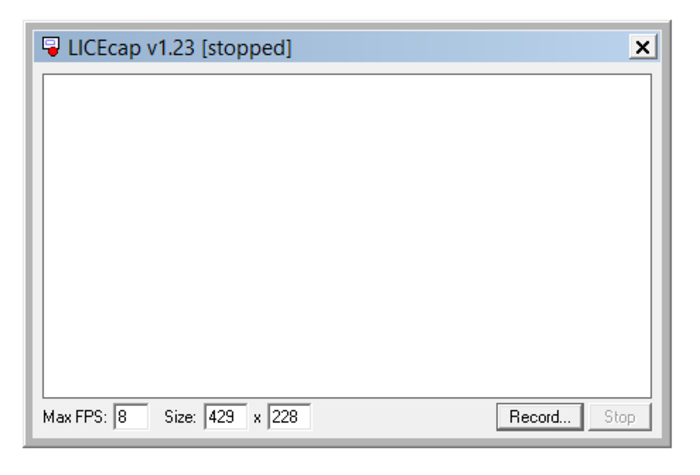Files with lcf file extension can be most often encountered as animation files captured using the LICEcap screen capture software.
There are 2 other file types using
the LCF file extension!
![]() .lcf - ArchiCAD library container [common]
.lcf - ArchiCAD library container [common]
![]() .lcf - Linker Control File (Norton Guides compiler)
.lcf - Linker Control File (Norton Guides compiler)
Software that open lcf file
LCF file extension - LICEcap screen capture format
What is lcf file? How to open lcf files?
File type specification:
File extension lcf seems to be mainly associated with the LICEcap screen capture software for Windows and Mac that allows users to capture screen activity to GIF or LCF animation.
The .lcf file stores screen capture animation in LICEcap file format.
In addition to .GIF, LICEcap supports its own native lossless .LCF file format, which allows for higher compression ratios than .GIF, higher quality (more than 256 colors per frame), and more accurate timestamping.
If you record to .LCF, you can play back the .LCF files within REAPER app (and/or use it to convert to .gif or another video format).
The default software associated to open lcf file:
Company or developer:
Cockos Incorporated
LICEcap is app for Windows and OS X that can capture an area of your desktop and save it directly to *.gif (for viewing in web browsers, etc) or *.lcf.
List of software applications associated to the .lcf file extension
Recommended software programs are sorted by OS platform (Windows, macOS, Linux, iOS, Android etc.)
and possible program actions that can be done with the file: like open lcf file, edit lcf file, convert lcf file, view lcf file, play lcf file etc. (if exist software for corresponding action in File-Extensions.org's database).
Hint:
Click on the tab below to simply browse between the application actions, to quickly get a list of recommended software, which is able to perform the specified software action, such as opening, editing or converting lcf files.