Home > The Document Foundation
File extension list filtered by software name
LibreOffice Impress
Found 21 file extension associations related to LibreOffice Impress and 5 file formats developed specifically for use with LibreOffice Impress.
Platform, operating system: ![]() Multiplatform
Multiplatform
Go to: LibreOffice Impress description
Developer: The Document Foundation
The Document Foundation software list & details
 LibreOffice Impress
LibreOffice Impress
Developer / company: The Document Foundation
LibreOffice Impress is a truly outstanding tool for creating effective multimedia presentations. Your presentations can be enhanced with 2D and 3D clip art, special effects and transition styles, animations, and high-impact drawing tools.
Master pages simplify the task of preparing your materials. And you can save even more time by downloading templates from the LibreOffice template repository.
While you're building your presentation, you can look at your slides in different viewing modes, to fit the task you're currently doing: Normal (for general editing), Outline (for organizing and outlining your text content), Notes (for viewing and editing the notes attached to a slide), Handout (for producing paper-based material), and Slide Sorter (for a thumbnail sheet view that lets you quickly locate and order your slides).
When the time comes to screen and present your work, you have a powerful Slide Show mode that gives you total command over how your slides are displayed and sequenced, so that you can focus on addressing your audience (which slides get shown; manual or timed slide transition; pointer visible or invisible; navigator visible/invisible; ...).
Impress supports multiple monitors, and the standardly-incorporated Presenter Console Extension gives you yet more control over your slide show presentation, such as the ability to see the upcoming slide, view your slide notes, and control the presentation timer while the audience is looking at the current slide.
Impress has a comprehensive range of easy-to-use drawing and diagramming tools to add style and sophistication to your presentation.
You can arrange your most-commonly used drawing tools around your screen, ready for single-click access, and take advantage of the "Styles and Formatting" box to put all your graphics styles just one click away.
You can bring your presentation to life with slide show animations and effects. The Fontworks tool permits you to create attractive 2D and 3D images from text. Impress enables you to build and control 3D scenes incorporating a large variety of objects and components.
You can save your presentations in OpenDocument format, the new international standard for documents. This XML-based format means that your files can be opened by recipients who are not LibreOffice users: your presentations will be accessible with any OpenDocument-compliant software.
You can also open Microsoft PowerPoint files, and save your work in PowerPoint format for people still locked into Microsoft products. Alternatively, you can use the built-in exporter to create Flash (.swf) versions of your presentations.
LibreOffice Impress icon
![]()
LibreOffice Impress icon
size: 128px x 128px (.png with transparency)
LibreOffice Impress related articles:
How to open Microsoft Office and OpenOffice documents - Working with MS Word / OpenOffice ocuments.
Recover unsaved or corrupted documents - Salvaging data from broken DOC, DOCX, XLS, XLSX , PPT, PPTX, ODT, ODS and ODP files.
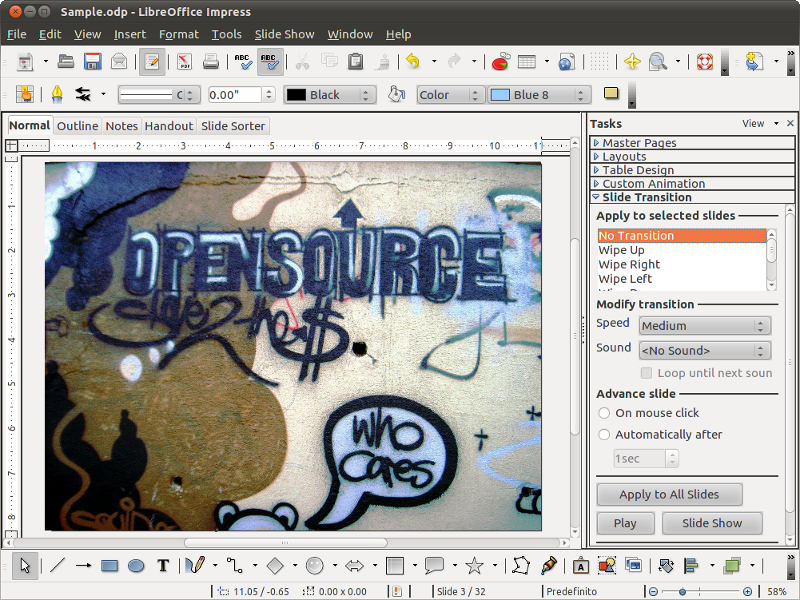 LibreOffice Impress works with the following file extensions:
LibreOffice Impress works with the following file extensions:
Note: You can click on any file extension link from the list below, to view its detailed information. The list of extensions used or otherwise associated with the application may not be complete, because many common file extensions on our website, such as jpg (pictures) or txt (text files), can be opened by a large number of applications, or are too general file format. However most, if not all directly associated file extensions should be listed with its appropriate program. Although its likely, that some file extensions may be missing from the list of associated file extensions with the application, yet they can be opened, be part of, or otherwise be associated with the program.
LibreOffice Impress default file extension associations
The most common file format used with the specific file extension
![]() .sdd file extension is used for OpenOffice.org presentation
.sdd file extension is used for OpenOffice.org presentation
Other file extensions or file formats developed for use with LibreOffice Impress
Common file extensions used by LibreOffice Impress
![]() .key
.key![]() .keynote
.keynote![]() .pdf
.pdf![]() .pot
.pot![]() .potx
.potx![]() .ppsx
.ppsx![]() .ppt
.ppt![]() .pptm
.pptm![]() .pptx
.pptx![]() .sdd
.sdd![]() .vsd
.vsd![]() .vsdx
.vsdx
Other file extensions associated with LibreOffice Impress
Comparison table of actions that LibreOffice Impress can perform with each of its associated file type beta
This table might not contain all possible associated or supported file types or may contain incorrect data.
If you need more information please contact the developers of LibreOffice Impress (The Document Foundation), or check out their product website.
File type \ Action | Open | Save | Edit | View | Play | Convert | Create | Record | Import | Export | Burn | Extract | Recover | Backup | Settings | Other | |
|---|---|---|---|---|---|---|---|---|---|---|---|---|---|---|---|---|---|
| Yes | Yes | Yes | - | - | Yes | Yes | - | - | - | - | - | - | - | Yes | - | - | |
| Yes | - | - | - | - | - | - | - | Yes | - | - | - | - | - | Yes | - | - | |
| Yes | - | - | - | - | - | - | - | Yes | - | - | - | - | - | Yes | - | - | |
| Yes | Yes | Yes | Yes | - | Yes | Yes | - | - | - | - | - | - | - | Yes | - | - | |
| Yes | Yes | Yes | - | - | - | Yes | - | - | - | - | - | - | - | Yes | - | Yes | |
| Yes | Yes | Yes | - | - | - | - | - | - | Yes | - | - | - | - | - | - | Yes | |
| Yes | Yes | Yes | - | - | - | Yes | - | - | - | - | - | - | - | Yes | - | - | |
| Yes | Yes | Yes | - | - | - | Yes | - | - | - | - | - | - | - | Yes | - | Yes | |
| Yes | Yes | Yes | - | - | Yes | Yes | - | - | - | - | - | - | - | Yes | - | - | |
| Yes | Yes | Yes | - | - | Yes | Yes | - | - | - | - | - | - | - | Yes | - | - | |
| Yes | Yes | Yes | Yes | - | Yes | Yes | - | - | - | - | - | - | - | Yes | - | - | |
| Yes | Yes | Yes | Yes | - | Yes | Yes | - | - | - | - | - | - | - | Yes | - | - | |
| Yes | Yes | Yes | Yes | - | - | Yes | - | - | - | - | - | - | - | Yes | - | Yes | |
| Yes | Yes | Yes | - | - | - | Yes | - | - | - | - | - | - | - | Yes | - | - | |
| Yes | Yes | Yes | - | - | - | Yes | - | - | - | - | - | - | - | Yes | - | - | |
| Yes | - | - | - | - | - | Yes | - | - | - | - | - | - | - | - | - | - | |
| Yes | Yes | Yes | - | - | - | - | - | - | - | - | - | - | - | - | - | - | |
| Yes | - | - | - | - | - | - | - | - | - | - | - | - | - | - | - | - | |
| Yes | Yes | Yes | - | - | - | Yes | - | - | - | - | - | - | - | Yes | - | - | |
| - | - | - | - | - | - | - | - | Yes | - | - | - | - | - | - | - | - | |
| Yes | Yes | Yes | - | - | - | Yes | - | Yes | - | - | - | - | - | Yes | - | - | |
| Open | Save | Edit | View | Play | Convert | Create | Record | Import | Export | Burn | Extract | Recover | Backup | Settings | Other |


