Home > Apps > Microsoft Windows
File extension list filtered by software name
Lingoes
Found 7 file extension associations related to Lingoes and 7 file formats developed specifically for use with Lingoes.
Platform, operating system: ![]() Microsoft Windows
Microsoft Windows
Go to: Lingoes description
Developer: Lingoes Project
 Lingoes
Lingoes
Developer / company: Lingoes Project
Lingoes is a dictionary and multi-language translation software providing results in over 80 languages. It offers full text translation, capture word on screen, translate selected text and pronouncing text, and abundant free dictionaries as a new gerenation dictionary and translation software. Lingoes offers users the instantest way to look up dictionaries and translation among English, French, German, Spanish, Italian, Russian, Chinese, Japanese, Korean, Swedish, Thai, Turkish, Vietnamese, Greek, Polish, Arabic, Hebrew and more over 80 languages.
With the creative cursor translator, Lingoes automatically recognizes the word and its definition as soon as you move the cursor and point to any text, then press hotkey. It wouldn't disturb your current work.
Lingoes owns full features of current popular commercial software, and creatively develop cross language design and open dictionaries management. A plenty of dictionaries and thesauruses are listed for free download. Lingoes is the best tool for learning all kinds of languages.
Lingoes is maintained by Lingoes Project community and is available for free for non-commercial users.
Lingoes icon
![]()
Lingoes icon
size: 128px x 128px (.png with transparency)
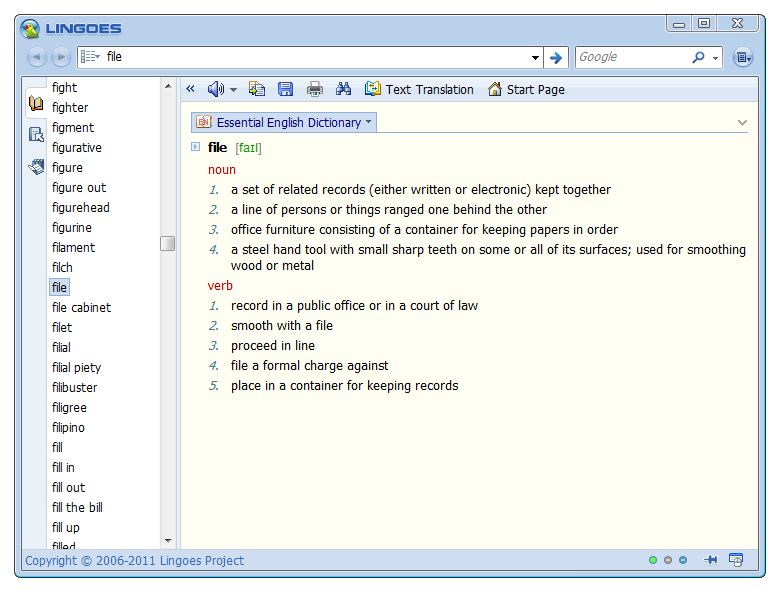 Lingoes works with the following file extensions:
Lingoes works with the following file extensions:
Note: You can click on any file extension link from the list below, to view its detailed information. The list of extensions used or otherwise associated with the application may not be complete, because many common file extensions on our website, such as jpg (pictures) or txt (text files), can be opened by a large number of applications, or are too general file format. However most, if not all directly associated file extensions should be listed with its appropriate program. Although its likely, that some file extensions may be missing from the list of associated file extensions with the application, yet they can be opened, be part of, or otherwise be associated with the program.
Lingoes default file extension associations
Comparison table of actions that Lingoes can perform with each of its associated file type beta
This table might not contain all possible associated or supported file types or may contain incorrect data.
If you need more information please contact the developers of Lingoes (Lingoes Project), or check out their product website.


