Home > IBM
File extension list filtered by software name
Lotus Freelance Graphics
Found 10 file extension associations related to Lotus Freelance Graphics and 6 file formats developed specifically for use with Lotus Freelance Graphics.
Platform, operating system: ![]() Microsoft Windows
Microsoft Windows
Go to: Lotus Freelance Graphics description
Lotus Freelance Graphics website
Developer: IBM
IBM software list & details
 Lotus Freelance Graphics
Lotus Freelance Graphics
Developer / company: IBM
Lotus Freelance Graphics transforms presentation graphics into an everyday visual communications tool for individuals and teams. Freelance Graphics gives users a faster, easier way to develop plans, reports and proposals by helping them organize and summarize their ideas, while simultaneously providing visually compelling documents. Freelance Graphics gives users an optimal start-to-finish presentation development process including valuable content suggestions, tools for outlining and creating diagrams and a wide variety of features for enhancing presentations.
Productivity
- SlideFinder: The SlideFinder feature in Freelance Graphics lets users search through presentation pages for selected text, graphics or images.
- Save and Go: The Save and Go feature allows users to save a presentation file onto a disk and display it from another PC. Users without Freelance Graphics can also receive and play these files using the Save and Go feature.
- PPT file support: The PPT support package gives users the ability to import and export different file formats as well as contemporary file formats for presentations and graphic images.
- TWAIN support gives users the ability to scan and read images directly into a Freelance Graphics presentation page from their scanners.
- Transparency support for GIFs: Freelance Graphics supports the addition of transparent GIFs and GIF-format bullets for presentation pages.
- Compatibility: Users of Freelance Graphics can open Microsoft PowerPoint and Harvard Graphics Files without opening a Freelance presentation file first.
- Customization: The shared user interface components and cross-application tools in Freelance Graphics help users easily share data and functionality with other Lotus products, such as Lotus Notes. Windows integration also enables users to incorporate long file names, drag and drop features, tabbed dialog boxes, OLE 2.0 support and more
- Speaker Notes: The Speaker Notes button allows users to edit speaker notes conveniently from the Current Page View.
- Welcome Dialog enables users to create a blank presentation with the click of a button.
Internet Integration
- Web conversion: These features allow users to save their presentation selections as “styles” for repeated use in Freelance Graphics. Freelance Graphics converts each presentation page to a separate image (.gif or .jpg) or a text block, for either optimal fidelity or faster download.
- Web browser: When viewing presentations via a browser, users have the ability to reduce the size of the published files for quicker review. The browser feature includes the ability to run a screen show with Freelance Graphics' ActiveX or Plug-In capability.
- Conversion assistant: Freelance Graphics has added a conversion assistant to guide users through the process of converting files for Web output.
Freelance Graphics is sold as part of SmartSuite.
The Lotus Freelance Graphics software seems to be old or discontinued.
Such programs may not work on modern operating systems properly, are no longer available and supported by their original developers, or are simply obsolete for their purpose. Sometimes companies offer limited support through their website.
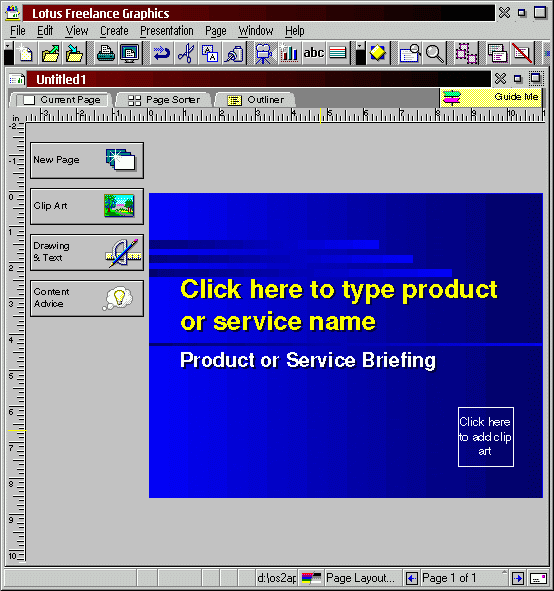 Lotus Freelance Graphics works with the following file extensions:
Lotus Freelance Graphics works with the following file extensions:
Note: You can click on any file extension link from the list below, to view its detailed information. The list of extensions used or otherwise associated with the application may not be complete, because many common file extensions on our website, such as jpg (pictures) or txt (text files), can be opened by a large number of applications, or are too general file format. However most, if not all directly associated file extensions should be listed with its appropriate program. Although its likely, that some file extensions may be missing from the list of associated file extensions with the application, yet they can be opened, be part of, or otherwise be associated with the program.
Lotus Freelance Graphics default file extension associations
Common file extensions used by Lotus Freelance Graphics
![]() .drw
.drw
Other file extensions associated with Lotus Freelance Graphics
Comparison table of actions that Lotus Freelance Graphics can perform with each of its associated file type beta
This table might not contain all possible associated or supported file types or may contain incorrect data.
If you need more information please contact the developers of Lotus Freelance Graphics (IBM), or check out their product website.
File type \ Action | Open | Save | Edit | View | Play | Convert | Create | Record | Import | Export | Burn | Extract | Recover | Backup | Settings | Other | |
|---|---|---|---|---|---|---|---|---|---|---|---|---|---|---|---|---|---|
| Yes | Yes | Yes | - | - | - | Yes | - | - | - | - | - | - | - | Yes | - | Yes | |
| Yes | - | - | - | - | - | - | - | - | - | - | - | - | - | - | - | - | |
| - | - | - | - | - | - | - | - | - | - | - | - | - | - | - | - | Yes | |
| - | - | - | - | - | - | - | - | - | - | - | - | - | - | - | - | Yes | |
| - | - | - | - | - | - | - | - | - | - | - | - | - | - | - | - | Yes | |
| Yes | Yes | Yes | - | - | - | Yes | - | - | - | - | - | - | - | Yes | - | - | |
| - | - | - | - | - | - | - | - | - | - | - | - | - | - | - | - | Yes | |
| Yes | Yes | Yes | - | - | - | Yes | - | - | - | - | - | - | - | Yes | - | - | |
| Yes | Yes | Yes | - | - | - | Yes | - | - | - | - | - | - | - | Yes | - | - | |
| - | - | - | - | - | - | - | - | - | - | - | - | - | - | - | - | Yes |


