Home > Apps > Multiplatform
File extension list filtered by software name
Meshlab
Found 13 file extension associations related to Meshlab and 1 file format developed specifically for use with Meshlab.
Platform, operating system: ![]() Multiplatform
Multiplatform
Go to: Meshlab description
Developer: Meshlab project
Meshlab
Developer / company: Meshlab project
MeshLab is an open source, portable, and extensible system for the processing and editing of unstructured 3D triangular meshes. The system is aimed to help the processing of the typical not-so-small unstructured models arising in 3D scanning, providing a set of tools for editing, cleaning, healing, inspecting, rendering and converting this kind of meshes.
Features
- Interactive selection and deletion of portion of the mesh. Even for large models.
- Painting interface for selecting, smoothing and coloring meshes.
- Input/output in many formats:
- import:PLY, STL, OFF, OBJ, 3DS, COLLADA, PTX, V3D, PTS, APTS, XYZ, GTS, TRI, ASC, X3D, X3DV, VRML, ALN
- export:PLY, STL, OFF, OBJ, 3DS, COLLADA, VRML, DXF, GTS, U3D, IDTF, X3D
- Point Clouds support. Now 3D files that are composed only by points are well supported in PLY and OBJ format.
- U3D support; MeshLab is the first open source tool to provide direct conversion of 3D meshes into the U3D format.
- Mesh Cleaning Filters:
- removal of duplicated, unreferenced vertices, null faces
- removal of small isolated components
- coherent normal unification and flipping
- erasing of non manifold faces
- automatic filling of holes
- Remeshing filters:
- High quality edge collapse simplification (even with texture coords preservation)
- Surface reconstruction from points (a ball pivoting variant, marching cubes and poisson's reconstruction)
- Subdivision surfaces (loop and butterfly)
- Feature preserving smoothing and fairing filters
- Holes filling
- Various Colorization/Inspection filters
- Gaussian and mean curvature
- Border edges, geodesic distance, from borders
- Non two-manifold edges and vertices
- Self intersecting faces
- Ambient Occlusion. An ambient occlusion field can be computed and stored per vertex
- Interactive Mesh Painting
- Color Painting
- Selection paint
- Smoothing
- Measuring tool. You can take linear measures between points of the displayed meshes
- Slicing tool. A new tool that allows to export planar sections of a mesh in SVG format
- 3D Scanning tools
- Alignment ICP based range map alignment tool, for putting meshes into the same reference space.
- Merging of multiple meshes the Poisson surface reconstruction source code (kindly provided by by Michael Kazhdan and Matthew Bolitho) have been included in.
- OpenGL Shader based rendering (write your own shader!) compatible with Typhoon Lab's Shader Designer
- Large rendering (up to 16k x 16k) for high quality printing
- The history of the all performed cleaning/editing actions can be re-played on different meshes or saved and for archival purposes.
- Extendible plugins based architecture, writing new mesh processing functions, colorization filters and support for different file formats is quite easy!
Meshlab icon
![]()
Meshlab icon
size: 128px x 128px (.png with transparency)
Search converter
Sample related conversions
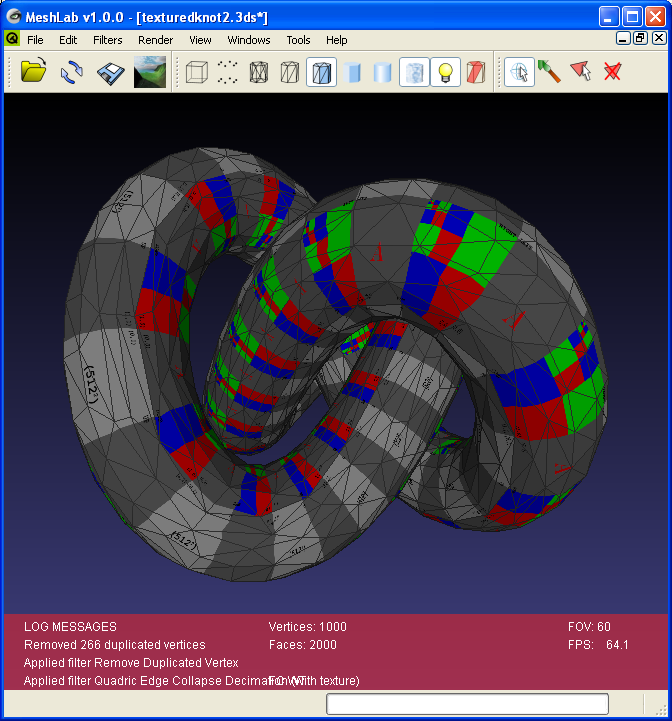 Meshlab works with the following file extensions:
Meshlab works with the following file extensions:
Note: You can click on any file extension link from the list below, to view its detailed information. The list of extensions used or otherwise associated with the application may not be complete, because many common file extensions on our website, such as jpg (pictures) or txt (text files), can be opened by a large number of applications, or are too general file format. However most, if not all directly associated file extensions should be listed with its appropriate program. Although its likely, that some file extensions may be missing from the list of associated file extensions with the application, yet they can be opened, be part of, or otherwise be associated with the program.
Meshlab default file extension associations
![]() .mlx
.mlx
Common file extensions used by Meshlab
Other file extensions associated with Meshlab
Comparison table of actions that Meshlab can perform with each of its associated file type beta
This table might not contain all possible associated or supported file types or may contain incorrect data.
If you need more information please contact the developers of Meshlab (Meshlab project), or check out their product website.
File type \ Action | Open | Save | Edit | View | Play | Convert | Create | Record | Import | Export | Burn | Extract | Recover | Backup | Settings | Other | |
|---|---|---|---|---|---|---|---|---|---|---|---|---|---|---|---|---|---|
| Yes | Yes | Yes | - | - | - | - | - | Yes | Yes | - | - | - | - | - | - | - | |
| Yes | Yes | Yes | - | - | - | - | - | Yes | Yes | - | - | - | - | - | - | - | |
| - | - | - | - | - | - | - | - | - | Yes | - | - | - | - | - | - | - | |
| Yes | - | - | - | - | - | Yes | - | - | - | - | - | - | - | - | - | Yes | |
| Yes | Yes | Yes | - | - | - | - | - | Yes | Yes | - | - | - | - | - | - | - | |
| Yes | Yes | Yes | - | - | - | - | - | Yes | - | - | - | - | - | - | - | - | |
| Yes | Yes | Yes | - | - | - | - | - | Yes | - | - | - | - | - | - | - | - | |
| Yes | Yes | Yes | - | - | - | - | - | Yes | - | - | - | - | - | - | - | - | |
| Yes | Yes | Yes | - | - | - | - | - | Yes | - | - | - | - | - | - | - | - | |
| Yes | Yes | Yes | - | - | - | - | - | Yes | Yes | - | - | - | - | - | - | - | |
| Yes | Yes | Yes | - | - | - | - | - | Yes | - | - | - | - | - | - | - | - | |
| Yes | Yes | Yes | - | - | - | - | - | Yes | Yes | - | - | - | - | - | - | - | |
| Yes | Yes | Yes | - | - | - | - | - | Yes | - | - | - | - | - | - | - | - |


