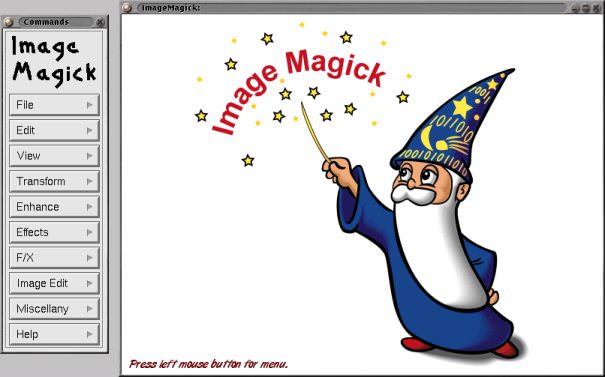Files with msl extension are used by the ImageMagick software. They contain some scripts.
MSL file extension - ImageMagick scripting language file
What is msl file? How to open msl files?
The msl file extension is associated with the ImageMagick drawing utility used to create, edit, compose, or convert bitmap images. The .msl file stores script file for ImageMagick. A script file is a file containing (almost) any sequence of commands.
Updated: March 23, 2024
The default software associated to open msl file:
Company or developer:
ImageMagick Studio LLC
ImageMagick is a software suite and libraries to dynamically create, edit, and compose bitmap images.
It can read, convert and write images in a variety of formats (over 100) including DPX, EXR, GIF, JPEG, JPEG-2000, PDF,PhotoCD, PNG, Postscript, SVG, and TIFF. Use ImageMagick to translate, flip, mirror, rotate, scale, shear and transform images, adjust image colors, apply various special effects, or draw text, lines, polygons, ellipses and Bézier curves.
ImageMagick releases are available for Unix, Mac OS X, iOS, Windows
List of software applications associated to the .msl file extension
Recommended software programs are sorted by OS platform (Windows, macOS, Linux, iOS, Android etc.)
and possible program actions that can be done with the file: like open msl file, edit msl file, convert msl file, view msl file, play msl file etc. (if exist software for corresponding action in File-Extensions.org's database).
Hint:
Click on the tab below to simply browse between the application actions, to quickly get a list of recommended software, which is able to perform the specified software action, such as opening, editing or converting msl files.
Software that open msl file - ImageMagick scripting language file
Programs supporting the exension msl on the main platforms Windows, Mac, Linux or mobile. Click on the link to get more information about ImageMagick for open msl file action.