Home > Apps > Microsoft Windows
File extension list filtered by software name
Netica
Found 3 file extension associations related to Netica and 3 file formats developed specifically for use with Netica.
Platform, operating system: ![]() Microsoft Windows
Microsoft Windows
Go to: Netica description
Developer: Norsys Software Corp.
Netica
Developer / company: Norsys Software Corp.
Netica is a powerful, easy-to-use, complete program for working with belief networks and influence diagrams. It has an intuitive and smooth user interface for drawing the networks, and the relationships between variables may be entered as individual probabilities, in the form of equations, or learned from data files (which may be in ordinary tab-delimited form and have "missing data").
Once a network is created, the knowledge it contains can be transferred to other networks by cutting and pasting, or saved in modular form by creating a library of nodes with disconnected links. Of course, the networks and libraries may be saved in files or printed out.
Netica can use the networks to perform various kinds of inference using the fastest and most modern algorithms. Given a new case of which we have limited knowledge, Netica will find the appropriate values or probabilities for all the unknown variables. These values or probabilities may be displayed in a number of different ways, including bar graphs and meters. The case may conveniently be saved to a file, and later brought back into the network (or a different network) for further querying, or to take into account new information about the case. Netica can use influence diagrams to find optimal decisions which maximize the expected values of specified variables. Netica can construct conditional plans, since decisions in the future can depend on observations yet to be made, and the timings and inter-relationships between decisions are considered.
Netica can be used to transform a network in a number of ways. Variables that are no longer of interest may be removed without changing the overall relationships between the remaining variables (technically, the probabilities are "summed out" when we don't know the variable's value, and a more complex operation is used when we do). Probabilistic models may be explored by such operations as reversing individual links of the network, removing or adding causal influences, optimizing one decision at time, etc. These operations may be done with just a click of the mouse, which makes Netica very suitable for easy exploring, and for teaching belief network and influence diagram concepts.
There are many exciting new features and capabilities for Netica currently under development. Expect it to continue to be an industry leader in introducing new Bayes net capabilities over the coming years.
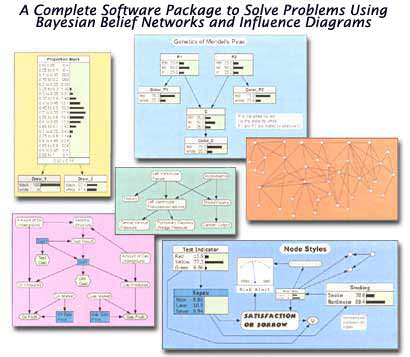 Netica works with the following file extensions:
Netica works with the following file extensions:
Note: You can click on any file extension link from the list below, to view its detailed information. The list of extensions used or otherwise associated with the application may not be complete, because many common file extensions on our website, such as jpg (pictures) or txt (text files), can be opened by a large number of applications, or are too general file format. However most, if not all directly associated file extensions should be listed with its appropriate program. Although its likely, that some file extensions may be missing from the list of associated file extensions with the application, yet they can be opened, be part of, or otherwise be associated with the program.
Netica default file extension associations
Comparison table of actions that Netica can perform with each of its associated file type beta
This table might not contain all possible associated or supported file types or may contain incorrect data.
If you need more information please contact the developers of Netica (Norsys Software Corp.), or check out their product website.


