Home > Apple, Inc.
File extension list filtered by software name
QuickTime Player
Found 32 file extension associations related to QuickTime Player and 8 file formats developed specifically for use with QuickTime Player.
Platform, operating system: ![]() Microsoft Windows
Microsoft Windows
Go to: QuickTime Player description
Developer: Apple, Inc.
Apple software list & details
 QuickTime Player
QuickTime Player
Developer / company: Apple
Just launch QuickTime Player, and there’s no telling where you’re likely to land. The Player may whisk you to the Moon or perhaps to an exotic location on this planet. Take you on a virtual field trip to the National Baseball Hall of Fame and Museum. Or treat you to the latest news, movie trailers, music videos, HBO series or PBS specials.
Get More with H.264
That’s because QuickTime 7 Player takes advantage of the latest video compression technology. It’s called H.264, and it’s an important new industry standard that’s quickly garnered widespread support. Chosen as the industry-standard codec for 3GPP (mobile multimedia), MPEG-4 HD-DVD and Blu-ray, H.264 represents the next generation of video for everything from mobile multimedia to high-definition playback.
Ultra-efficient, the H.264 codec compresses video tightly — resulting in much smaller files — without sacrificing any quality. So you can watch video of astonishing quality — crisp, clear and brilliantly saturated — in a window up to four times the size you are currently used to seeing.
Full Screen Playback
Tired of pillar bars and letterboxes? Full screen playback, now included in the free QuickTime Player, has been enhanced to allow you to take full advantage of your computer’s widescreen display. Select from three different modes to fit your content to any size screen.
Just Open It and It Works
The new QuickTime 7 Player not only delivers startling quality, but it’s easier to use than ever. It requires no set up for content that streams over the network. Instead, QuickTime 7 Player automatically determines your system’s connection speed and chooses the highest quality stream for the amount of bandwidth you have available. And if you ever lose a connection while watching streaming video, QuickTime 7 Player automatically reconnects. Now, that’s convenience.
You also have the option of using the Player’s new audio and video playback controls. With them, you can easily adjust balance and volume or make changes to bass and treble response. If you're running Mac OS X Tiger or later with a capable video card, you can adjust brightness, color, contrast and tint with sliders in the same control palette, too. Want to speed through a movie? Or really s l o w t h i n g s d o w n? A handy slider lets you set playback speed from 1/2x to 3x normal speed. And by using the new Jog Shuttle, you can adjust the speed at which you search through individual movie frames.
Sounds Really Good, Too
Do you think great video deserves great audio? We do, too. And QuickTime 7 Player delivers truly outstanding multi-channel audio. In fact, it provides you with up to 24 channels of audio. So if you watch a movie that offers surround sound, you’ll be amazed at the heightened audio experience you’ll enjoy from your Mac or PC and your surround-sound speakers. A really good sport, QuickTime 7 Player supports a wide-range of industry-standard audio formats, including AIFF, WAV, MOV, MP4 (AAC only), CAF and AAC/ADTS.
QuickTime Player history:
- QuickTime Player 1.x 1992
- QuickTime Player 2.x 1994
- QuickTime Player 3.x 1998
- QuickTime Player 4.x 1999
- QuickTime Player 5.x 2001
- QuickTime Player 6.x 2002
- QuickTime Player 7.x 2005
QuickTime Player for Windows is obsolete product!
The QuickTime Player software seems to be old or discontinued.
Such programs may not work on modern operating systems properly, are no longer available and supported by their original developers, or are simply obsolete for their purpose. Sometimes companies offer limited support through their website.
QuickTime Player icon
![]()
QuickTime Player icon
size: 128px x 128px (.png with transparency)
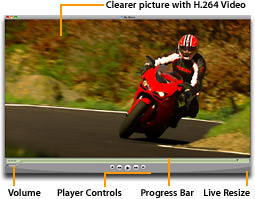 QuickTime Player works with the following file extensions:
QuickTime Player works with the following file extensions:
Note: You can click on any file extension link from the list below, to view its detailed information. The list of extensions used or otherwise associated with the application may not be complete, because many common file extensions on our website, such as jpg (pictures) or txt (text files), can be opened by a large number of applications, or are too general file format. However most, if not all directly associated file extensions should be listed with its appropriate program. Although its likely, that some file extensions may be missing from the list of associated file extensions with the application, yet they can be opened, be part of, or otherwise be associated with the program.
QuickTime Player default file extension associations
The most common file format used with the specific file extension
![]() .mp4 file extension is used for MPEG-4 video file format
.mp4 file extension is used for MPEG-4 video file format
Other file extensions or file formats developed for use with QuickTime Player
![]() .al
.al![]() .m15
.m15![]() .m75
.m75![]() .mjpeg
.mjpeg![]() .mjpg
.mjpg![]() .qpa
.qpa![]() .qtv
.qtv
Common file extensions used by QuickTime Player
Other file extensions associated with QuickTime Player
![]() .caf
.caf![]() .caff
.caff![]() .dif
.dif.dv
![]() .evrc
.evrc![]() .h260
.h260![]() .ifv
.ifv![]() .ivs
.ivs![]() .lrv
.lrv![]() .m21
.m21![]() .m4e
.m4e![]() .mp21
.mp21.mpe
![]() .mqv
.mqv![]() .sd2f
.sd2f![]() .sdii
.sdii![]() .smi
.smi![]() .smil
.smil![]() .u
.u![]() .vid
.vid
Comparison table of actions that QuickTime Player can perform with each of its associated file type beta
This table might not contain all possible associated or supported file types or may contain incorrect data.
If you need more information please contact the developers of QuickTime Player (Apple, Inc.), or check out their product website.
File type \ Action | Open | Save | Edit | View | Play | Convert | Create | Record | Import | Export | Burn | Extract | Recover | Backup | Settings | Other | |
|---|---|---|---|---|---|---|---|---|---|---|---|---|---|---|---|---|---|
| - | - | - | - | Yes | - | - | - | - | - | - | - | - | - | - | - | - | |
| - | - | - | - | Yes | - | - | - | - | - | - | - | - | - | - | - | - | |
| - | - | - | - | Yes | - | - | - | - | - | - | - | - | - | - | - | - | |
| - | - | - | - | Yes | - | - | - | - | - | - | - | - | - | - | - | - | |
| - | - | - | - | Yes | - | - | - | - | - | - | - | - | - | - | - | - | |
| - | - | - | - | Yes | - | - | - | - | - | - | - | - | - | - | - | - | |
| - | - | - | - | Yes | - | - | - | - | - | - | - | - | - | - | - | - | |
| - | - | - | - | Yes | - | - | - | - | - | - | - | - | - | - | - | - | |
| - | - | - | - | Yes | - | - | - | - | - | - | - | - | - | - | - | - | |
| - | - | - | - | - | - | - | - | - | - | - | - | - | - | - | - | Yes | |
| - | - | - | - | Yes | - | - | - | - | - | - | - | - | - | - | - | - | |
| - | - | - | - | - | - | - | - | - | - | - | - | - | - | - | - | Yes | |
| - | - | - | - | Yes | - | - | - | - | - | - | - | - | - | - | - | - | |
| - | - | - | - | Yes | - | - | - | - | - | - | - | - | - | - | - | - | |
| - | - | - | - | - | - | - | - | - | - | - | - | - | - | - | - | Yes | |
| - | - | - | - | Yes | - | - | - | - | - | - | - | - | - | - | - | - | |
| - | - | - | - | Yes | - | - | - | - | - | - | - | - | - | - | - | - | |
| - | - | - | - | Yes | - | - | - | - | - | - | - | - | - | - | - | - | |
| - | - | - | - | Yes | - | - | - | - | - | - | - | - | - | - | - | - | |
| - | - | - | - | Yes | - | - | - | - | - | - | - | - | - | - | - | - | |
| - | - | - | - | Yes | - | - | - | - | - | - | - | - | - | - | - | - | |
| - | - | - | - | Yes | - | - | - | - | - | - | - | - | - | - | - | - | |
| - | - | - | - | Yes | - | - | - | - | - | - | - | - | - | - | - | - | |
| - | - | - | - | - | - | - | - | Yes | - | - | - | - | - | - | - | Yes | |
| - | - | - | - | - | - | - | - | - | - | - | - | - | - | - | - | Yes | |
| - | - | - | - | Yes | - | - | - | - | - | - | - | - | - | - | - | - | |
| - | - | - | - | Yes | - | - | - | - | - | - | - | - | - | - | - | - | |
| - | - | - | - | Yes | - | - | - | - | - | - | - | - | - | - | - | - | |
| - | - | - | - | Yes | - | - | - | - | - | - | - | - | - | - | - | - | |
| - | - | - | - | Yes | - | - | - | - | - | - | - | - | - | - | - | - | |
| - | - | - | - | Yes | - | - | - | - | - | - | - | - | - | - | - | - | |
| - | - | - | - | Yes | - | - | - | - | - | - | - | - | - | - | - | - | |
| Open | Save | Edit | View | Play | Convert | Create | Record | Import | Export | Burn | Extract | Recover | Backup | Settings | Other |


