Home > Apps > Microsoft Windows
File extension list filtered by software name
QuickZip
Found 12 file extension associations related to QuickZip and 2 file formats developed specifically for use with QuickZip.
Platform, operating system: ![]() Microsoft Windows
Microsoft Windows
Go to: QuickZip description
Developer: Leung Yat Chun Joseph
QuickZip
Developer / company: Leung Yat Chun Joseph
QuickZip features no ads, no spyware and has been a completely free archiver since 1999. It is not intended to act as a clone of another archiver. Instead, we aim to provide a cleaner and more powerful interface.
Features:
Open all kinds of archives
Allows you to work with 22 encode and encryption formats and 44 archive extensions. Including the popular 7z format.
Script support
Run automated backups and other operations using the powerful aks and akp scripts.
Advanced file list
Advanced file list support, including the highlighting of files that match the user defined filter. Thumbnail support to display all pictures in the archive.
Shell integration
Drag and drop files and directories from file list to explorer to extract or add. Context menu support to provide operations directly from the menu, without having to start the main program.
Bookmarks
Allows you to add archive bookmarks which perform like your browser bookmarks. You can organize your bookmarks into folders. Lots of tools
- Search in Archive - Search files in archives based on the name, directory, size and date.
- Archive Finder - Look for archives by searching for the files that you are looking for.
- Multi Extract - Allows you to extract multiple archives at the same time.
- Virus Scan Support - Automatically scan for viruses every time you extract using your anti virus software or the included free Clam-AV plugin.
- Mass Renamer - Simple but powerful tool that allows you to rename a group of files using masks.
- Encryption - You can encrypt using Blowfish, Des, 3Dex and Aes encoding methods.
- Other tools including Repair Zip, Archive Convert, SFX and Disk Span.
The QuickZip software seems to be old or discontinued.
Such programs may not work on modern operating systems properly, are no longer available and supported by their original developers, or are simply obsolete for their purpose. Sometimes companies offer limited support through their website.
QuickZip icon
![]()
QuickZip icon
size: 128px x 128px (.png with transparency)
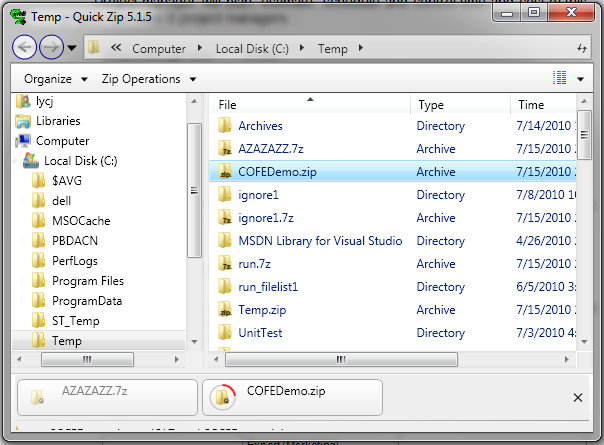 QuickZip works with the following file extensions:
QuickZip works with the following file extensions:
Note: You can click on any file extension link from the list below, to view its detailed information. The list of extensions used or otherwise associated with the application may not be complete, because many common file extensions on our website, such as jpg (pictures) or txt (text files), can be opened by a large number of applications, or are too general file format. However most, if not all directly associated file extensions should be listed with its appropriate program. Although its likely, that some file extensions may be missing from the list of associated file extensions with the application, yet they can be opened, be part of, or otherwise be associated with the program.
QuickZip default file extension associations
Common file extensions used by QuickZip
.rpm
Other file extensions associated with QuickZip
Comparison table of actions that QuickZip can perform with each of its associated file type beta
This table might not contain all possible associated or supported file types or may contain incorrect data.
If you need more information please contact the developers of QuickZip (Leung Yat Chun Joseph), or check out their product website.
File type \ Action | Open | Save | Edit | View | Play | Convert | Create | Record | Import | Export | Burn | Extract | Recover | Backup | Settings | Other | |
|---|---|---|---|---|---|---|---|---|---|---|---|---|---|---|---|---|---|
| Yes | Yes | Yes | - | - | - | Yes | - | - | - | - | - | - | - | - | - | Yes | |
| Yes | - | - | - | - | - | - | - | - | - | - | Yes | - | - | - | - | - | |
| Yes | - | - | - | - | - | - | - | - | - | - | Yes | - | - | - | - | - | |
| Yes | - | - | - | - | - | - | - | - | - | - | Yes | - | - | - | - | - | |
| - | - | - | - | - | - | - | - | - | - | - | Yes | - | - | - | - | - | |
| - | - | - | - | - | - | - | - | - | - | - | Yes | - | - | - | - | - | |
| - | - | - | - | - | - | Yes | - | - | - | - | Yes | - | - | - | - | - | |
| Yes | - | - | - | - | - | - | - | - | - | - | Yes | - | - | - | - | - | |
| Yes | - | - | - | - | - | - | - | - | - | - | Yes | - | - | - | - | - | |
| Yes | - | - | - | - | - | - | - | - | - | - | Yes | - | - | - | - | - | |
| - | - | - | - | - | - | - | - | - | - | - | Yes | - | - | - | - | - | |
| - | - | - | - | - | - | - | - | - | - | - | Yes | - | - | - | - | - |


