Home > Siber Systems, Inc.
File extension list filtered by software name
RoboForm for iPhone/iPad/iPod
Found 8 file extension associations related to RoboForm for iPhone/iPad/iPod
Platform, device: ![]() Apple iOS
Apple iOS
Go to: RoboForm for iPhone/iPad/iPod description
RoboForm for iPhone/iPad/iPod website
Developer: Siber Systems, Inc.
Siber Systems software list & details
 RoboForm for iPhone/iPad/iPod
RoboForm for iPhone/iPad/iPod
Developer / company: Siber Systems
RoboForm for iOS password manager is a that is available for all RoboForm Everywhere users. You can simply click the image below to open iTunes' App Store listing for RoboForm.
Features
- View your Logins, Identities, and Safenotes.
- Perform 1-Click Logins using the "Login" button while viewing a RoboForm Login.
- Multi-step Logins: use "Matching Passcards" functionality in the built-in browser.
- Synchronize between your RoboForm Everywhere Account and the RoboForm on your device.
- Landscape View - You can now rotate in any window.
- AutoLogoff Functionality, defaults to 5 minutes since most recent use.
- PIN Entry - Added PIN Code for the Application Itself, required to get into RoboForm.
- File Search - Added the ability to search recursively through the file lists.
- Manual Logoff - Manual "Forget Master Password" button under the "Settings > Security" view.
- Account Switching - "Change Account / Password" button on the "Settings > Account" view which will allow you change between accounts as well as change your account details. Only one account can be accessed at a time.
RoboForm for iPhone/iPad/iPod icon
![]()
RoboForm for iPhone/iPad/iPod icon
size: 128px x 128px (.png with transparency)
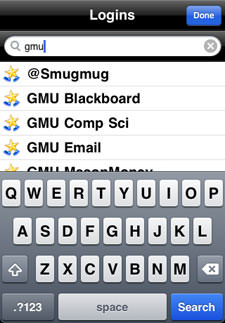 RoboForm for iPhone/iPad/iPod works with the following file extensions:
RoboForm for iPhone/iPad/iPod works with the following file extensions:
Note: You can click on any file extension link from the list below, to view its detailed information. The list of extensions used or otherwise associated with the application may not be complete, because many common file extensions on our website, such as jpg (pictures) or txt (text files), can be opened by a large number of applications, or are too general file format. However most, if not all directly associated file extensions should be listed with its appropriate program. Although its likely, that some file extensions may be missing from the list of associated file extensions with the application, yet they can be opened, be part of, or otherwise be associated with the program.
Comparison table of actions that RoboForm for iPhone/iPad/iPod can perform with each of its associated file type beta
This table might not contain all possible associated or supported file types or may contain incorrect data.
If you need more information please contact the developers of RoboForm for iPhone/iPad/iPod (Siber Systems, Inc.), or check out their product website.


