Home > Apps > Microsoft Windows
File extension list filtered by software name
SnapDraw
Found one file extension association related to SnapDraw and 1 file format developed specifically for use with SnapDraw.
Platform, operating system: ![]() Microsoft Windows
Microsoft Windows
Go to: SnapDraw description
Developer: CrossGL
SnapDraw
Developer / company: CrossGL
SnapDraw is screen capture program focused on creation of High Quality screenshots with Special Effects and Annotations Tools. Saves hours of time needed to spend in Photoshop to create spectacular effects such as Reflections, 3D perspective and Magnifier Lens Effect. These effects are built-in as a drawing tools, so there's no need to bother with step-by-step tedious tutorials to create a professional looking screenshots. Annotation tools including Arrow Clouds, Floating Text, Lines and Shapes are great for producing a nice looking software documentation or just for quickly describing some part of a screen. Annotated compositions with effects can be saved and later reopened.
SnapDraw provides a variety of output processing options such as automatic aspect ratio adjustment, resizing, watermarking and more. The quality of output image processing is provided by software built-in high-precision graphics engine with antialiasing and subpixel positioning. Features an unique capability to capture transparency/translucency of the new Windows Aero Glass (tm) desktop theme introduced in Windows 7 and Vista including surrounding gradient shadow. Contains also copy to clipboard, send by Email and FTP upload functionality.
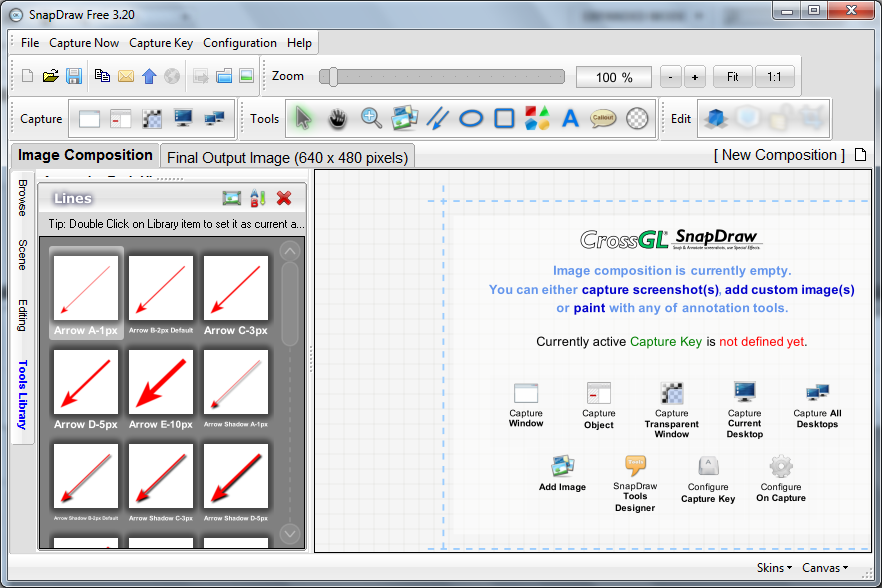 SnapDraw works with the following file extensions:
SnapDraw works with the following file extensions:
Note: You can click on any file extension link from the list below, to view its detailed information. The list of extensions used or otherwise associated with the application may not be complete, because many common file extensions on our website, such as jpg (pictures) or txt (text files), can be opened by a large number of applications, or are too general file format. However most, if not all directly associated file extensions should be listed with its appropriate program. Although its likely, that some file extensions may be missing from the list of associated file extensions with the application, yet they can be opened, be part of, or otherwise be associated with the program.
SnapDraw default file extension associations
Comparison table of actions that SnapDraw can perform with its associated file type beta
This table might not contain all possible associated or supported file types or may contain incorrect data.
If you need more information please contact the developers of SnapDraw (CrossGL), or check out their product website.
File type \ Action | Open | Save | Edit | View | Play | Convert | Create | Record | Import | Export | Burn | Extract | Recover | Backup | Settings | Other | |
|---|---|---|---|---|---|---|---|---|---|---|---|---|---|---|---|---|---|
| Yes | Yes | Yes | Yes | - | - | Yes | - | - | - | - | - | - | - | - | - | - |


