Home > Apps > Microsoft Windows
File extension list filtered by software name
Sony Mobile Flasher (Sony Ericsson Xperia Flasher)
Found one file extension association related to Sony Mobile Flasher (Sony Ericsson Xperia Flasher) and 1 file format developed specifically for use with Sony Mobile Flasher (Sony Ericsson Xperia Flasher).
Platform, operating system: ![]() Microsoft Windows
Microsoft Windows
Go to: Sony Mobile Flasher (Sony Ericsson Xperia Flasher) description
Sony Mobile Flasher (Sony Ericsson Xperia Flasher) website
Developer: Androxyde
Sony Mobile Flasher (Sony Ericsson Xperia Flasher)
Developer / company: Androxyde
In addition to this, the program also provides the option of installing custom ROMs, rebranding the phone and customizing the device to a high degree.
Prior to using the software, keep in mind that operations such as flashing and rooting might brick a device, as well as void its warranty. Software like Sony Mobile Flasher should be used with great care and a backup of the data located on the device is mandatory for disaster scenarios.
Also, a certain degree of knowledge related to the concepts of flashing / rooting is required, therefore inexperienced users are not advised to use such third-party applications unless under supervision.
Sony Mobile Flasher is relatively new to the market, but has gained a considerably large crowd of fans because it had a high rate of success since the beginning. It supports models of Sony Xperia from X10 to Z Ultra and is built on top of Java, this being the only requirement for a proper runtime.
Provided that you connected the phone to the computer, the detection process of the model is automatic. There are two boot modes that you can choose from: the first one allows you to flash the device using firmware located in the installation folder of the program or a custom one, chosen by you.
The second method comprises a slightly richer array of tools, most of which use a Flash image (in SIN, IMG, EXT4 and YAFFS2 format) located on your HDD, which you are required to provide. Other highlights include a SIN editor, a SEUS decryptor, as well as a utility that allows you to create a new flash bundle.
Sony Mobile Flasher does seem like a professional application, but must be managed with the utmost care, much like any other flashing application. There are no guarantees insofar as the safety of the phone is concerned.
Sony Mobile Flasher (Sony Ericsson Xperia Flasher) is a flashing software that can be used to :
- Flash original Images (Android 1.6, 2.1, 2.3 Images)
- Root your phone
- Install Recovery, Busybox, custom kernels
- Clean your Rom (remove /system/apps apps of your choice) (Be careful, unless you really know what you do, do not modify the default list. This can make your phone stuck at the SE Logo)
- Clear dalvik cache
- Optimize (install of JIT v2) (Disabled in 0.4, will readd it as a plugin for 2.1 phones only)
- Customize (installs apps found in the custom/apps folder of the flashtool)
- Clean uninstalled (remove any references to system apps removed in the Clean (root needed) step)
- Edit any text file on the device
- Rebrand your device
Sony Mobile Flasher (Sony Ericsson Xperia Flasher) icon
![]()
Sony Mobile Flasher (Sony Ericsson Xperia Flasher) icon
size: 128px x 128px (.png with transparency)
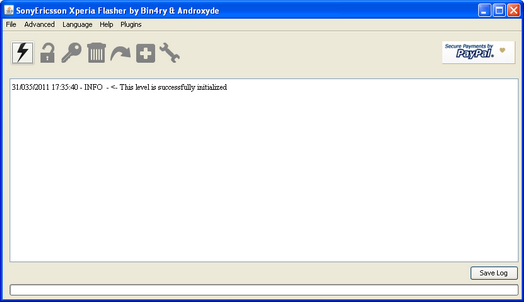 Sony Mobile Flasher (Sony Ericsson Xperia Flasher) works with the following file extensions:
Sony Mobile Flasher (Sony Ericsson Xperia Flasher) works with the following file extensions:
Note: You can click on any file extension link from the list below, to view its detailed information. The list of extensions used or otherwise associated with the application may not be complete, because many common file extensions on our website, such as jpg (pictures) or txt (text files), can be opened by a large number of applications, or are too general file format. However most, if not all directly associated file extensions should be listed with its appropriate program. Although its likely, that some file extensions may be missing from the list of associated file extensions with the application, yet they can be opened, be part of, or otherwise be associated with the program.
Sony Mobile Flasher (Sony Ericsson Xperia Flasher) default file extension associations
![]() .ftf
.ftf
Comparison table of actions that Sony Mobile Flasher (Sony Ericsson Xperia Flasher) can perform with its associated file type beta
This table might not contain all possible associated or supported file types or may contain incorrect data.
If you need more information please contact the developers of Sony Mobile Flasher (Sony Ericsson Xperia Flasher) (Androxyde), or check out their product website.
File type \ Action | Open | Save | Edit | View | Play | Convert | Create | Record | Import | Export | Burn | Extract | Recover | Backup | Settings | Other | |
|---|---|---|---|---|---|---|---|---|---|---|---|---|---|---|---|---|---|
| - | - | - | - | - | - | - | - | Yes | - | - | - | - | - | - | - | Yes |


