Home > Apps > Multiplatform
File extension list filtered by software name
Sticky Password
Found one file extension association related to Sticky Password and 1 file format developed specifically for use with Sticky Password.
Platform, operating system: ![]() Multiplatform
Multiplatform
Go to: Sticky Password description
Developer: Lamantine Software
Sticky Password
Developer / company: Lamantine Software
Just one password to remember. Instead of dozens of passwords, remember just one. Everything else is automatically filled in by Sticky Password. It's easy to use and it's comprehensively secure. The core of the Sticky Password solution is the secure database that is encrypted using AES-256 - the world's leading encryption standard. The password database auto-lock - on your computer, tablet and smartphone - protects you from curious eyes when you're away from your device. And it's all protected by your Master Password that only you know. With all that you do online, it's a challenge to create and remember passwords for your favorite sites and apps - email, social networks, shopping, banking, magazines and other subscriptions, or school and community groups.
With Sticky Password, you'll have automatic login and form-filling for your favorite sites. The software recognizes your password-protected destinations, logging you in automatically on whatever device you're using. It's convenient and secure. Sticky Password is available in Free and Premium versions. The password manager and online form filler is available for your PC, Mac, smartphone (Android and iPhone), and tablet (Android and iPad). Sticky Password Premium supports secure synchronization via our cloud servers, local Wi-Fi or manually. You are in control of your data with optional synchronization via local Wi-Fi - your encrypted data never leaves your devices. Check out all of the functionality with Sticky Password Free. Support for biometrics. Identity verification of the account holder can be made with just one swipe of a finger. We support fingerprint authentication on iOS and Android phones and tablets that are equipped with fingerprint scanners. This includes Touch ID on iPhones and iPads, and the Samsung Galaxy and other Android devices. No other password vault offers more in terms of biometric support of fingerprint scanning than Sticky Password.
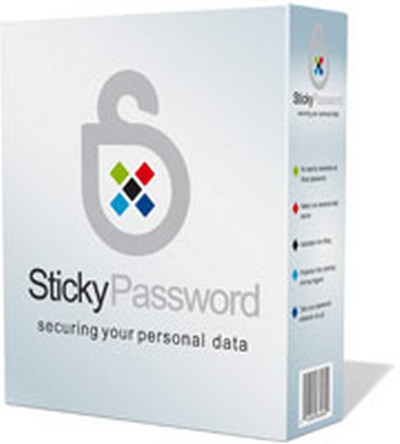 Sticky Password works with the following file extensions:
Sticky Password works with the following file extensions:
Note: You can click on any file extension link from the list below, to view its detailed information. The list of extensions used or otherwise associated with the application may not be complete, because many common file extensions on our website, such as jpg (pictures) or txt (text files), can be opened by a large number of applications, or are too general file format. However most, if not all directly associated file extensions should be listed with its appropriate program. Although its likely, that some file extensions may be missing from the list of associated file extensions with the application, yet they can be opened, be part of, or otherwise be associated with the program.
Sticky Password default file extension associations
![]() .spdb
.spdb
Comparison table of actions that Sticky Password can perform with its associated file type beta
This table might not contain all possible associated or supported file types or may contain incorrect data.
If you need more information please contact the developers of Sticky Password (Lamantine Software), or check out their product website.
File type \ Action | Open | Save | Edit | View | Play | Convert | Create | Record | Import | Export | Burn | Extract | Recover | Backup | Settings | Other | |
|---|---|---|---|---|---|---|---|---|---|---|---|---|---|---|---|---|---|
| Yes | - | - | - | - | - | Yes | - | - | - | - | - | - | - | - | - | Yes |


