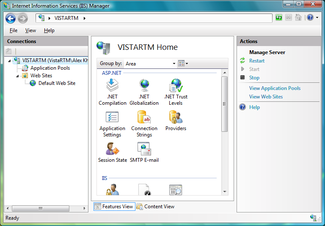SVC file extension - Microsoft Visual Studio ASP.NET WCF Web service data
What is svc file? How to open svc files?
File extension svc is associated with WCF Web Service. These are text files that contain information about a Windows Communication Foundation (WCF) service that can be run using Microsoft Internet Information Services (IIS).
The svc files include a WCF-specific processing directive that activates hosted services in response to incoming messages.
Web services are components on a Web server that a client application can call by making HTTP requests across the Web. ASP.NET enables you to create custom Web services or to use built-in application services, and to call these services from any client application.
The syntax of an svc file can be something like this:
<% @ServiceHost Service="Namespace.ServiceTypeName" %>
The address of the svc file is usually something like this:
http://localhost/Application/MyService.svc
The default software associated to open svc file:
 Microsoft Internet Information Services
Microsoft Internet Information Services ![]()
Company or developer:
Microsoft Corporation
Microsoft Internet Information Services (IIS) is web server application distributed with Microsoft Windows Server as well as some editions of Microsoft Windows. IIS supports HTTP, HTTPS, FTP, FTPS, SMTP and NNTP protocols.
Company or developer:
Microsoft Corporation
Microsoft Visual Studio is an integrated development environment (IDE) used to create applications for Microsoft Windows, Windows Mobile, .NET Framework, Silverlight as well as dynamic websites and web applications. Visual Studio is available for Windows and Mac.
List of software applications associated to the .svc file extension
Recommended software programs are sorted by OS platform (Windows, macOS, Linux, iOS, Android etc.)
and possible program actions that can be done with the file: like open svc file, edit svc file, convert svc file, view svc file, play svc file etc. (if exist software for corresponding action in File-Extensions.org's database).
Hint:
Click on the tab below to simply browse between the application actions, to quickly get a list of recommended software, which is able to perform the specified software action, such as opening, editing or converting svc files.
Software that open svc file - Microsoft Visual Studio ASP.NET WCF Web service data
Programs supporting the exension svc on the main platforms Windows, Mac, Linux or mobile. Click on the link to get more information about listed programs for open svc file action.
Multiplatform:
Main software associated with svc file by default:![]() Microsoft Visual Studio
Microsoft Visual Studio
Other suggested software:![]() Visual Studio Code
Visual Studio Code