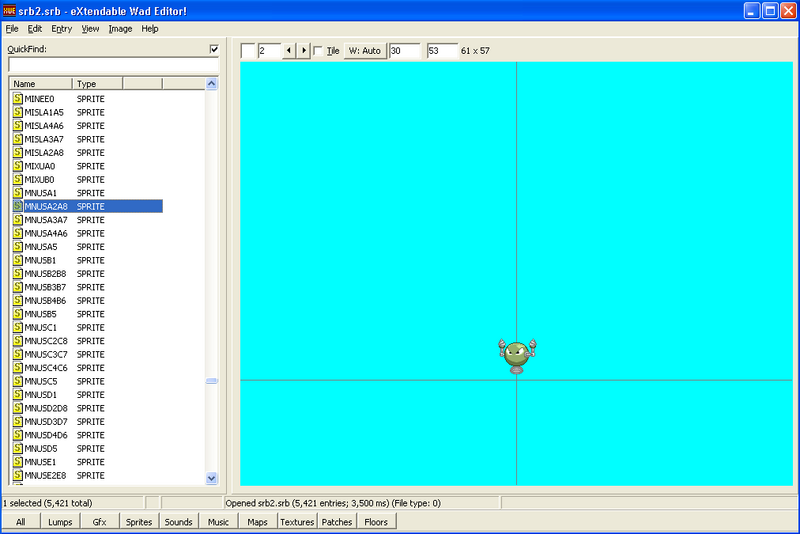Files with svs file extension are used by eXtendable Wad Editor for Microsoft Windows.
SVS file extension - XWE data
What is svs file? How to open svs files?
File type specification:
The svs file extension is associated with the XWE (also known as eXtendable Wad Editor), a program for Microsoft Windows, which is designed to edit Doom *.wad files.
The svs file stores some kind of data used by XWE.
The default software associated to open svs file:
XWE allows users to view and edit sprites, textures, flats, sounds, SOCs, level headers, and any other type of lump included in WAD file.
List of recommended software applications associated to the .svs file extension
Recommended software programs are sorted by OS platform (Windows, macOS, Linux, iOS, Android etc.)
and possible program actions that can be done with the file: like open svs file, edit svs file, convert svs file, view svs file, play svs file etc. (if exist software for corresponding action in File-Extensions.org's database).
Unspecified and all other actions for computer programs working with svs file - XWE data
Click on the software link for more information about XWE. XWE uses svs file type for its internal purposes and/or also by different way than common edit or open file actions (eg. to install/execute/support an application itself, to store application or user data, configure program etc.).