Home > Apps > Microsoft Windows
File extension list filtered by software name
True Launch Bar
Found 2 file extension associations related to True Launch Bar and 2 file formats developed specifically for use with True Launch Bar.
Platform, operating system: ![]() Microsoft Windows
Microsoft Windows
Go to: True Launch Bar description
Developer: TORDEX
True Launch Bar
Developer / company: TORDEX
True Launch Bar is a Superior replacement for the standard Quick Launch bar. All functions presented in Quick Launch are also in True Launch Bar. However, the True Launch Bar is fully compatible with Quick Launch because it uses the same folder for shortcuts. But there is one huge difference. True Launch Bar allows you to combine your shortcuts into groups. This feature looks like popup menus. This vastly improves the management of your shortcuts and save working space on your desktop. By using True Launch Bar, you speed up the launching of your applications like never before.
True Launch Bar has many flexible settings. You may configure just the way you like it. The "Auto popup menus on mouse hover" option (with adjustable time) allows you to run shortcuts with one click. Large icons make your work more comfortable on large screen resolutions.
True Launch Bar fully supports Windows Drag&Drop technology. You can easily create new popup menus. Simply right-click on True Launch Bar and select "Create menu". After creating the new menu you can easily drag your shortcuts to this new submenu.
You can use hot keys to launch applications from True Launch Bar. You can add separators into True Launch Bar also. Separators help you to group shortcuts inside menus or the toolbar.
Control Panel, Printers, Network... and any other folder. Now you can place them onto the True Launch Bar. Simply right-click True Launch Bar, select New and create a Virtual Folder. You can to control items in the Virtual Folders by using the context menu. This like in the explorer window. Try right-click on the printer and select Properties. Add your Favorites folder to True Launch Bar and if you add or delete some link, this changes take effect in True launch Bar too.
You can change the look of your True Launch Bar using skins. Visit our Skins Library to download new skins. And certainly True Launch Bar completely supports Windows XP Visual Styles.
True Launch Bar allows you completely forget about Start Button. We recommend you remove it from your task bar and free space for more useful things. Try our utility Start Killer. Start Killer is a free tool that removes Start Button from task bar.
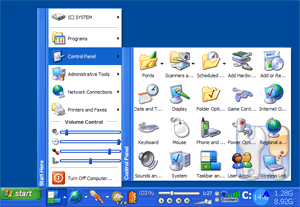 True Launch Bar works with the following file extensions:
True Launch Bar works with the following file extensions:
Note: You can click on any file extension link from the list below, to view its detailed information. The list of extensions used or otherwise associated with the application may not be complete, because many common file extensions on our website, such as jpg (pictures) or txt (text files), can be opened by a large number of applications, or are too general file format. However most, if not all directly associated file extensions should be listed with its appropriate program. Although its likely, that some file extensions may be missing from the list of associated file extensions with the application, yet they can be opened, be part of, or otherwise be associated with the program.
True Launch Bar default file extension associations
Comparison table of actions that True Launch Bar can perform with each of its associated file type beta
This table might not contain all possible associated or supported file types or may contain incorrect data.
If you need more information please contact the developers of True Launch Bar (TORDEX), or check out their product website.


