Home > Oracle Corporation
File extension list filtered by software name
VirtualBox
Found 16 file extension associations related to VirtualBox and 9 file formats developed specifically for use with VirtualBox.
Platform, operating system: ![]() Microsoft Windows
Microsoft Windows
Go to: VirtualBox description
Developer: Oracle Corporation
Oracle software list & details
 VirtualBox
VirtualBox
Developer / company: Oracle
VirtualBox is a family of powerful x86 virtualization products for enterprise as well as home use. Not only is VirtualBox an extremely feature rich, high performance product for enterprise customers, it is also the only professional solution that is freely available as Open Source Software under the terms of the GNU General Public License (GPL).
Presently, VirtualBox runs on Windows, Linux, Macintosh, and Solaris hosts and supports a large number of guest operating systems including but not limited to Windows (NT 4.0, 2000, XP, Server 2003, Vista, Windows 7, Windows 8, Windows 10), DOS/Windows 3.x, Linux (2.4, 2.6, 3.x and 4.x), Solaris and OpenSolaris, OS/2, and OpenBSD.
VirtualBox is being actively developed with frequent releases and has an ever growing list of features, supported guest operating systems and platforms it runs on. VirtualBox is a community effort backed by a dedicated company: everyone is encouraged to contribute while Sun ensures the product always meets professional quality criteria.
The most popular file extensions used by Virtual Box are OVA, OVF and VDI.
VirtualBox icon
![]()
VirtualBox icon
size: 128px x 128px (.png with transparency)
Search converter
Sample related conversions
VirtualBox related articles:
How to install Android in VirtualBox - Try Remix OS Android-based operating system for desktop computers in VirtualBox.
Run VirtualBox machine in Virtual PC - Convert VirtualBox Virtual Disk Image (VDI) to Microsoft Virtual Hard Drive (VHD) format and create Virtual PC virtual machine with converted disk..
Open VMDK virtual disk images in VirtualBox - Open VMware Workstation VMDK Virtual Machine Disk files in VirtualBox or convert VMDK to VirtualBox VDI Virtual Disk Image file format..
How to convert VDI to VMDK - Converting VirtualBox Disk Image to VMware Virtual Machine Disk.
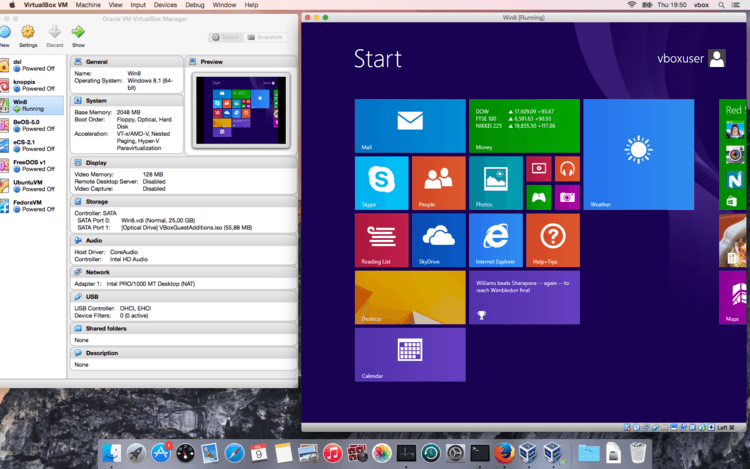 VirtualBox works with the following file extensions:
VirtualBox works with the following file extensions:
Note: You can click on any file extension link from the list below, to view its detailed information. The list of extensions used or otherwise associated with the application may not be complete, because many common file extensions on our website, such as jpg (pictures) or txt (text files), can be opened by a large number of applications, or are too general file format. However most, if not all directly associated file extensions should be listed with its appropriate program. Although its likely, that some file extensions may be missing from the list of associated file extensions with the application, yet they can be opened, be part of, or otherwise be associated with the program.
VirtualBox default file extension associations
The most common file formats used with the specific file extensions
![]() .ova file extension is used for Open Virtual Machine Format single archive
.ova file extension is used for Open Virtual Machine Format single archive
![]() .ovf file extension is used for Open Virtualization Format package file
.ovf file extension is used for Open Virtualization Format package file
![]() .vdi file extension is used for VirtualBox disk image
.vdi file extension is used for VirtualBox disk image
Other file extensions or file formats developed for use with VirtualBox
![]() .r0
.r0![]() .raw
.raw![]() .vbox
.vbox![]() .vbox-extpack
.vbox-extpack![]() .vbox-prev
.vbox-prev![]() .xml-prev
.xml-prev
Common file extensions used by VirtualBox
Other file extensions associated with VirtualBox
Comparison table of actions that VirtualBox can perform with each of its associated file type beta
This table might not contain all possible associated or supported file types or may contain incorrect data.
If you need more information please contact the developers of VirtualBox (Oracle Corporation), or check out their product website.
File type \ Action | Open | Save | Edit | View | Play | Convert | Create | Record | Import | Export | Burn | Extract | Recover | Backup | Settings | Other | |
|---|---|---|---|---|---|---|---|---|---|---|---|---|---|---|---|---|---|
| - | - | - | - | - | - | - | - | - | - | - | - | - | - | - | - | Yes | |
| Yes | - | - | - | - | - | Yes | - | Yes | Yes | - | - | - | - | - | - | - | |
| - | - | - | - | - | - | Yes | - | - | - | - | - | - | - | - | - | Yes | |
| Yes | - | - | - | - | - | Yes | - | Yes | Yes | - | - | - | - | - | - | - | |
| Yes | - | - | - | - | - | Yes | - | - | Yes | - | - | - | - | - | - | - | |
| Yes | - | - | - | - | - | - | - | - | - | - | - | - | - | - | - | - | |
| - | - | - | - | - | - | - | - | Yes | - | - | - | - | - | - | Yes | - | |
| - | - | - | - | - | - | - | - | - | - | - | - | - | - | - | - | Yes | |
| Yes | - | - | - | - | - | - | - | - | - | - | - | - | - | - | - | - | |
| Yes | - | - | - | - | - | - | - | - | - | - | - | - | - | - | Yes | - | |
| - | - | - | - | - | - | Yes | - | Yes | - | - | - | - | - | - | - | Yes | |
| - | - | - | - | - | - | - | - | - | - | - | - | - | Yes | - | - | - | |
| Yes | - | - | - | - | Yes | Yes | - | - | - | - | - | - | - | - | - | - | |
| Yes | - | - | - | - | Yes | Yes | - | - | - | - | - | - | - | - | - | - | |
| Yes | - | - | - | - | - | Yes | - | - | Yes | - | - | - | - | - | - | - | |
| - | - | - | - | - | - | Yes | - | - | - | - | - | Yes | - | - | - | - |


