Home > Stardock Corporation
File extension list filtered by software name
WindowBlinds
Found 14 file extension associations related to WindowBlinds and 14 file formats developed specifically for use with WindowBlinds.
Platform, operating system: ![]() Microsoft Windows
Microsoft Windows
Go to: WindowBlinds description
Developer: Stardock Corporation
Stardock software list & details
 WindowBlinds
WindowBlinds
Developer / company: Stardock
WindowsBlinds is a component of Object Desktop. WindowBlinds is a program that enables Windows users to completely change the look and feel of Windows users interface. Users customize Windows by using visual styles (skins) created for WindowBlinds. With these skins, WindowsBlinds can change the look of Title bars, borders, Task bars, Start button, Start menu, Progress animations, Toolbar icons, Explorer Views, and virtually every other part of Windows!
WindowBlinds is the only program that can customize the GUI of WindowsXP without having to alter system DLLs.
WindowBlinds has been tested to ensure it works with Windows Vista, so you know it is compatible, reliable, and more secure
Customize the look & feel of Windows
Tired of your computer having the same old look as every other computer? Want to give your Windows PC its own unique style? Stardock WindowBlinds will let you apply thousands of different skins (visual styles) to change the look and feel of your entire desktop. WindowBlinds is so flexible that users can create skins that mimic the look and feel of other operating systems.
Not Just Eye Candy
WindowBlinds doesn’t just make Windows look better, it can make it more functional. You can create your own skins that add additional buttons to the title bar that provide additional functionality such as roll-up buttons, link buttons, program short cuts, even media player controls. Moreover, because WindowBlinds uses the latest features of your graphics card, it can make Windows even faster than the default Windows XP or “Aero” style.
You are in control
Even with thousands of different visual styles to choose from, you can customize those visual styles as well. WindowBlinds gives you total control over your graphical user interface. WindowBlinds will let you change the color of your Windows GUI, change your wallpaper, give different windows their own specific look, choose a new Windows taskbar and Start button.
Improve your productivity
WindowBlinds has features that significantly enhance a user’s productivity when it comes to interacting with windows. For example, you set WindowBlinds to minimize windows just by right-clicking on the title bar, a great feature for minimizing several windows quickly without having to resort to “minimize all”.
WindowBlinds icon
![]()
WindowBlinds icon
size: 128px x 128px (.png with transparency)
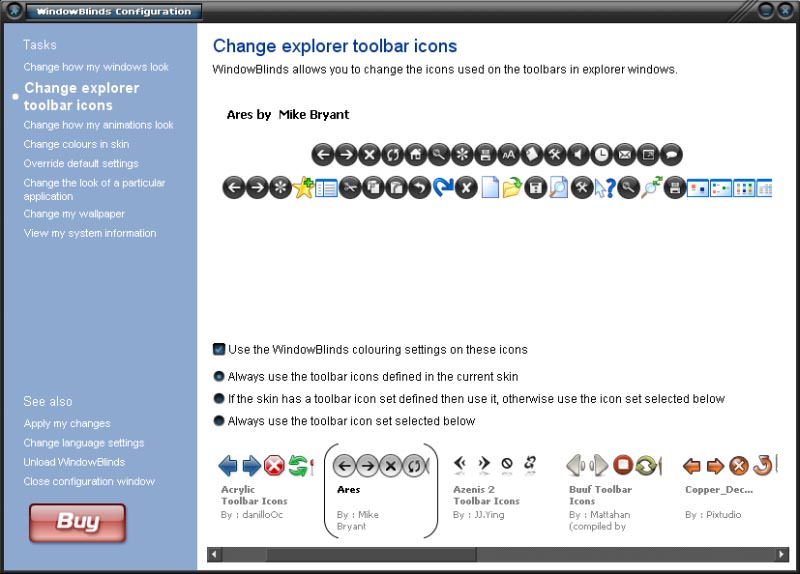 WindowBlinds works with the following file extensions:
WindowBlinds works with the following file extensions:
Note: You can click on any file extension link from the list below, to view its detailed information. The list of extensions used or otherwise associated with the application may not be complete, because many common file extensions on our website, such as jpg (pictures) or txt (text files), can be opened by a large number of applications, or are too general file format. However most, if not all directly associated file extensions should be listed with its appropriate program. Although its likely, that some file extensions may be missing from the list of associated file extensions with the application, yet they can be opened, be part of, or otherwise be associated with the program.
WindowBlinds default file extension associations
The most common file format used with the specific file extension
.wba file extension is used for WindowBlinds Desktop visual style
Other file extensions or file formats developed for use with WindowBlinds
![]() .nwa
.nwa![]() .preview7
.preview7![]() .ssd
.ssd![]() .sss
.sss![]() .sss~
.sss~![]() .toolbaricons
.toolbaricons![]() .uis
.uis![]() .usz
.usz![]() .wb4
.wb4![]() .xp
.xp![]() .xps
.xps![]() .xps~
.xps~![]() .xp~
.xp~
Common file extensions used by WindowBlinds
.wba
Comparison table of actions that WindowBlinds can perform with each of its associated file type beta
This table might not contain all possible associated or supported file types or may contain incorrect data.
If you need more information please contact the developers of WindowBlinds (Stardock Corporation), or check out their product website.
File type \ Action | Open | Save | Edit | View | Play | Convert | Create | Record | Import | Export | Burn | Extract | Recover | Backup | Settings | Other | |
|---|---|---|---|---|---|---|---|---|---|---|---|---|---|---|---|---|---|
| Yes | - | - | - | - | - | - | - | - | - | - | - | - | - | - | - | Yes | |
| - | - | - | - | - | - | - | - | - | - | - | - | - | - | - | - | Yes | |
| - | - | - | - | - | - | - | - | - | - | - | - | - | - | - | Yes | Yes | |
| - | - | - | - | - | - | - | - | - | - | - | - | - | - | - | Yes | Yes | |
| - | - | - | - | - | - | Yes | - | - | - | - | - | - | - | - | - | Yes | |
| - | - | - | - | - | - | - | - | - | - | - | - | - | - | - | - | Yes | |
| - | - | - | - | - | - | - | - | - | - | - | - | - | - | - | Yes | Yes | |
| - | - | - | - | - | - | - | - | - | - | - | - | - | - | - | - | Yes | |
| Yes | - | - | - | - | - | - | - | - | - | - | - | - | - | - | Yes | - | |
| Yes | - | - | - | - | - | - | - | - | - | - | - | - | - | - | - | - | |
| - | - | - | - | - | - | - | - | - | - | - | - | - | - | - | - | Yes | |
| - | - | - | - | - | - | - | - | - | - | - | - | - | - | - | - | Yes | |
| - | - | - | - | - | - | Yes | - | - | - | - | - | - | - | - | - | Yes | |
| - | - | - | - | - | - | - | - | - | - | - | - | - | - | - | - | Yes |


