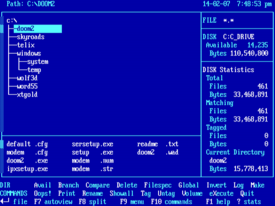An x50 file extension is related to the XTreeGold, a DOS file manager. An x50 file stores help data.
Software that open x50 file
X50 file extension - XTreeGold help data
What is x50 file? How to open x50 files?
File type specification:
The x50 file extension is associated with XTreeGold, a file management tool for MS-DOS operating system.
The x50 files are used for help files.
Most likely some old format without support. No further information could be found.
This x50 file type entry was marked as obsolete and no longer supported file format.
This type of file is no longer actively used and is most likely obsolete. This is typically the case for system files in old operating systems, file types from long discontinued software, or previous versions of certain file types (like documents, projects etc.) that were replaced in higher versions of their original programs.
The default software associated to open x50 file:
Company or developer:
Jeffrey C Johnson (XTree Company)
XTreeGold is a file manager for MS-DOS operating system released in 1985. It is very popular because contains benefit of requiring very little memory, essential at a time when less than 640kb of memory were available for programs to run. The last version was released in 1992. The XTree Company was acquired by Symantec the developer of rival file manager Norton Commander in 1995.
List of recommended software applications associated to the .x50 file extension
Recommended software programs are sorted by OS platform (Windows, macOS, Linux, iOS, Android etc.)
and possible program actions that can be done with the file: like open x50 file, edit x50 file, convert x50 file, view x50 file, play x50 file etc. (if exist software for corresponding action in File-Extensions.org's database).
Unspecified and all other actions for computer programs working with x50 file - XTreeGold help data
Click on the software link for more information about XTreeGold. XTreeGold uses x50 file type for its internal purposes and/or also by different way than common edit or open file actions (eg. to install/execute/support an application itself, to store application or user data, configure program etc.).