Home > Apps > Microsoft Windows
File extension list filtered by software name
XviD
Found 2 file extension associations related to XviD and 2 file formats developed specifically for use with XviD.
Platform, operating system: ![]() Microsoft Windows
Microsoft Windows
Go to: XviD description
Developer: XviD Solutions
XviD
Developer / company: XviD Solutions
Xvid is an open-source research project focusing on video compression and is a collaborative development effort. All code is released under the terms of the GNU GPL license.
The Xvid video codec implements MPEG-4 Simple Profile and Advanced Simple Profile standards. It permits compressing and decompressing digital video in order to reduce the required bandwidth of video data for transmission over computer networks or efficient storage on CDs or DVDs. Due to its unrivalled quality Xvid has gained great popularity and is used in many other GPLed applications, like e.g. Transcode, MEncoder, MPlayer, Xine and many more.
Xvid has been created to promote the adoption of open standards, namely MPEG-4 video, and to permit the interoperable creation and exchange of digital video between different software applications and a wide range of devices.
A major goal of the project is to further trigger the creation of GPLed applications and to support the Free Software movement. Hence, the Xvid source code is published under the terms of the GNU General Public License, which requires that combined and derived works must be distributed as a whole under the GPL again.
By sharing our research results and providing the source code of Xvid, we aim at creating a platform for students and interested engineers to exchange their visions and ideas. The Xvid project is targeted at further stimulating science and research in the area of digital image and video processing. In result, Xvid has become subject of university lectures and is also covered by scientific research papers from all over the world.
Since being founded in 2001, the Xvid project focuses on MPEG-4 video compression. Early Xvid versions (0.9.x) implemented MPEG-4 simple profile (SP) de- and encoding. The Xvid 1.0 source tree introduced MPEG-4 advanced simple profile (ASP) compression including all advanced coding tools like B-frames, quarterpixel motion compensation and GMC. The upcoming development branch Xvid 2.0 adds support for MPEG-4 advanced video coding (AVC) de- and encoding up to High Profile and dramatically advances upon the compression performance of earlier Xvid versions.
The most outstanding feature of Xvid is the excellent picture quality it provides even at high compression ratios. A major emphasis of the project is put on research to achieve highest possible picture quality and novel algorithms have been developed that enable outstanding detail-richness and image fidelity. The Xvid codec is especially optimized towards offline, multi-pass compression for storage and archival purposes and has been found to deliver superior quality over any other MPEG-4 part 2 based codec by independent third parties.
Xvid is primarily developed for PC (Linux, Windows) but also other popular platforms are supported such as Mac/iMac. Due to extensive algorithmic optimizations and specific support for latest PC processor extensions like SSE2/SSE3 SIMD instruction sets or dual-core/hyperthreading technology, Xvid provides highest performance video de- and encoding on modern PCs. The Xvid ASP and AVC de- and encoder provide highest performance on PC and enable HD resolution video processing on today's hardware. Hence, the Xvid codec library is frequently used in GPLed software players or encoder applications on Windows and Linux such as MPlayer or Transcode.
Summary
- MPEG-4 Video Codec library
- SP/ASP/AVC de-/encoding support
- Open-source software released under GPL license
- Optimized for highest picture quality and archival purposes
- Primary platform PC (Windows and Linux)
- High-performance due to extensive assembly optimizations
XviD icon
![]()
XviD icon
size: 128px x 128px (.png with transparency)
Search converter
Sample related conversions
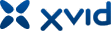 XviD works with the following file extensions:
XviD works with the following file extensions:
Note: You can click on any file extension link from the list below, to view its detailed information. The list of extensions used or otherwise associated with the application may not be complete, because many common file extensions on our website, such as jpg (pictures) or txt (text files), can be opened by a large number of applications, or are too general file format. However most, if not all directly associated file extensions should be listed with its appropriate program. Although its likely, that some file extensions may be missing from the list of associated file extensions with the application, yet they can be opened, be part of, or otherwise be associated with the program.
XviD default file extension associations
Comparison table of actions that XviD can perform with each of its associated file type beta
This table might not contain all possible associated or supported file types or may contain incorrect data.
If you need more information please contact the developers of XviD (XviD Solutions), or check out their product website.


