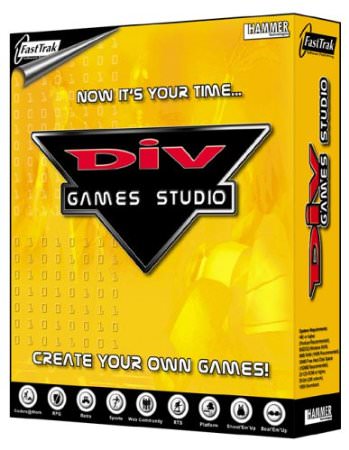There are 26 other file types using
the MAP file extension!
![]() .map - Geographical map [common]
.map - Geographical map [common]
![]() .map - Game map
.map - Game map
![]() .map - ArcView network map
.map - ArcView network map
![]() .map - Route 66 card document
.map - Route 66 card document
![]() .map - Microsoft Visual Studio Linker map
.map - Microsoft Visual Studio Linker map
![]() .map - MAPIMail file
.map - MAPIMail file
![]() .map - Micrografx Picture Publisher data file
.map - Micrografx Picture Publisher data file
![]() .map - NAVIGON map
.map - NAVIGON map
![]() .map - BrainVoyager QX map
.map - BrainVoyager QX map
![]() .map - Pro/ENGINEER data
.map - Pro/ENGINEER data
![]() .map - Delphi detailed map file
.map - Delphi detailed map file
![]() .map - Native Instruments Reaktor wavetable data
.map - Native Instruments Reaktor wavetable data
![]() .map - 3Com Network Supervisor network topology map
.map - 3Com Network Supervisor network topology map
![]() .map - Hex Workshop Hex Editor character map
.map - Hex Workshop Hex Editor character map
![]() .map - Imagination Image Map Editor coordinates
.map - Imagination Image Map Editor coordinates
![]() .map - Ingres termcap mapping
.map - Ingres termcap mapping
![]() .map - Offline Explorer data
.map - Offline Explorer data
![]() .map - OziExplorer map
.map - OziExplorer map
![]() .map - Poser 3D map
.map - Poser 3D map
![]() .map - Server side image map
.map - Server side image map
![]() .map - Weather Defender map
.map - Weather Defender map
![]() .map - Fly! map description
.map - Fly! map description
![]() .map - WAsP terrain map
.map - WAsP terrain map
![]() .map - Leadwerks Game Engine map
.map - Leadwerks Game Engine map
![]() .map - Envision picture image
.map - Envision picture image
![]() .map - Navman map data
.map - Navman map data
MAP file extension - DIV Games Studio map image format
What is map file? How to open map files?
The map file extension is related to the DIV Games Studio map image format.
Probably used by Games Studio software. This software is used to creating simple games without programming languages knowledge.
This map file type entry was marked as obsolete and no longer supported file format.
This type of file is no longer actively used and is most likely obsolete. This is typically the case for system files in old operating systems, file types from long discontinued software, or previous versions of certain file types (like documents, projects etc.) that were replaced in higher versions of their original programs.
The default software associated to open map file:
Company or developer:
DIV
Games Studio is development environment that allows users to create computer games. It uses the most common programming techniques. Everything is handled by the custom development environment that incorporates a graphics manipulation environment text editor - with full syntax coloring, full debugger and sundry other utilities designed to help pull all the bits together to create an identifiable game.
List of software applications associated to the .map file extension
Recommended software programs are sorted by OS platform (Windows, macOS, Linux, iOS, Android etc.)
and possible program actions that can be done with the file: like open map file, edit map file, convert map file, view map file, play map file etc. (if exist software for corresponding action in File-Extensions.org's database).
Hint:
Click on the tab below to simply browse between the application actions, to quickly get a list of recommended software, which is able to perform the specified software action, such as opening, editing or converting map files.
map file viewer - programs that view map file - DIV Games Studio map image format
Programs supporting the exension map on the main platforms Windows, Mac, Linux or mobile. Click on the link to get more information about XnView MP for view map file action.