Basic information about bitmaps and how to open raster images
About bitmaps files
Bitmap, raster graphics file formats are generally photo or picture images consisting of pixels in a grid. Each pixel in the image contains information about the color to be displayed.
Bitmap images have a fixed resolution and cannot be resized without losing image quality. Most known bitmap-based formats are JPG, GIF, TIFF, PNG, BMP or DJVU. Professional photographers use RAW image file formats. Most bitmap images can be converted to other bitmap-based formats very easily by many graphics converters and viewers. Bitmap images tend to have much large file sizes than vector graphics and they are often compressed to reduce their size.
You can check all Bitmap file formats sorted by name in our Bitmap file type category, that you can access from the main page on the left category bar.
How to open and view raster images
Bitmaps and raster images can be usually opened and played in any image viewer or graphic editor. Some special bitmap formats can only be opened in a special viewer or editor, but the common formats are supported by all of them. At the bottom of each file extension site on our website, there is a table with associated software and actions it can perform.
Simply check our database for the bitmap file extension you are looking for and in the table below its description you will see a table with software, sorted by platform and actions, that is able to perform a specific action with the raster files, such as open, edit, print etc..
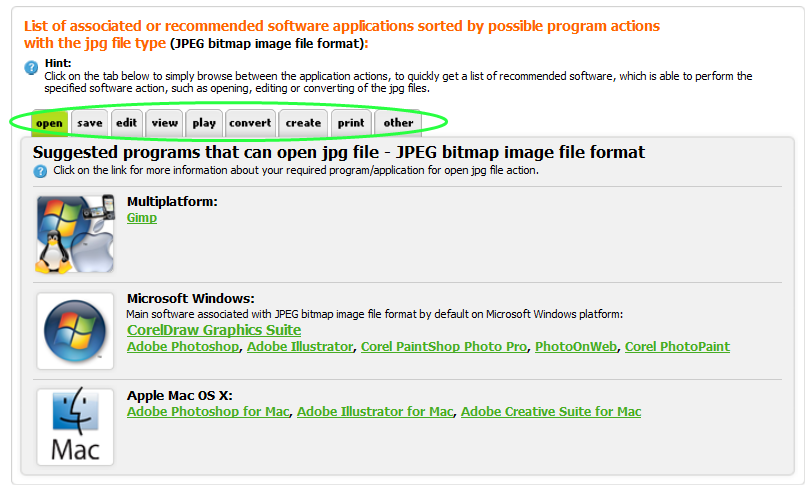
You can also click on each software to open its own web entry on our website, that often contains additional useful information about it, such as developer, website, reviews or other useful articles.
How to open unknown bitmap file
If you want to open a bitmap file with file extension that is not recognized by your image viewer by default you can try the following and open the file. If the file is really raster format you will be able to view it. Otherwise an error will occur and tell you that the image viewer is not able to open the file.
Try to use the File → Open... action, that is available in most programs and select All files (*.*) option in the browse menu, that will show even files that are not supported the application by default. If the file is common bitmap file, you will open it regardless of its file extension and play it.
More information can also be found in our how to identify unknown file formats article.


