Do you have your GPS routes saved only in TomTOm's POI OV2 files? Do you need to convert them to common GPS eXchange Format (GPX) for your new GPS Navigation software? No problem at all, we can show you how.
Converting OV2 files to GPX using GPSBabel
There is nothing more simpler than to use the great and free software for GPS format conversions known as GPSBabel, that is available for Windows, Linux and Mac OS X platforms.
With this software, you can easily convert your OV2 files to GPX file format. Simply download the application from their website and install it.
Converting OV2 to GPX with GPSBabel
After you launch it, simply choose the input format as TomTom POI file (that are the files with the OV2 file extension) and browse to your files. Then select the output format GPX XML (GPX file extension) and name your new files. Customize the Translation Options as you need and perhaps tweak other Options if you need.
Then just Apply, and you should have your .ov2 files converted to .gpx files, ready to be used in your new device.
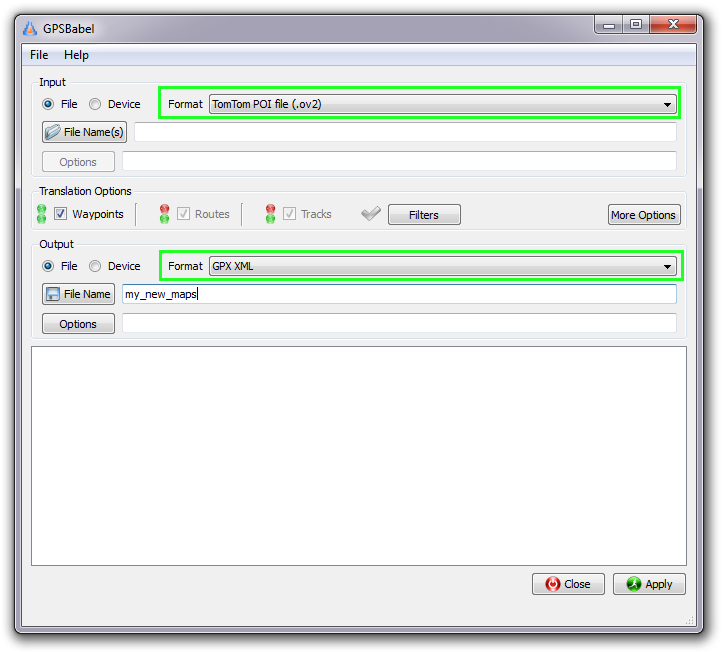
GPSBabel screenshot


