Home > DT Soft Ltd
File extension list filtered by software name
Astroburn
Found 13 file extension associations related to Astroburn and 1 file format developed specifically for use with Astroburn.
Platform, operating system: ![]() Microsoft Windows
Microsoft Windows
Go to: Astroburn description
Developer: DT Soft Ltd
DT Soft software list & details
 Astroburn
Astroburn
Developer / company: DT Soft
Astroburn is a simple tool for burning and mastering CD, DVD, Blu-Ray and HD-DVD media. Astroburn supports all types of optical storage media (including CD-R/RW, DVD-R/RW, DVD+R/RW, BD-R/RE, HD-DVD-R/RW and DVD-RAM) as well as a wide variety of burning hardware. With Astroburn you can perform burning and mastering operations. Astroburn enables you to create CDs / DVDs with just a few mouse clicks. Astroburn is easy to learn and to use.
Astroburn is available in either Lite (free) or Pro (commercial) version. Professional version has more features and options.
Main Features included in both Lite and Pro version:
- Burn CD, DVD, Blu-ray media
- Burn multisession discs
- Burn image files
- Burn custom files
- Verify burning process
- Select burning speed
- Auto-select of file system type before disc burning
- Quick discs erasing
- Select language for program interface
Astroburn icon
![]()
Astroburn icon
size: 128px x 128px (.png with transparency)
Astroburn related articles:
How to open MDX files - Opening MDX files in Daemon Tools.
How to burn mdx files - Burning .mdx files with Astroburn.
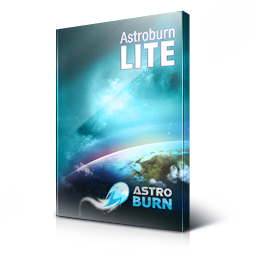 Astroburn works with the following file extensions:
Astroburn works with the following file extensions:
Note: You can click on any file extension link from the list below, to view its detailed information. The list of extensions used or otherwise associated with the application may not be complete, because many common file extensions on our website, such as jpg (pictures) or txt (text files), can be opened by a large number of applications, or are too general file format. However most, if not all directly associated file extensions should be listed with its appropriate program. Although its likely, that some file extensions may be missing from the list of associated file extensions with the application, yet they can be opened, be part of, or otherwise be associated with the program.
Astroburn default file extension associations
The most common file format used with the specific file extension
![]() .mdx file extension is used for Media Data eXtended image
.mdx file extension is used for Media Data eXtended image
Common file extensions used by Astroburn
Other file extensions associated with Astroburn
Comparison table of actions that Astroburn can perform with each of its associated file type beta
This table might not contain all possible associated or supported file types or may contain incorrect data.
If you need more information please contact the developers of Astroburn (DT Soft Ltd), or check out their product website.
File type \ Action | Open | Save | Edit | View | Play | Convert | Create | Record | Import | Export | Burn | Extract | Recover | Backup | Settings | Other | |
|---|---|---|---|---|---|---|---|---|---|---|---|---|---|---|---|---|---|
| - | - | - | - | - | - | - | - | - | - | Yes | - | - | - | - | - | - | |
| Yes | - | - | - | - | - | - | - | - | - | Yes | - | - | - | - | - | - | |
| Yes | - | - | - | - | - | - | - | - | - | Yes | - | - | - | - | - | - | |
| Yes | - | - | - | - | - | - | - | - | - | Yes | - | - | - | - | - | - | |
| Yes | - | - | - | - | - | - | - | - | - | Yes | - | - | - | - | - | - | |
| Yes | - | - | - | - | - | - | - | - | - | Yes | - | - | - | - | - | - | |
| Yes | - | - | - | - | - | - | - | - | - | Yes | - | - | - | - | - | - | |
| Yes | - | - | - | - | - | Yes | - | - | - | Yes | - | - | - | - | - | - | |
| Yes | - | - | - | - | - | - | - | - | - | Yes | - | - | - | - | - | - | |
| Yes | - | - | - | - | - | - | - | - | - | - | - | - | - | - | - | - | |
| Yes | - | - | - | - | - | Yes | - | - | - | Yes | - | - | - | - | - | - | |
| Yes | - | - | - | - | - | - | - | - | - | Yes | - | - | - | - | - | - | |
| Yes | - | - | - | - | - | - | - | - | - | Yes | - | - | - | - | - | - |


