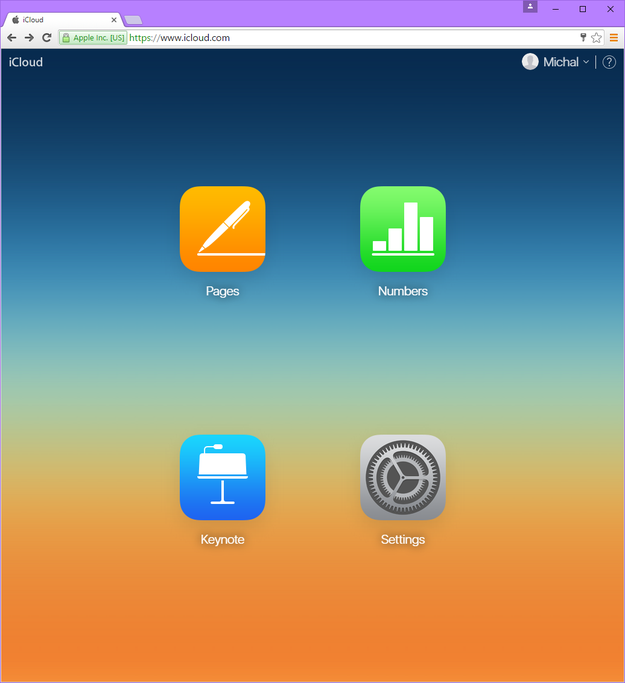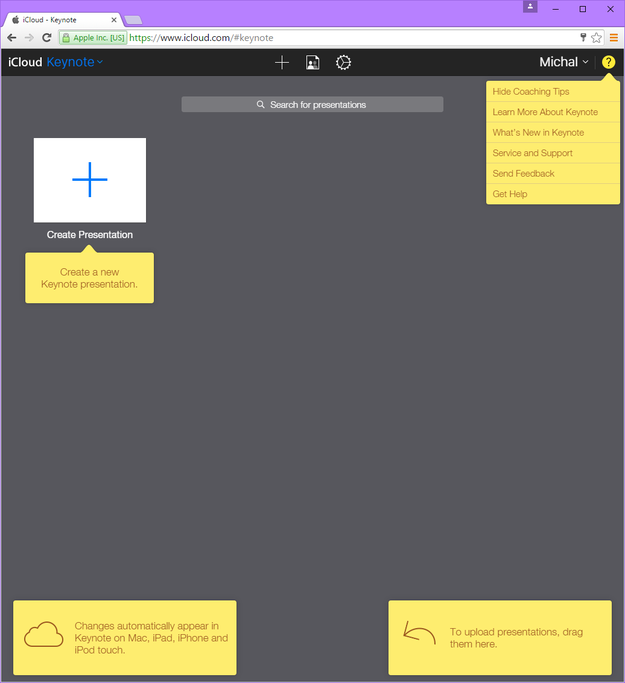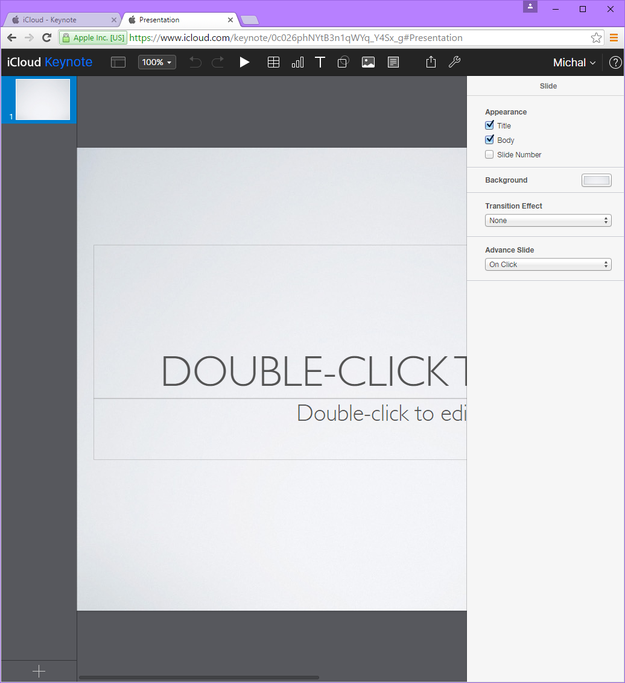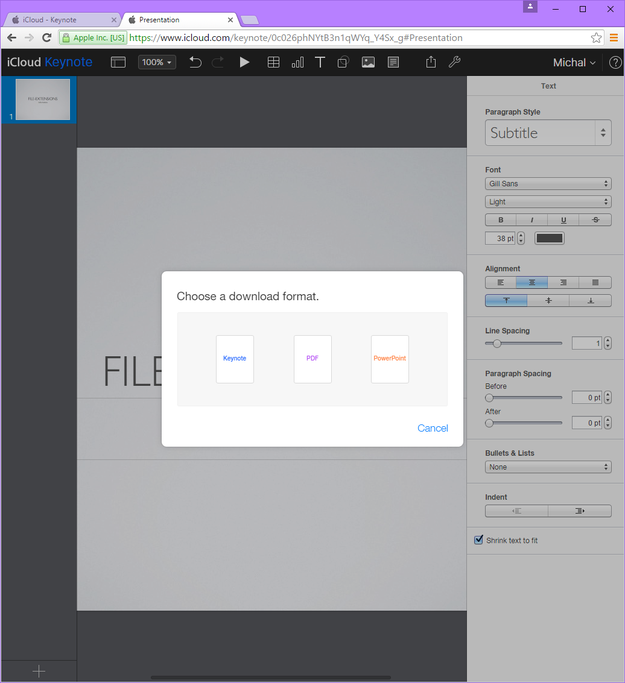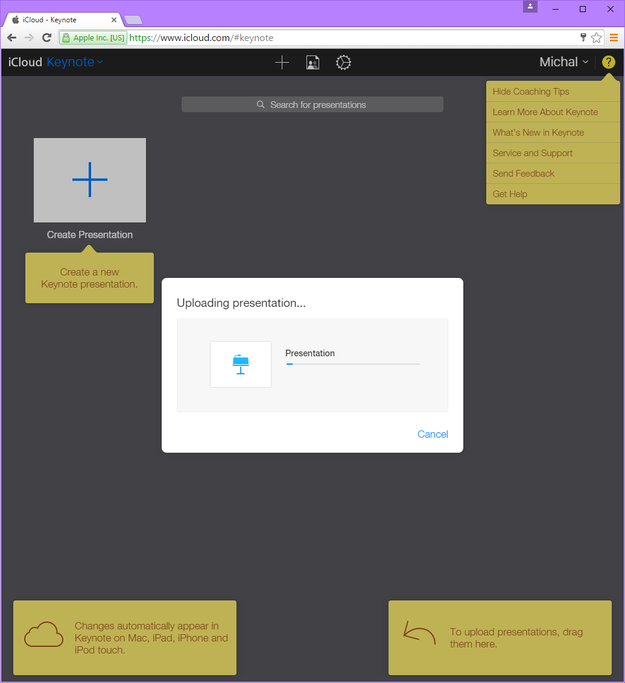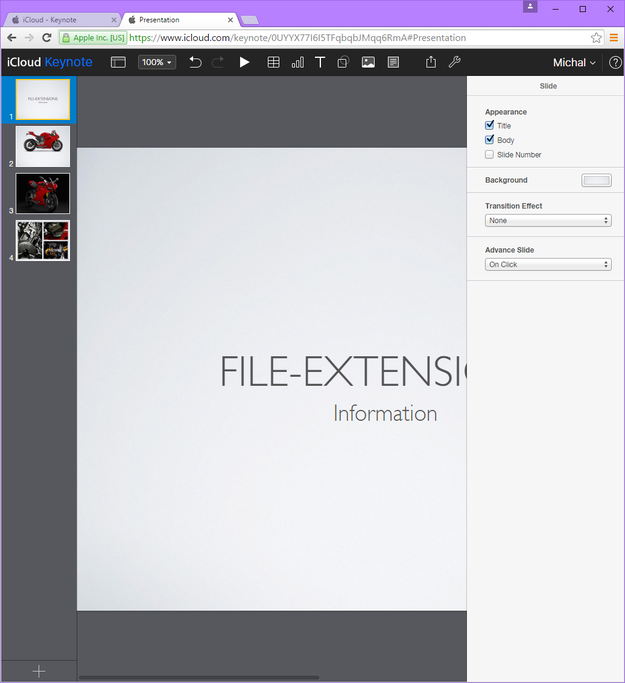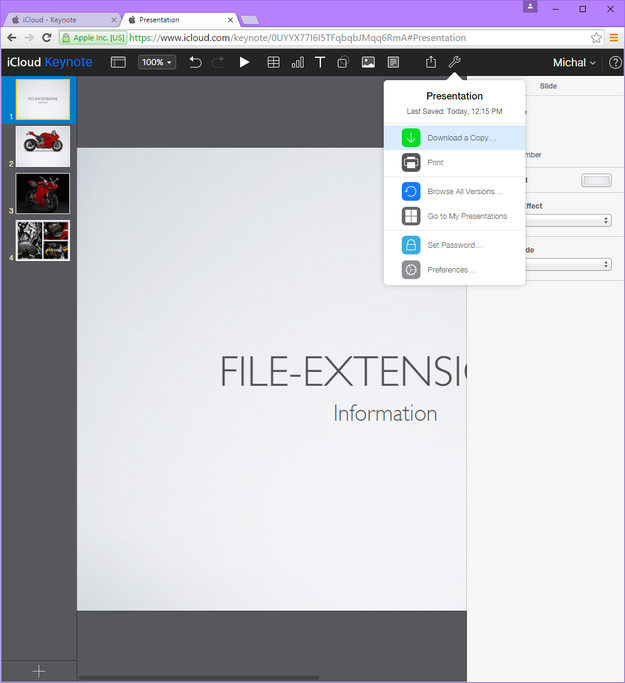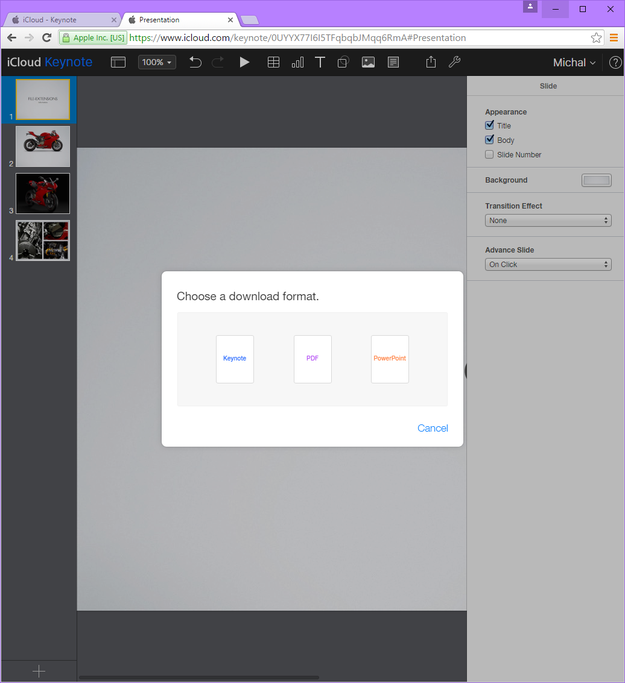TIP: Working with Keynote presentations online without Mac
Keynotes are popular presentations made on Apple computers and devices with the Keynote app, formerly part of the iWorks office productivity bundles. Not everyone owns a Mac or iPhone though, so if someone sends you a keynote (filename with .key or .keynote file extension) you will have hard time opening it on a Windows machine.
Former iWorks formats were notoriously hard to convert to MS Office alternatives in the past and users had to use lengthy workarounds to finally get the files in a format that can be viewed on their PCs.
Luckily, you can now easily convert Keynote and other Apple formats comfortably in your web browser by using web based iCloud Keynote app.
iWork for iCloud gives users all the tools for making and sharing Pages documents, Numbers spreadsheets and Keynote presentations directly from web browser, regardless if they are on Mac or PC. All you need to have is Apple ID.
Opening/conversion of .keynote presentations using iWork for iCloud
Create new Apple ID (iCloud) account
If you do not have already you can easily create your own Apple ID, even if you do not possess any Apple device.
Open your web browser and navigate to iCloud web page where you can click on Create your free Apple ID and get started today > button, or alternatively Don't have an Apple ID? Create yours now button.
- Fill in the registration information in web form and click on Continue button.
- Login to e-mail you have provided during the Apple ID registration and retype verification number.
- You will be now redirect to Apple iCloud and you can log in.
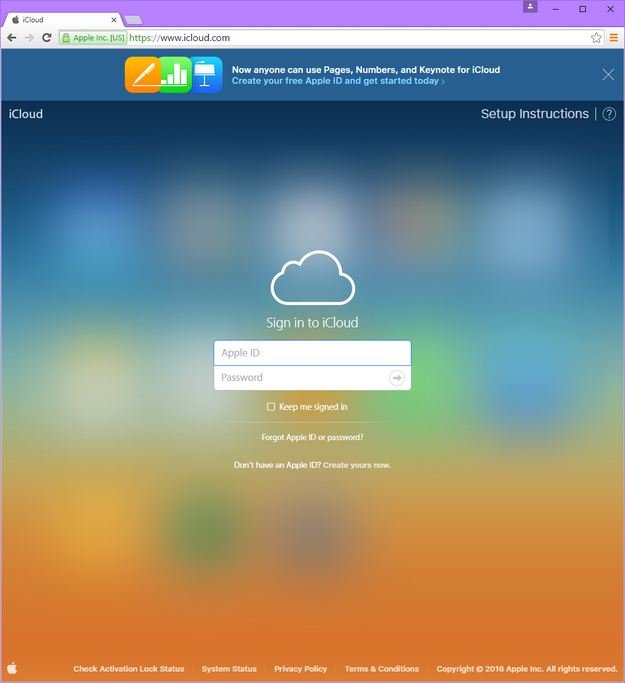
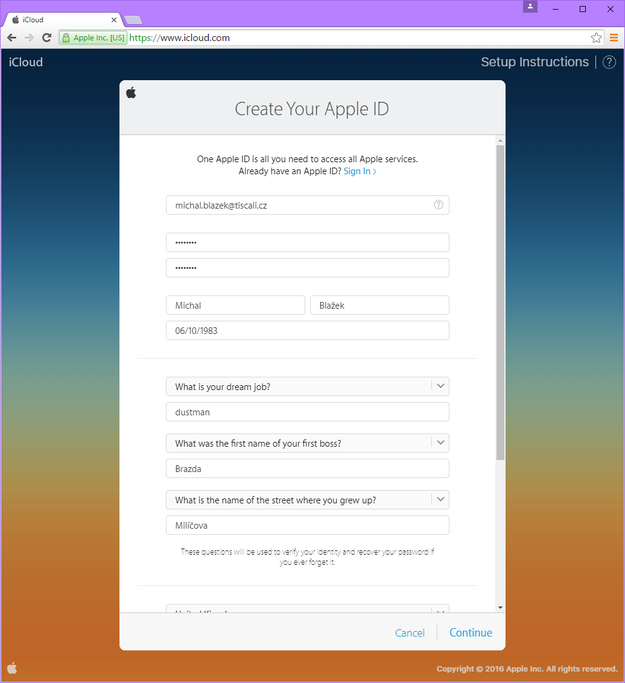
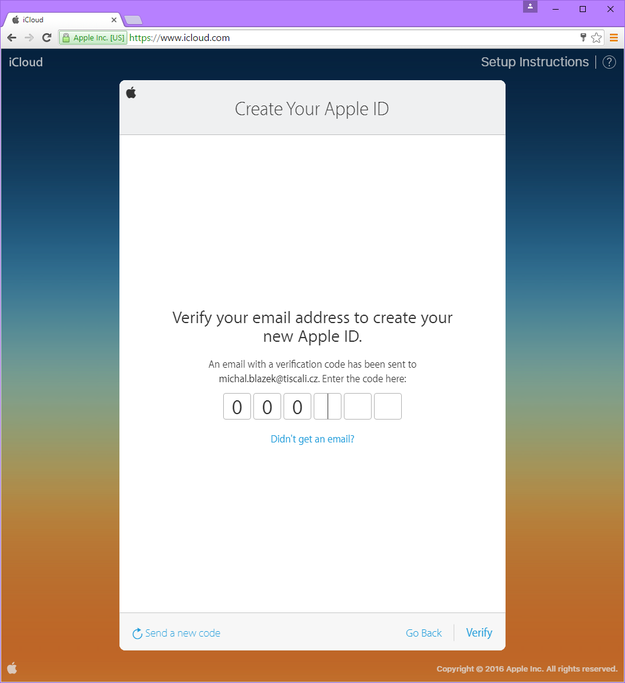
Creating new iCloud account in three steps
Work with Keynote in iCloud
Once you have your iWorks for Cloud account set-up, you can use it as an online productivity tool, much like you would use the online version of MS-Office.
Click on Create Presentation option. This will open a new blank Keynote presentation.
Making new .key document in iCloud
Now you can edit your Keynote presentation. The tool saves your document automatically to your account.
However, if you want to download your document to your computer, you will need to click on View Keynote tools button (icon with wrench in top menu) and pick Download a Copy... option and Select format of your document (.ppt/pptx, .pps/ppsx .pdf) which will initiate the download in the chosen format.
Saving .key presentations to other formats using iCloud
Convert .key or .keynote file to other formats
If you already have .key or older .keynote presentation and just want to convert it to something useable on Windows machine (you do not have access to Mac or iPhone), you can use iWorks for iCloud for this as well.
Open Keynote in iCloud and simply drag and drop your .key or .keynote file to Keynote main screen. The file will be uploaded to your spreadsheet library and you can work and edit it or save it to some other formats.
Opening .key or .keynote presentations in iCloud
If you want to export and save it to other format click View Keynote tools button (icon with wrench in top menu) and use Download a Copy... option to save it any of the available formats, for example MS PowerPoint presentation (typically .pptx or .ppsx).
Converting .key or .keynote presentation in iCloud