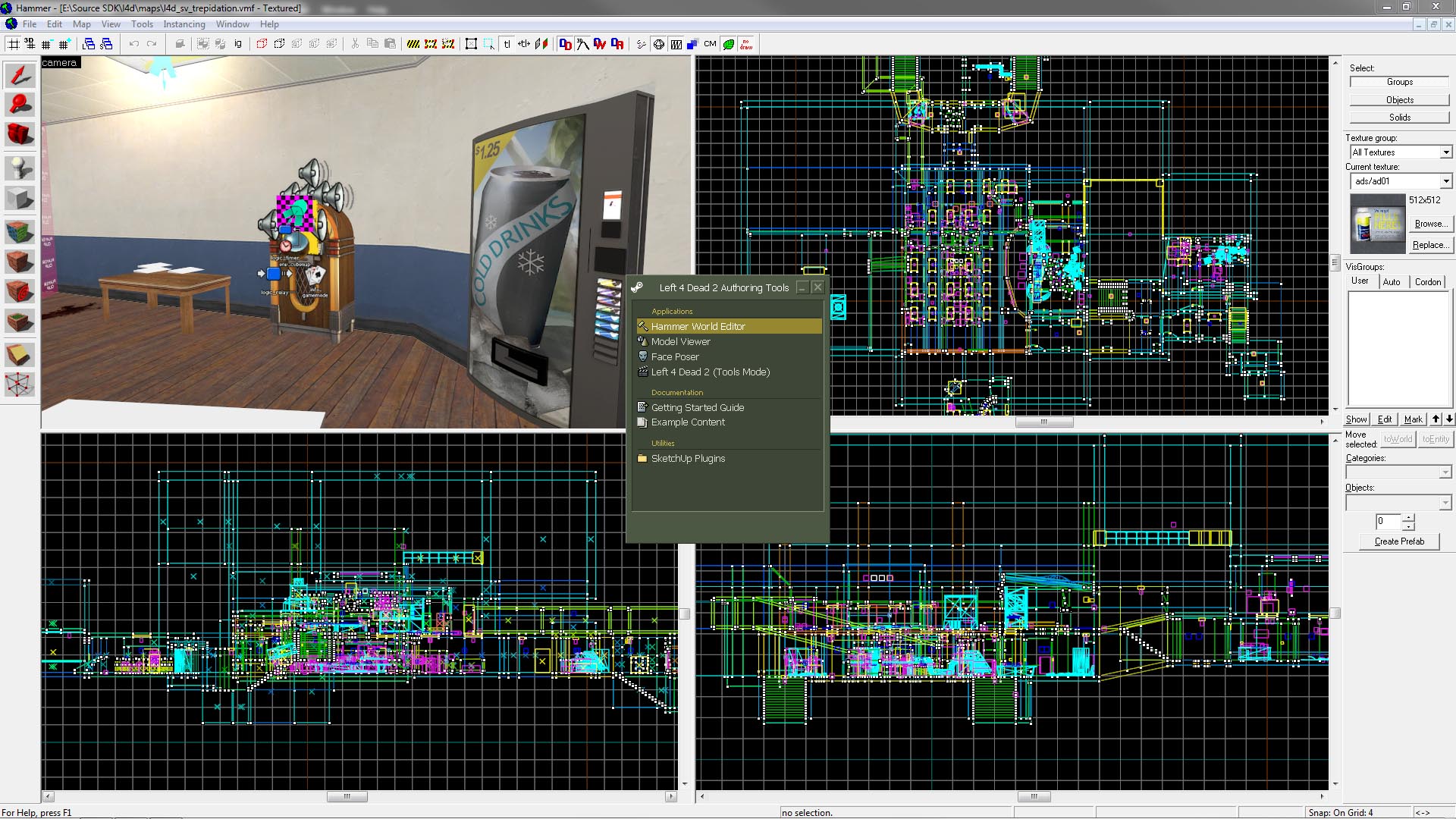VMT file extension - Valve Material Type data
What is vmt file? How to open vmt files?
The vmt file extension is associated with Valve Material Type format. VMT is a text format that defines a two-dimensional surface. It contains all of the information needed for Half-Life source to simulate the surface visually, aurally, and physically.
It provides enhancements in several key areas including character animation, advanced AI, real-world physics, and shader-based rendering to allow you to create game MODs.
Each .vmt file file includes the texture name, surface type, and shading parameters; it may also includes fallback information (for surfaces that cannot be rendered), and proxies (which change the material's rendering properties).
The default software associated to open vmt file:
Company or developer:
Valve Corporation
Half-Life 2 is successor of legendary 3D first person shooter computer game Half-Life. Player takes role of scientist Gordon Freeman that have traveled to City 17 in the Eastern Europe. Freeman is forced to fight against increasingly unfavorable odds in order to survive. In his struggle, he is joined by various allies, including former Black Mesa colleagues, oppressed citizens of City 17, and the Vortigaunts. The game uses the Source game engine, which includes a heavily modified version of the Havok physics engine.
Company or developer:
Valve Corporation
Valve Hammer Editor is Valve Software's map creation program for their game engine - Source engine.
The current version supports both Source and GoldSrc, and can only be accessed via a free download of the Source engine SDK.
Company or developer:
Valve Corporation
Worldcraft is a graphical level editor you can use to make your own maps for Valve Software's Half-Life. It is now known as Valve Hammer Editor.
List of software applications associated to the .vmt file extension
Recommended software programs are sorted by OS platform (Windows, macOS, Linux, iOS, Android etc.)
and possible program actions that can be done with the file: like open vmt file, edit vmt file, convert vmt file, view vmt file, play vmt file etc. (if exist software for corresponding action in File-Extensions.org's database).
Hint:
Click on the tab below to simply browse between the application actions, to quickly get a list of recommended software, which is able to perform the specified software action, such as opening, editing or converting vmt files.
Software that import vmt file - Valve Material Type data
Programs supporting the exension vmt on the main platforms Windows, Mac, Linux or mobile. Click on the link to get more information about VTFEdit for import vmt file action.