 If you have any video files in any video format, such as DivX, XviD, M2TS, MKV, QuickTime, 3GP, M2P, MPG etc. and you wanted to create DVD-Video disc from them, you can use ConvertXtoDVD utility.
If you have any video files in any video format, such as DivX, XviD, M2TS, MKV, QuickTime, 3GP, M2P, MPG etc. and you wanted to create DVD-Video disc from them, you can use ConvertXtoDVD utility.
DVD-Video data use MPEG-2 video format. Maximal video resolution is 720x576 with 25 fps. Audio data are stored in PCM, DTS, MPEG-1 Audio Layer II (MP2), or Dolby Digital (AC-3) format. Video and audio are stored on DVD disc in \VIDEO_TS\ folder in VOB (Video Object Container) files. DVD uses UDF and ISO 9660 file systems and its content is viewable in the most of operating systems.
How to convert any video file to the DVD-video
ConvertXtoDVD
ConvertXtoDVD is able to convert variety of video file formats to DVD-Video VOB files, or create ISO DVD disc image, as well as burn it on physical DVD-Video disc. It is also able to create DVD-Video menus from templates, set video captures and import subtitles to video.
Convert video to DVD with ConvertXtoDVD for Windows
-
Launch CovertXtoDVD. Select video to covnert via File menu → Add file(s) option. In our case documentary movie Made in China captured from TV Tuner (AVI video container, XviD video format).
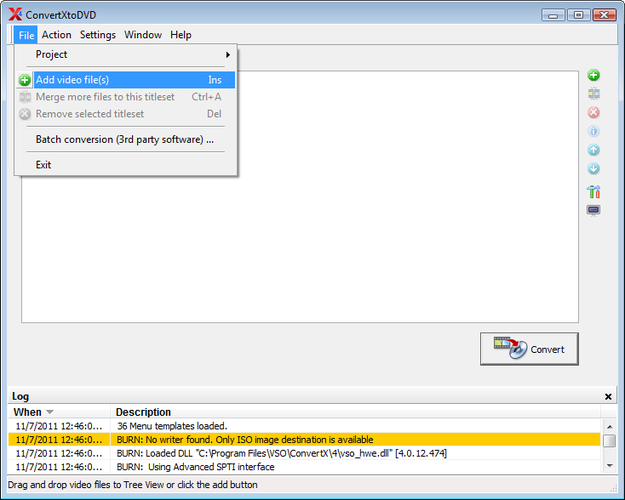
-
After the the ConvertXtoDVD load a video file, you can customize the final DVD-Video. In DVD Options you can set the DVD menu from templates, DVD name, Title Menu parameters, background picture etc.
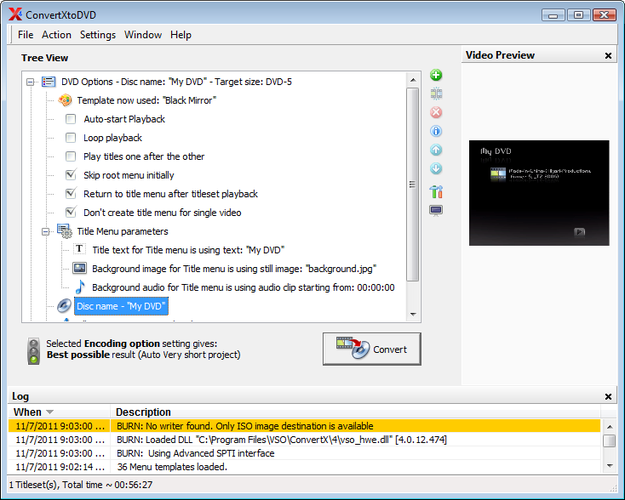
-
In Titleset menu you can set other parameters for Menu, Audio settings, integrate subtitles to video (IDX, SUB, ASS, SRT, SSA), set video chapters, Video settings etc.
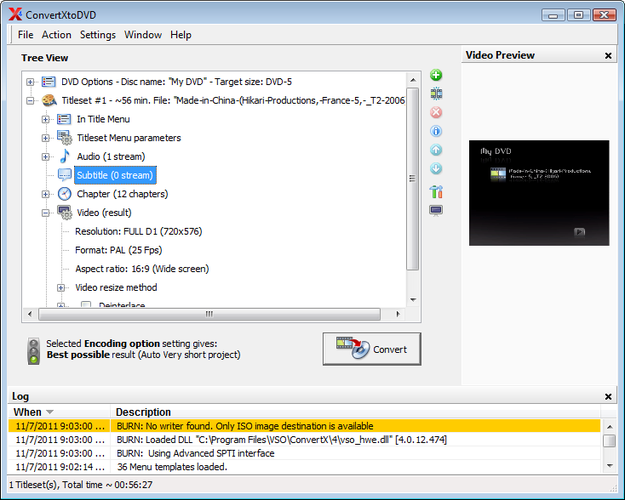
-
If you have customized all DVD-video settings, click on the Convert button and wait until ConvertXtoDVD prepares the DVD-video data.
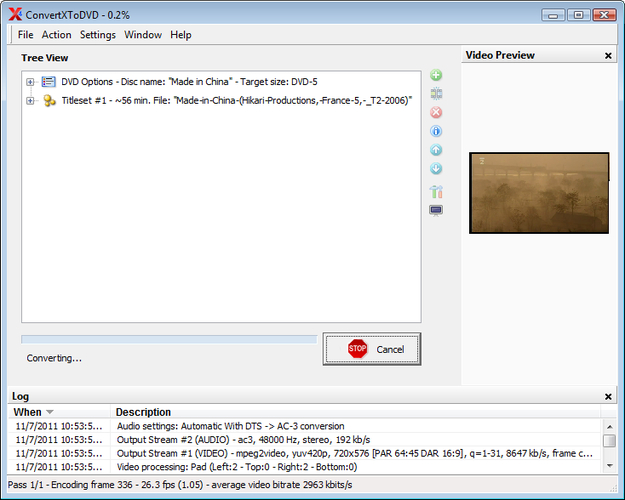
- After the conversion is finished, you can either save your new DVD to ConvertXtoDVD's default Documents/ConvertXtoDVD/ folder, or you can burn it directly on DVD medium.
DVD is an optical disc storage media format as well as abbreviation for DVD-Video format used to store video data on DVD medias. DVD disc was introduced in 1995 and DVD video format in 1997. DVD-Video is digital successor of analog video players and LaserDiscs popular in 1980's. All movie studios distribute their movies on DVD discs. Consumer electronic producers develops variety types of DVD accessories from basic DVD players to home theaters. DVD optical drive is a standard type of optical drive installed in desktop and laptop computers.


