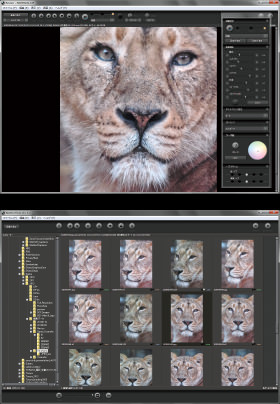An x3f file extension is related to RAW Picture File format used by digital cameras developed by the Sigma.
Software that open x3f file
X3F file extension - Sigma Camera RAW picture image
What is x3f file? How to open x3f files?
The x3f file extension is associated with the Sigma Camera RAW Picture File format.
The RAW format provides a "digital negative" containing the untouched data as it came off of the cameras CCD or CMOS sensor.
Use the SIGMA Photo Pro software provided with the camera to download and manipulate the photos. The Foveon X3 direct image sensor captures all three colors at every pixel location and requires special software to manipulate the RAW files.
The default software associated to open x3f file:
Company or developer:
Sigma Corporation
SIGMA Photo Pro is the native software for displaying and manipulating your Sigma digital camera images on a computer.
List of software applications associated to the .x3f file extension
Recommended software programs are sorted by OS platform (Windows, macOS, Linux, iOS, Android etc.)
and possible program actions that can be done with the file: like open x3f file, edit x3f file, convert x3f file, view x3f file, play x3f file etc. (if exist software for corresponding action in File-Extensions.org's database).
Hint:
Click on the tab below to simply browse between the application actions, to quickly get a list of recommended software, which is able to perform the specified software action, such as opening, editing or converting x3f files.
Software that open x3f file - Sigma Camera RAW picture image
Programs supporting the exension x3f on the main platforms Windows, Mac, Linux or mobile. Click on the link to get more information about listed programs for open x3f file action.
Microsoft Windows:
Main software associated with x3f file by default:
SIGMA Photo Pro
Other suggested software:![]() Zoner Photo Studio
Zoner Photo Studio![]() Adobe Photoshop Lightroom
Adobe Photoshop Lightroom![]() Adobe Photoshop
Adobe Photoshop![]() PhotoFiltre Studio
PhotoFiltre Studio