Home > Apple, Inc.
File extension list filtered by software name
ClarisWorks
Found 30 file extension associations related to ClarisWorks and 27 file formats developed specifically for use with ClarisWorks.
Platform, operating system: ![]() Apple macOS / Mac OS X
Apple macOS / Mac OS X
Go to: ClarisWorks description
Developer: Apple, Inc.
Apple software list & details
 ClarisWorks
ClarisWorks
Developer / company: Apple
The modern incarnation of AppleWorks started life as ClarisWorks, written by Bob Hearn and Scott Holdaway and published by Claris (a spin-off from Apple, today known as File Maker Inc). The file extension of AppleWorks and ClarisWorks documents is .cwk. ClarisWorks combined
- a word processor,
- a drawing program,
- a painting program,
- a spreadsheet,
- a database program,
- and a terminal program for communications.
All the components were integrated to provide a seamless suite that worked in concert; for example, spreadsheet frames could be embedded in a word processing document, or formatted text into drawings, etc. A common misconception is that the components were derived from the existing Claris programs MacWrite and MacDraw. In fact, ClarisWorks was written from scratch and then redesigned to match other Claris programs after the purchase by Claris.
ClarisWorks 1.0 shipped for the Macintosh in 1991 and subsequently ported to the Windows platform, shipping as ClarisWorks 1.0 for Windows in 1993. When the Claris company was disbanded and absorbed back into Apple, the product was renamed AppleWorks. In fact, version 5 of the software was first called ClarisWorks 5, before being renamed AppleWorks 5 following the company's return to Apple.
The last version, AppleWorks 6, replaced the communications feature with a presentation feature (in prior versions there was only rudimentary support for presentations through the other features). It was also ported to the Carbon API to work on Mac OS X, but it did not take advantage of many of the newer features of Mac OS X.
AppleWorks could create, open, and save files in a number of file formats. For example, word processor documents could be saved in Microsoft Word format, and spreadsheet files could be saved in Microsoft Excel format.
The software received good reviews during the course of its lifespan for its interface and the tight integration of its modules. For example, a drawing "frame" could be placed in a spreadsheet document, a paint frame could be placed in a drawing document, etc. This allowed for very elaborate and data-rich layouts. However, the limitations of the product (such as its confusing and cumbersome stylesheet feature) became more apparent as the product aged. In August, 2007, Apple declared AppleWorks "end of life" and stated that they will no longer sell the package. The iWork package, which includes a word processing program, a spreadsheet, and a presentation graphics program, is intended to be its replacement. While much more feature-rich, iWork still lacks some of the modules and the tight integration of AppleWorks.
There is a "known issue" with Appleworks 6 when typing long documents. When typing somewhere into page 42, all the text disappears. This may be an easter egg which references that the answer to Life, the Universe, and Everything in Douglas Adams' The Hitchhiker's Guide to the Galaxy series is "42". There is a remedy to this.
"Do not panic. The text has only changed to the color white. Simply 'Select All' (Command-A) then change the text color to black. Save immediately, then immediately past [sic] in enough text to get beyond page 42. Save again."
The ClarisWorks software seems to be old or discontinued.
Such programs may not work on modern operating systems properly, are no longer available and supported by their original developers, or are simply obsolete for their purpose. Sometimes companies offer limited support through their website.
ClarisWorks icon
![]()
ClarisWorks icon
size: 128px x 128px (.png with transparency)
Search converter
Sample related conversions
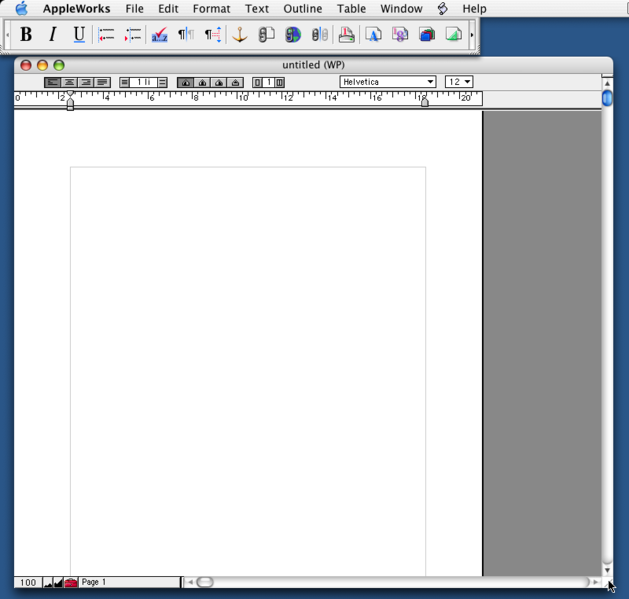 ClarisWorks works with the following file extensions:
ClarisWorks works with the following file extensions:
Note: You can click on any file extension link from the list below, to view its detailed information. The list of extensions used or otherwise associated with the application may not be complete, because many common file extensions on our website, such as jpg (pictures) or txt (text files), can be opened by a large number of applications, or are too general file format. However most, if not all directly associated file extensions should be listed with its appropriate program. Although its likely, that some file extensions may be missing from the list of associated file extensions with the application, yet they can be opened, be part of, or otherwise be associated with the program.
ClarisWorks default file extension associations
![]() .ast
.ast![]() .bobo
.bobo![]() .cdd
.cdd![]() .cdrw
.cdrw![]() .claf
.claf![]() .cmdt
.cmdt![]() .csk
.csk![]() .cw3
.cw3![]() .cwc
.cwc![]() .cwdb
.cwdb![]() .cwgr
.cwgr![]() .cwk
.cwk![]() .cwks
.cwks![]() .cwl
.cwl![]() .cwpt
.cwpt![]() .cws
.cws![]() .cwss
.cwss![]() .cwt
.cwt![]() .cwwp
.cwwp![]() .jjjs
.jjjs![]() .lclw
.lclw![]() .msp
.msp![]() .prv
.prv![]() .stl
.stl![]() .swdb
.swdb![]() .swgr
.swgr![]() .swss
.swss
Other file extensions associated with ClarisWorks
Comparison table of actions that ClarisWorks can perform with each of its associated file type beta
This table might not contain all possible associated or supported file types or may contain incorrect data.
If you need more information please contact the developers of ClarisWorks (Apple, Inc.), or check out their product website.
File type \ Action | Open | Save | Edit | View | Play | Convert | Create | Record | Import | Export | Burn | Extract | Recover | Backup | Settings | Other | |
|---|---|---|---|---|---|---|---|---|---|---|---|---|---|---|---|---|---|
| - | - | - | - | - | - | - | - | - | - | - | - | - | - | - | - | Yes | |
| - | - | - | - | - | - | Yes | - | - | - | - | - | - | - | - | - | Yes | |
| Yes | - | - | - | - | - | Yes | - | - | - | - | - | - | - | - | - | Yes | |
| - | - | - | - | - | - | - | - | - | - | - | - | - | - | - | - | Yes | |
| - | - | - | - | - | - | - | - | - | - | - | - | - | - | - | - | Yes | |
| - | - | - | - | - | - | - | - | - | - | - | - | - | - | - | - | Yes | |
| - | - | - | - | - | - | - | - | - | - | - | - | - | - | - | - | Yes | |
| Yes | Yes | Yes | - | - | - | Yes | - | - | - | - | - | - | - | Yes | - | - | |
| - | - | - | - | - | - | Yes | - | - | - | - | - | - | - | - | Yes | - | |
| Yes | Yes | Yes | Yes | - | - | Yes | - | - | - | - | - | - | - | - | - | Yes | |
| Yes | Yes | Yes | - | - | - | Yes | - | - | - | - | - | - | - | - | - | Yes | |
| Yes | Yes | Yes | - | - | - | Yes | - | - | - | - | - | - | - | - | - | - | |
| Yes | Yes | Yes | - | - | - | Yes | - | - | - | - | - | - | - | Yes | - | Yes | |
| - | - | - | - | - | - | - | - | - | - | - | - | - | - | - | - | Yes | |
| Yes | Yes | Yes | - | - | - | Yes | - | - | - | - | - | - | - | - | - | Yes | |
| Yes | Yes | Yes | - | - | - | Yes | - | - | - | - | - | - | - | - | - | - | |
| Yes | Yes | Yes | - | - | - | Yes | - | - | - | - | - | - | - | Yes | - | Yes | |
| - | - | - | - | - | - | - | - | - | - | - | - | - | - | - | - | Yes | |
| Yes | Yes | Yes | - | - | - | Yes | - | - | - | - | - | - | - | Yes | - | Yes | |
| - | - | - | - | - | - | - | - | - | - | - | - | - | - | - | - | Yes | |
| - | - | - | - | - | - | - | - | - | - | - | - | - | - | - | - | Yes | |
| - | - | - | - | - | - | - | - | - | - | - | - | - | - | - | - | Yes | |
| Yes | - | - | - | - | - | - | - | - | - | - | - | - | - | - | - | - | |
| - | - | - | - | - | - | - | - | - | - | - | - | - | - | - | Yes | - | |
| - | - | - | - | - | - | - | - | - | - | - | - | - | - | - | - | Yes | |
| - | - | - | - | - | - | - | - | - | - | - | - | - | - | - | - | Yes | |
| Yes | Yes | Yes | - | - | - | Yes | - | - | - | - | - | - | - | - | - | Yes | |
| - | - | - | - | - | - | - | - | - | - | - | - | - | - | - | - | Yes | |
| Yes | Yes | Yes | - | - | - | Yes | - | - | - | - | - | - | - | Yes | - | Yes | |
| - | - | - | - | - | - | - | - | - | - | - | - | - | - | - | - | Yes | |
| Open | Save | Edit | View | Play | Convert | Create | Record | Import | Export | Burn | Extract | Recover | Backup | Settings | Other |


