TIP: Most popular cross-browser testing tools
![]() Anyone who ever had a website sooner or later discovers that his web is screwed in some of the versions of web browsers and is not shown properly.
Anyone who ever had a website sooner or later discovers that his web is screwed in some of the versions of web browsers and is not shown properly.
There is no standard for writing web sites, and until the web code is standardized, developers need to test how their web pages work and look in different browsers.
The old way of doing this, was to install various browsers under various operating systems on every computer you could get to your hands and open your web.
This did work more or less, because in the past because there weren't that many versions of web browsers and there were not so many different web browsers in first place. But now it's different, there exists dozens of web browsers and each of them had dozens of versions.
For exactly this reason you can find so called cross-browser tools, programs and services that allow users to quickly test a website under various virtualized web browsers.
Let's take a look on some free and commercial cross-browser testing programs and web services that you can use if you need check how your web looks like in different browsers.
Free cross-Browser testing tools
Students that needs to test their school projects or someone will small website will be most likely interested in free software or online services. Such testing programs or services usually do not offer as large support for various web browsers as their commercial siblings and there may also exist other limitations and restrictions, such as amount of pages, time etc.
Browserling (www.browserling.com)
Browserling is an interactive cross-browser testing platform with really funny cartoonish graphics. It offers great capabilities with support of Internet Explorer, Firefox, Opera, Chrome and Safari in various versions. The free version is pretty limited in time, but it should be enough for quick test of single student project website. For more, you would have to pay monthly fee.
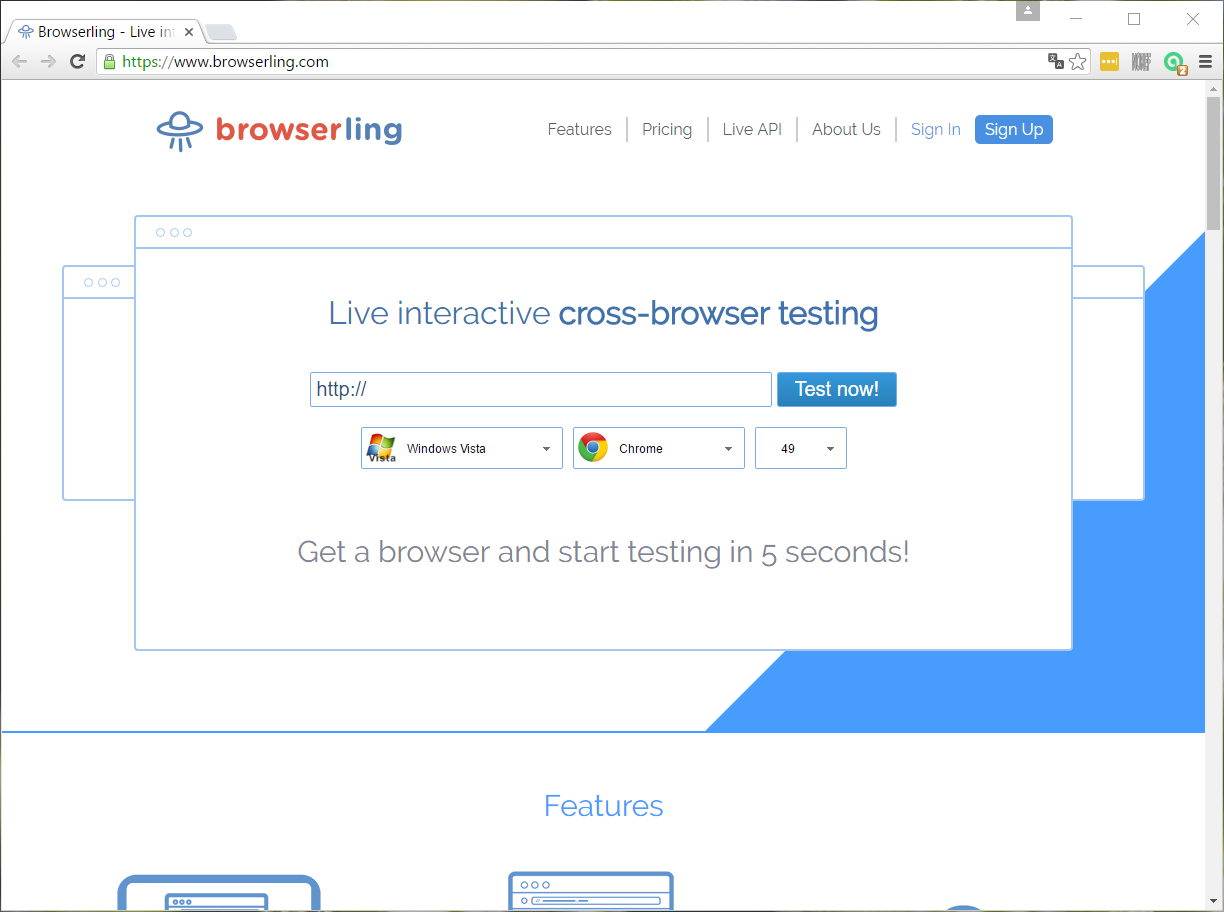
Browsershots website screenshot
Browsershots (browsershots.org)
Browsershots is probably one of the most extensive testing service that offers support for Windows, Linux, Mac OS X and even BSD we browsers. You can test your page in almost every internet browser in numerous versions, the only drawback is time. Your requests are queued and processed one by one. The more browser types you test at once, the longer it takes. There is also daily quota for unregistered users.
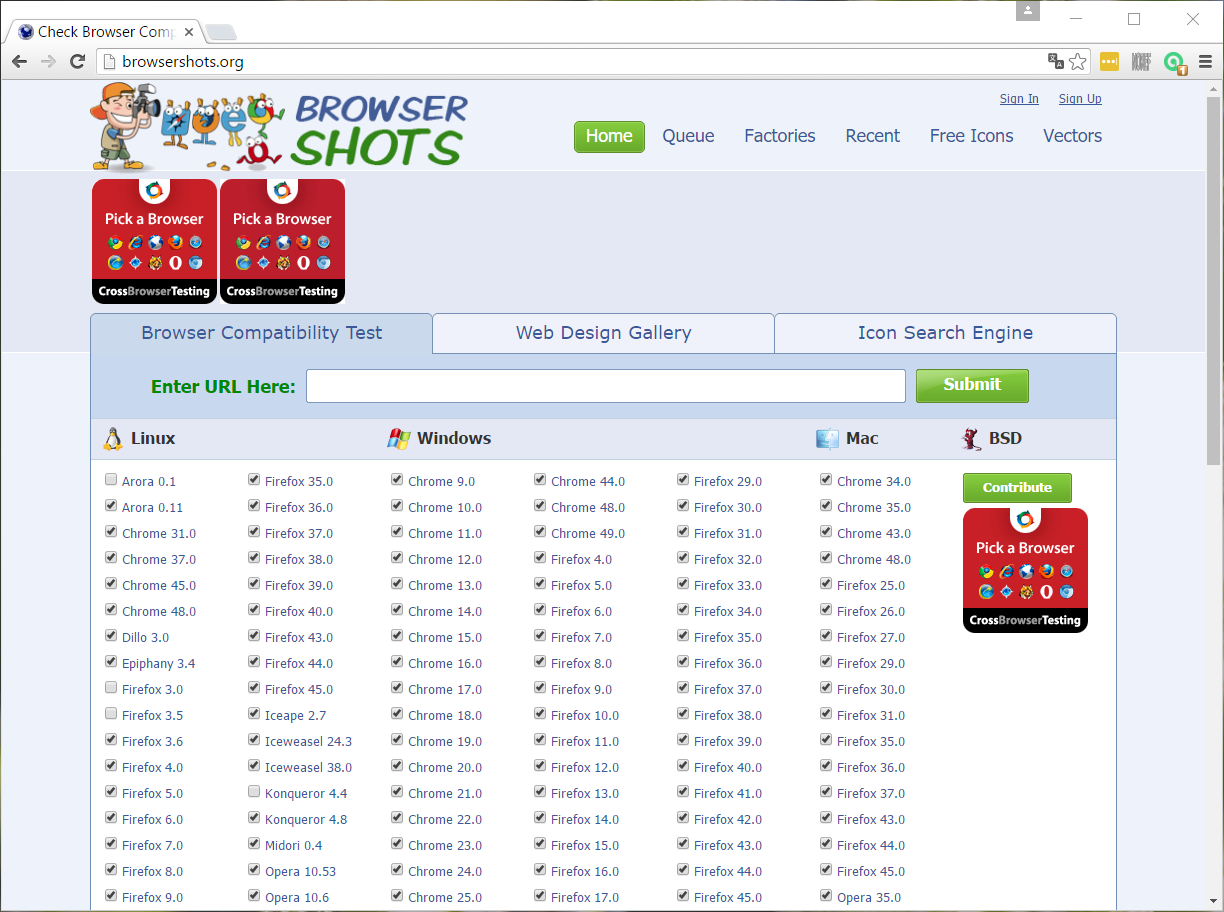
Browsershots website screenshot
Browser Sandbox (turbo.net/browsers)
Browser Sandbox (previously known as Spoon) lets users to run any browser instantly from the web with no installs. Spoon launches applications in an isolated virtual machine using a small browser plugin. It supports Internet Explorer, Firefox, Safari and Opera as well as Firefox Mobile and Opera Mobile smartphone browsers.
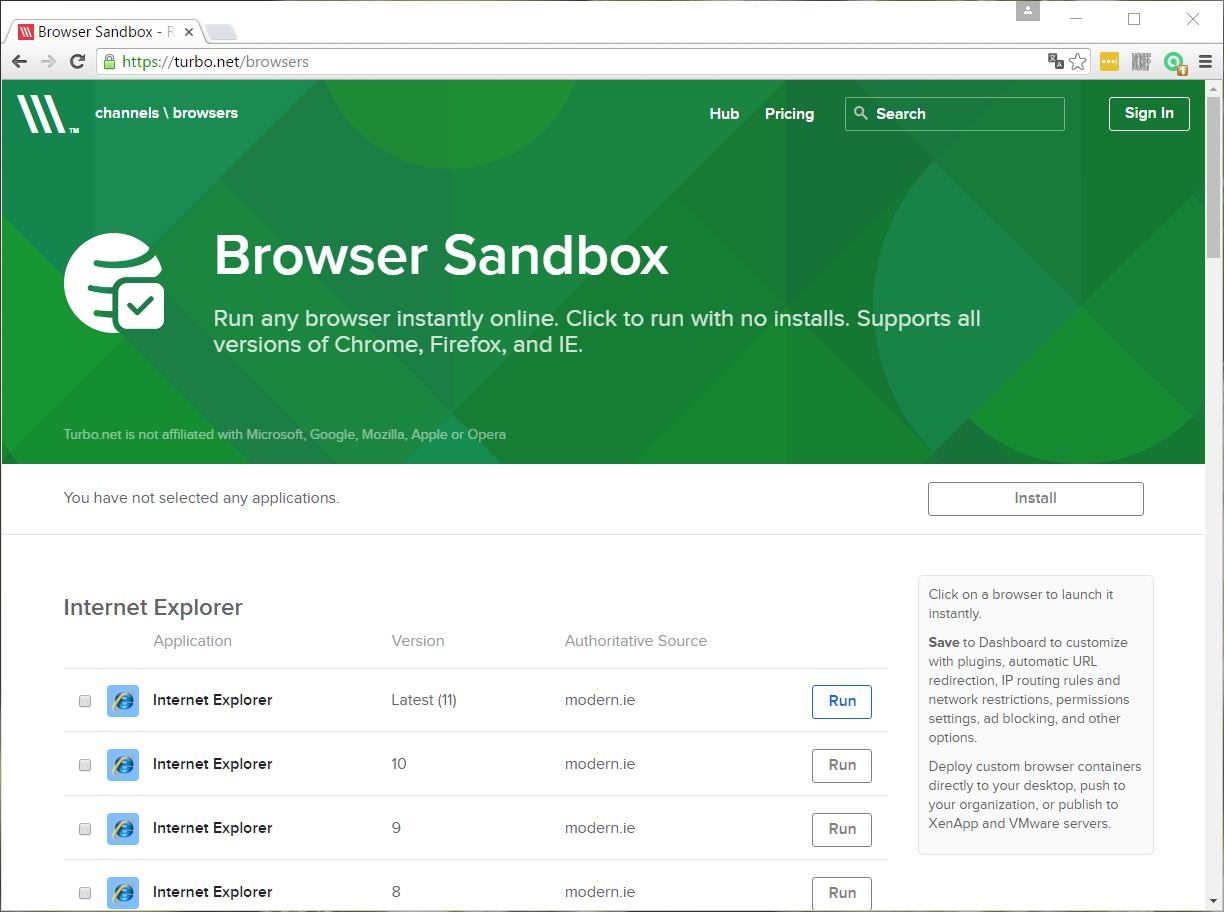
Browser Sandbox website screenshot
Commercial cross-browser testing tools
Commercial programs and services usually have a lot more features and support for a broader range of web browsers. However, they usually require periodic (monthly) payment for their service. Such programs are mostly suited for someone who earns his living through web pages.
Cloud Testing (www.cloudtesting.com)
Cloud Testing is really interesting service that offers fully-featured cross-browser testing capabilities. The service allows users to automate the functional and cross browser testing of their websites using the industry standard Selenium framework and real browsers real operating systems.
Cross Browser Testing (crossbrowsertesting.com)
With Cross Browser Testing users can test websites live via browser and remote VNC sessions. It is possible to interactively test ajax, javascript, and flash on all operating systems and browsers from any location. You can also check website's design across every browser and generate automated screenshots.
Multi-Browser Viewer (www.multibrowserviewer.com)
Multi-Browser Viewer is a great cross-browser testing solution that offers well-over 43 virtualized web browsers, 5 mobile browsers & 64 screenshot browsers. It supports great range of known and unknown browsers, as well as the ones used on mobile platforms (Android, iOS or BlackBerry).
Using something else?
Do you know or use some other cross-browser testing software? Got some more information about this subject? Don't be shy and share your experience with others in the discussion below or on our forums.


