Home > The Document Foundation
File extension list filtered by software name
LibreOffice Writer
Found 31 file extension associations related to LibreOffice Writer and 7 file formats developed specifically for use with LibreOffice Writer.
Platform, operating system: ![]() Multiplatform
Multiplatform
Go to: LibreOffice Writer description
Developer: The Document Foundation
The Document Foundation software list & details
 LibreOffice Writer
LibreOffice Writer
Developer / company: The Document Foundation
LibreOffice Writer has all the features you need from a modern, full-featured word processing and desktop publishing tool.
It's simple enough for a quick memo, but powerful enough to create complete books with contents, diagrams, indexes, and more. You're free to concentrate on your message, while Writer will make it look great.
Wizards takes all the hassle out of producing standard documents such as letters, faxes, agendas and minutes, and makes short work of more complex tasks such as mail merges.
Styles give you the power of style sheets and the ability to easily make your document presentation look consistent, within the same document and on sets of documents.
Trap spelling mistakes on the fly with the AutoCorrect dictionary, which checks your spelling as you type (it's easy to deactivate if you want to). If you need to use different languages in your document, Writer can handle that, too.
Type more efficiently with AutoComplete, which can suggest commonly-used words and phrases to complete what you started typing, using the built-in dictionary and by scanning the documents you open.
Text frames and linking give you the power to tackle desktop publishing tasks for newsletters, flyers and much more, with layouts just like you want them to be.
Increase the navigability of your long, complex documents by generating a table of contents or by indexing terms, bibliographical references, illustrations, tables and other objects.
Writer can also display multiple pages while you edit - ideal for complex documents or if you have a large display (or multiple monitors).
The advanced notes feature displays notes at the side of the document, so the information is easy to read while inspecting the document. For easier identification, notes by different users are displayed in different colors, together with the date and time of their last editing.
When the time comes, you can easily make your documents ready for the Web via Writer's HTML export feature, or you can automatically publish to a wiki in MediaWiki format. If you need to be sure that what you publish is viewable and looks exactly on every kind of reading device and platform, the "Export as PDF" (.pdf) feature generates a .pdf file. LibreOffice's PDF export feature provides a large number of formatting and security options, enabling you to cater to many different contraints, including production of ISO-standard PDF/A files.
To guarantee that your documents can be opened by the widest range of products and far into the future, save your documents in OpenDocument format, the new international standard for text documents. This XML-based format means that people opening your files are not obliged to use Writer: they can be accessed using any OpenDocument-compliant software.
Writer easily reads Microsoft Word documents, and you can also save your work in Microsoft Word format, for sending to people still locked into Microsoft products. LibreOffice can also open .docx files created with Microsoft Office 2007 for Windows or Microsoft Office 2008 for Mac OS X.
LibreOffice Writer icon
![]()
LibreOffice Writer icon
size: 128px x 128px (.png with transparency)
Search converter
Sample related conversions
LibreOffice Writer related articles:
How to open Microsoft Office and OpenOffice documents - Working with MS Word / OpenOffice ocuments.
Opening PAGES documents without Mac - How to open .pages files on computer with Microsoft Windows.
Recover unsaved or corrupted documents - Salvaging data from broken DOC, DOCX, XLS, XLSX , PPT, PPTX, ODT, ODS and ODP files.
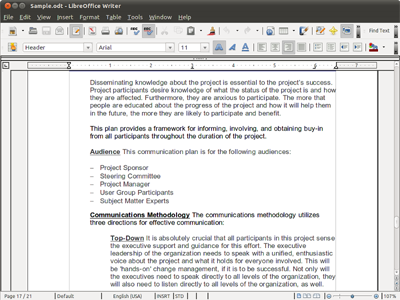 LibreOffice Writer works with the following file extensions:
LibreOffice Writer works with the following file extensions:
Note: You can click on any file extension link from the list below, to view its detailed information. The list of extensions used or otherwise associated with the application may not be complete, because many common file extensions on our website, such as jpg (pictures) or txt (text files), can be opened by a large number of applications, or are too general file format. However most, if not all directly associated file extensions should be listed with its appropriate program. Although its likely, that some file extensions may be missing from the list of associated file extensions with the application, yet they can be opened, be part of, or otherwise be associated with the program.
LibreOffice Writer default file extension associations
The most common file formats used with the specific file extensions
![]() .odt file extension is used for ODF text document
.odt file extension is used for ODF text document
![]() .ott file extension is used for OpenOffice.org text document template
.ott file extension is used for OpenOffice.org text document template
![]() .sdw file extension is used for OpenOffice.org text document
.sdw file extension is used for OpenOffice.org text document
Other file extensions or file formats developed for use with LibreOffice Writer
Common file extensions used by LibreOffice Writer
![]() .doc
.doc![]() .docx
.docx![]() .dot
.dot![]() .dotm
.dotm![]() .dotx
.dotx![]() .html
.html![]() .odf
.odf![]() .odt
.odt![]() .ott
.ott![]() .pages
.pages![]() .pdf
.pdf![]() .pub
.pub![]() .rtf
.rtf![]() .sdw
.sdw![]() .sxw
.sxw![]() .wpd
.wpd![]() .wps
.wps![]() .wri
.wri
Other file extensions associated with LibreOffice Writer
Comparison table of actions that LibreOffice Writer can perform with each of its associated file type beta
This table might not contain all possible associated or supported file types or may contain incorrect data.
If you need more information please contact the developers of LibreOffice Writer (The Document Foundation), or check out their product website.
File type \ Action | Open | Save | Edit | View | Play | Convert | Create | Record | Import | Export | Burn | Extract | Recover | Backup | Settings | Other | |
|---|---|---|---|---|---|---|---|---|---|---|---|---|---|---|---|---|---|
| Yes | Yes | Yes | - | - | - | Yes | - | - | - | - | - | - | - | Yes | - | Yes | |
| Yes | Yes | Yes | - | - | - | Yes | - | - | - | - | - | - | - | Yes | - | - | |
| Yes | Yes | Yes | - | - | - | Yes | - | - | - | - | - | - | - | Yes | - | Yes | |
| Yes | Yes | Yes | - | - | Yes | Yes | - | - | - | - | - | - | - | Yes | - | - | |
| Yes | Yes | Yes | - | - | Yes | Yes | - | - | - | - | - | - | - | Yes | - | - | |
| Yes | Yes | Yes | - | - | - | Yes | - | - | - | - | - | - | - | Yes | - | - | |
| Yes | Yes | Yes | Yes | - | Yes | Yes | - | - | - | - | - | - | - | Yes | - | - | |
| Yes | Yes | Yes | - | - | - | - | - | Yes | Yes | - | - | - | - | - | - | - | |
| Yes | Yes | Yes | - | - | Yes | Yes | - | - | - | - | - | - | - | Yes | - | - | |
| Yes | Yes | Yes | - | - | Yes | Yes | - | - | - | - | - | - | - | Yes | - | - | |
| Yes | Yes | Yes | - | - | - | - | - | - | - | - | - | - | - | - | - | - | |
| Yes | Yes | Yes | - | - | - | Yes | - | - | - | - | - | - | - | Yes | - | - | |
| Yes | Yes | Yes | - | - | - | Yes | - | - | - | - | - | - | - | Yes | - | Yes | |
| Yes | Yes | Yes | - | - | Yes | Yes | - | - | - | - | - | - | - | Yes | - | - | |
| Yes | Yes | Yes | - | - | - | Yes | - | - | - | - | - | - | - | - | - | - | |
| Yes | Yes | Yes | Yes | - | - | Yes | - | - | - | - | - | - | - | Yes | - | - | |
| Yes | - | - | - | - | - | - | - | Yes | - | - | - | - | - | Yes | - | - | |
| - | - | - | - | - | - | - | - | - | Yes | - | - | - | - | - | - | - | |
| Yes | - | Yes | - | - | - | Yes | - | - | - | - | - | - | - | Yes | - | - | |
| - | - | - | - | - | - | - | - | Yes | - | - | - | - | - | - | - | - | |
| Yes | Yes | Yes | - | - | - | Yes | - | - | - | - | - | - | - | Yes | - | Yes | |
| Yes | Yes | Yes | - | - | - | Yes | - | - | - | - | - | - | - | - | - | - | |
| Yes | Yes | Yes | - | - | - | - | - | - | - | - | - | - | - | - | - | - | |
| Yes | Yes | Yes | - | - | - | Yes | - | - | - | - | - | - | - | Yes | - | Yes | |
| Yes | Yes | Yes | - | - | - | Yes | - | - | - | - | - | - | - | Yes | - | - | |
| Yes | Yes | Yes | - | - | Yes | Yes | - | - | - | - | - | - | - | Yes | - | - | |
| Yes | Yes | Yes | - | - | - | - | - | - | - | - | - | - | - | - | - | - | |
| Yes | - | Yes | - | - | Yes | - | - | - | - | - | - | - | - | Yes | - | - | |
| Yes | - | - | - | - | - | - | - | - | - | - | - | - | - | Yes | - | - | |
| Yes | - | - | - | - | - | - | - | Yes | - | - | - | - | - | Yes | - | - | |
| Yes | - | - | - | - | - | - | - | - | - | - | - | - | - | Yes | - | - | |
| Open | Save | Edit | View | Play | Convert | Create | Record | Import | Export | Burn | Extract | Recover | Backup | Settings | Other |


