Home > Apps > Apple macOS / Mac OS X
File extension list filtered by software name
Afanche 3D Viewer for Mac
Found 35 file extension associations related to Afanche 3D Viewer for Mac
Platform, operating system: ![]() Apple macOS / Mac OS X
Apple macOS / Mac OS X
Go to: Afanche 3D Viewer for Mac description
Afanche 3D Viewer for Mac website
Developer: Afanche Technologies, Inc.
Afanche 3D Viewer for Mac
Developer / company: Afanche Technologies, Inc.
Afanche Technologies Inc. has released a variety of 3D viewers for Apple Macintosh platform. The apps provide 3D visualization for many popular 3D formats including STL, 3DS, IGES (.igs/.iges), STEP (.stp/.step), X-T/X-B(Parasolid), VRML, DAE (Collada), DXF (Autodesk), SKP (SketchUp), Blend (Blender), SHP (ESRI), OBJ, TER, SMD, Q3D, Q3S, MDL, MD2, MD3, MD5Mesh, CSM, ASE, B3D, OFF, AC, MS3D, PLY, NFF, RAW, ASC, CSV, PCD, NAS, MESH, UNV, APT, G-Code (CNC), etc. Those formats are widely used by almost all popular 3D applications including CATIA, Autodesk Inventor, AutoCAD, Maya, ZBrush, Google SketchUp, 3DS Max, SolidWorks, NX, ProE (PTC Creo, ProEngineer), TurboCAD, SolidEdge, SpaceClaim, etc.
Afanche 3D Viewer app provides many 3D features including rotating, panning, zooming in/out, changing rendering color, choosing surface or wireframe rendering mode, etc. It also provides you information about your files, for instance, the file size, the height, width and depth of your model, total surface area, total volume, etc.
Afanche 3D Viewer app supports loading multiple models at the same time so that you can view them together. The files don't need to be in same data format. It is extremely helpful when you want to compare your data sets to make sure everything works correctly. The app provides unzip function. It can automatically unzip files (in .zip format) and load 3D data in it.
Afanche 3D Viewer app also provides you strong 3D data exporting capability. You can export 3D model in STL, DAE, DXF, OBJ, VRML, PLY, OFF and ATD formats.
Afanche 3D Viewer app is powerful and super easy to use. There is no learning curve. It is super fast and capable of loading huge models. ATView3D 3D visualization apps are widely used by professionals all over the world, from industries including CAD, CAM, PLM, 3D Graphics Design, 3D Animation, 3D Art, Medical, Floor Planning, Virtual Reality(VR), Augmented Reality(AR), Civil Engineering, GIS, Machining, Mechanical, Architecture, etc.
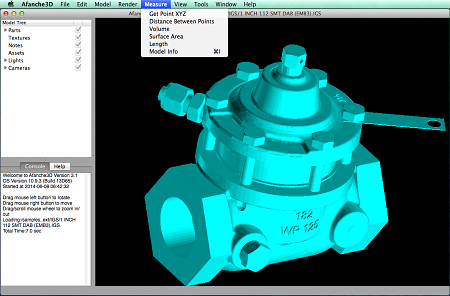 Afanche 3D Viewer for Mac works with the following file extensions:
Afanche 3D Viewer for Mac works with the following file extensions:
Note: You can click on any file extension link from the list below, to view its detailed information. The list of extensions used or otherwise associated with the application may not be complete, because many common file extensions on our website, such as jpg (pictures) or txt (text files), can be opened by a large number of applications, or are too general file format. However most, if not all directly associated file extensions should be listed with its appropriate program. Although its likely, that some file extensions may be missing from the list of associated file extensions with the application, yet they can be opened, be part of, or otherwise be associated with the program.
Common file extensions used by Afanche 3D Viewer for Mac
![]() .3ds
.3ds![]() .dae
.dae.dxf
![]() .igs
.igs![]() .obj
.obj![]() .skp
.skp![]() .step
.step![]() .stl
.stl![]() .x_t
.x_t
Other file extensions associated with Afanche 3D Viewer for Mac
![]() .ac
.ac![]() .apt
.apt![]() .asc
.asc![]() .ase
.ase![]() .atd
.atd![]() .b3d
.b3d![]() .blend
.blend![]() .cshp
.cshp![]() .csm
.csm![]() .iges
.iges![]() .md2
.md2![]() .md3
.md3![]() .md5mesh
.md5mesh![]() .mdl
.mdl![]() .mesh
.mesh![]() .ms3d
.ms3d![]() .nff
.nff![]() .off
.off![]() .ply
.ply![]() .q3d
.q3d![]() .shp
.shp![]() .stp
.stp![]() .ter
.ter![]() .unv
.unv![]() .vrml
.vrml![]() .x_b
.x_b
Comparison table of actions that Afanche 3D Viewer for Mac can perform with each of its associated file type beta
This table might not contain all possible associated or supported file types or may contain incorrect data.
If you need more information please contact the developers of Afanche 3D Viewer for Mac (Afanche Technologies, Inc.), or check out their product website.
File type \ Action | Open | Save | Edit | View | Play | Convert | Create | Record | Import | Export | Burn | Extract | Recover | Backup | Settings | Other | |
|---|---|---|---|---|---|---|---|---|---|---|---|---|---|---|---|---|---|
| - | - | - | Yes | - | - | - | - | - | - | - | - | - | - | - | - | - | |
| Yes | - | - | Yes | - | - | - | - | - | - | - | - | - | - | Yes | - | - | |
| Yes | - | - | Yes | - | - | - | - | - | - | - | - | - | - | Yes | - | - | |
| Yes | - | - | Yes | - | - | - | - | - | - | - | - | - | - | Yes | - | - | |
| - | - | - | Yes | - | - | - | - | - | - | - | - | - | - | Yes | - | - | |
| Yes | - | - | Yes | - | - | - | - | - | Yes | - | - | - | - | Yes | - | - | |
| Yes | - | - | Yes | - | - | - | - | - | - | - | - | - | - | Yes | - | - | |
| Yes | - | - | Yes | - | - | - | - | - | - | - | - | - | - | Yes | - | - | |
| - | - | - | Yes | - | - | - | - | - | - | - | - | - | - | - | - | - | |
| Yes | - | - | Yes | - | - | - | - | - | - | - | - | - | - | Yes | - | - | |
| Yes | - | - | Yes | - | - | - | - | - | Yes | - | - | - | - | Yes | - | - | |
| Yes | - | - | Yes | - | - | - | - | - | Yes | - | - | - | - | Yes | - | - | |
| Yes | - | - | Yes | - | - | - | - | - | - | - | - | - | - | Yes | - | - | |
| Yes | - | - | Yes | - | - | - | - | - | - | - | - | - | - | Yes | - | - | |
| Yes | - | - | Yes | - | - | - | - | - | - | - | - | - | - | Yes | - | - | |
| Yes | - | - | Yes | - | - | - | - | - | - | - | - | - | - | Yes | - | - | |
| Yes | - | - | Yes | - | - | - | - | - | - | - | - | - | - | Yes | - | - | |
| Yes | - | - | Yes | - | - | - | - | - | - | - | - | - | - | Yes | - | - | |
| - | - | - | Yes | - | - | - | - | - | - | - | - | - | - | Yes | - | - | |
| Yes | - | - | Yes | - | - | - | - | - | - | - | - | - | - | Yes | - | - | |
| - | - | - | Yes | - | - | - | - | - | - | - | - | - | - | Yes | - | - | |
| Yes | - | - | Yes | - | - | - | - | - | Yes | - | - | - | - | Yes | - | - | |
| Yes | - | - | Yes | - | - | - | - | - | Yes | - | - | - | - | Yes | - | - | |
| Yes | - | - | Yes | - | - | - | - | - | Yes | - | - | - | - | Yes | - | - | |
| Yes | - | - | Yes | - | - | - | - | - | - | - | - | - | - | Yes | - | - | |
| Yes | - | - | Yes | - | - | - | - | - | - | - | - | - | - | Yes | - | - | |
| - | - | - | Yes | - | - | - | - | - | - | - | - | - | - | Yes | - | - | |
| Yes | - | - | Yes | - | - | - | - | - | - | - | - | - | - | Yes | - | - | |
| Yes | - | - | Yes | - | - | - | - | - | Yes | - | - | - | - | Yes | - | - | |
| Yes | - | - | Yes | - | - | - | - | - | - | - | - | - | - | Yes | - | - | |
| Yes | - | - | Yes | - | - | - | - | - | - | - | - | - | - | Yes | - | - | |
| Yes | - | - | Yes | - | - | - | - | - | - | - | - | - | - | Yes | - | - | |
| Yes | - | - | Yes | - | - | - | - | - | Yes | - | - | - | - | Yes | - | - | |
| Yes | - | - | Yes | - | - | - | - | - | - | - | - | - | - | Yes | - | - | |
| Yes | - | - | Yes | - | - | - | - | - | - | - | - | - | - | Yes | - | - | |
| Open | Save | Edit | View | Play | Convert | Create | Record | Import | Export | Burn | Extract | Recover | Backup | Settings | Other |


