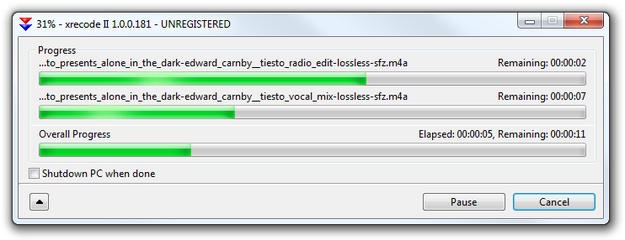ALAC (Apple Lossless Audio Codec) is audio codec developed by Apple used to store music in compressed format without any quality loss similar to popular FLAC (Free Lossless Audio Codec). Songs stored in lossless format can be decompressed back to the original source.
ALAC (Apple Lossless Audio Codec) is audio codec developed by Apple used to store music in compressed format without any quality loss similar to popular FLAC (Free Lossless Audio Codec). Songs stored in lossless format can be decompressed back to the original source.
Apple iTunes, as well as Apple portable devices (iPod, iPhone, iPad), don't support popular FLAC lossless audio format, however they support ALAC audio format.
It is better to convert FLAC songs to ALAC audio format, so you can use them in all Apple devices without any trouble. ALAC files have the same M4A file extension as Apple AAC audio, so do not be confused.
How to convert FLAC audio to ALAC audio in Windows
xrecode for Windows
xrecode is a free easy-to-use audio converter that helps you to convert songs to many popular audio formats such as AAC, WMA, APE, MP3, OGG, AIFF, Shorten, FLAC or ALAC.
Convert FLAC to ALAC using xrecode
-
Launch xrecode. Select FLAC songs in Windows Explorer, drag them and drop in the xrecode big white box (or use Add Files or Add Folder options).
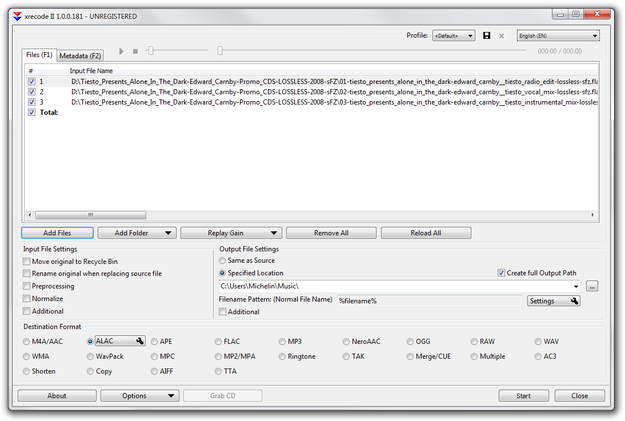
-
In Destination Format menu select ALAC option.
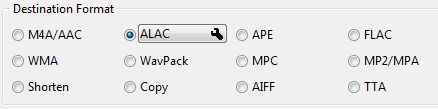
-
In Ouput File Settings menu specify location, where xrecode should save new ALAC files.
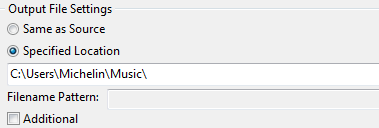
-
Click the Start button and wait until the convert process is finished.