Home > Apps > Multiplatform
File extension list filtered by software name
BlackBerry Master Control Program
Found 2 file extension associations related to BlackBerry Master Control Program
Platform, operating system: ![]() Multiplatform
Multiplatform
Go to: BlackBerry Master Control Program description
BlackBerry Master Control Program website
Developer: MCP Team
BlackBerry Master Control Program
Developer / company: MCP Team
BlackBerry Master Control Program (MCP) is a power tool for BlackBerry devices designed for basic, moderate and advanced users.
You can use BlackBerry Master Control Program (MCP) to (Basic) take screenshots (including auto-capture and auto-save), set the device time, turn the radio/on off, recover memory, gather information, view/clear event logs, display modules, gather module information, create ALX/JAD files, backup and restore third party applications, (Advanced) handheld wipe (all 3 types), factory reset, load, save and erase modules. The Operating System Management page allows you to completely manage and optimize any OS you want to install on your device. The Javaloader CLI page offers a 1:1 GUI for javaloader.exe.
MCP allows you to keep an unlimited number of OS's installed on your PC but at the time you actually install an OS to your device MCP only lets RIM's Application Loader "see" the OS you had selected inside MCP. Most OS 101 articles tell you to uninstall all other OS's from your PC before you begin the process. This is time consuming to say the least. MCP allows you to keep multiple BlackBerry OS's installed on your computer and keep them in their current (possibly optimized) state for later use at any time.
Any controls that can potentially harm your device are blocked from use until you enter a passphrase... so even new users can't do any harm using it until they know what they are doing.
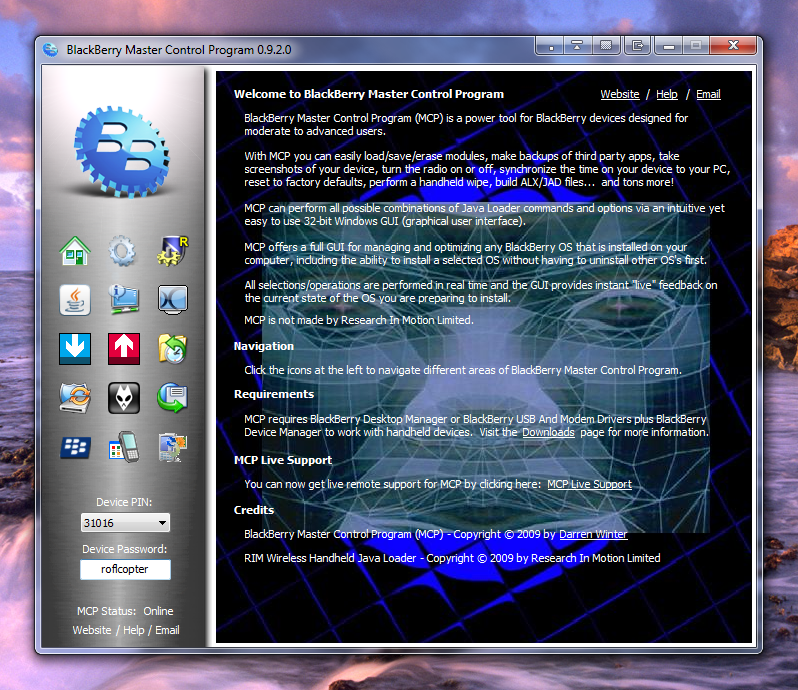 BlackBerry Master Control Program works with the following file extensions:
BlackBerry Master Control Program works with the following file extensions:
Note: You can click on any file extension link from the list below, to view its detailed information. The list of extensions used or otherwise associated with the application may not be complete, because many common file extensions on our website, such as jpg (pictures) or txt (text files), can be opened by a large number of applications, or are too general file format. However most, if not all directly associated file extensions should be listed with its appropriate program. Although its likely, that some file extensions may be missing from the list of associated file extensions with the application, yet they can be opened, be part of, or otherwise be associated with the program.
Common file extensions used by BlackBerry Master Control Program
Comparison table of actions that BlackBerry Master Control Program can perform with each of its associated file type beta
This table might not contain all possible associated or supported file types or may contain incorrect data.
If you need more information please contact the developers of BlackBerry Master Control Program (MCP Team), or check out their product website.


