Home > Apps > Microsoft Windows
File extension list filtered by software name
FilZip
Found 15 file extension associations related to FilZip and 2 file formats developed specifically for use with FilZip.
Platform, operating system: ![]() Microsoft Windows
Microsoft Windows
Go to: FilZip description
FilZip
Developer / company: Information is not available
Easy program operation sets this freeware file compression tool apart from the crowded genre. FilZip's interface isn't anything special. You've seen the function buttons and file tree display many times before. The well-written Help manual includes numerous tutorials for the program's functions.
FilZip will compress and decompress ACE, ARC, ARJ, BH, XXE, ZOO, ZIP, and others. It's doubtful most users will need a format not covered by this tool. As with many current compression tools, FilZip insists users first open or create an archive file. Once done, the Add File dialog opens to reveal one of the more useful dialogs we've found in the genre. The dialog's left pane is a very quick file browser. To add files, you merely browse to the file or folder you wish to add to the archive and press the Add button. The right pane lists files chosen for the archive. Once finished you merely press a button to create the archive.
FilZip includes a simple six-option context menu interface to unarchive files. Easily selected options include extracting in place, to a new directory, e-mailing or testing it. FilZip includes the many archive options expected in current tools. With a check you can add hidden files, save relative paths, define compression ratio, span multiple disks, and numerous other options. This tool was last updated in mid-2006 and is compatible up to PKZIP version 2.04g.
FilZip is both easy to use for novices, and flexible enough for experienced users. It may not cover every archiving format, but it should handle most needs.
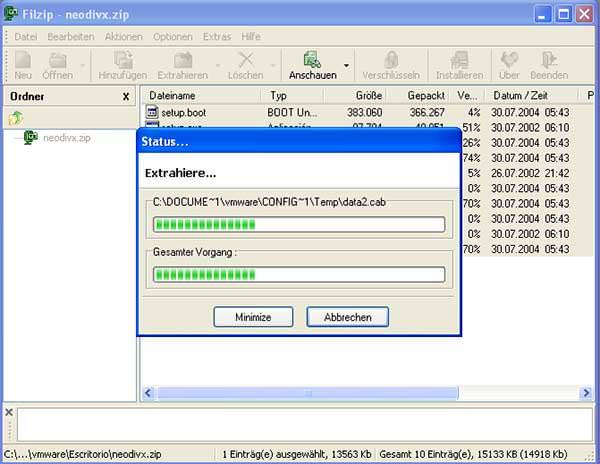 FilZip works with the following file extensions:
FilZip works with the following file extensions:
Note: You can click on any file extension link from the list below, to view its detailed information. The list of extensions used or otherwise associated with the application may not be complete, because many common file extensions on our website, such as jpg (pictures) or txt (text files), can be opened by a large number of applications, or are too general file format. However most, if not all directly associated file extensions should be listed with its appropriate program. Although its likely, that some file extensions may be missing from the list of associated file extensions with the application, yet they can be opened, be part of, or otherwise be associated with the program.
FilZip default file extension associations
Common file extensions used by FilZip
.ace
![]() .arc
.arc![]() .arj
.arj![]() .cab
.cab.gz
![]() .jar
.jar![]() .rar
.rar![]() .tar
.tar.zip
Other file extensions associated with FilZip
Comparison table of actions that FilZip can perform with each of its associated file type beta
This table might not contain all possible associated or supported file types or may contain incorrect data.
If you need more information please contact the developers of FilZip, or check out their product website.
File type \ Action | Open | Save | Edit | View | Play | Convert | Create | Record | Import | Export | Burn | Extract | Recover | Backup | Settings | Other | |
|---|---|---|---|---|---|---|---|---|---|---|---|---|---|---|---|---|---|
| Yes | - | - | - | - | - | Yes | - | - | - | - | Yes | - | - | - | - | - | |
| Yes | - | - | - | - | - | Yes | - | - | - | - | Yes | - | - | - | - | - | |
| Yes | - | - | - | - | - | Yes | - | - | - | - | Yes | - | - | - | - | - | |
| Yes | - | - | - | - | - | Yes | - | - | - | - | Yes | - | - | - | - | - | |
| Yes | - | - | - | - | - | Yes | - | - | - | - | Yes | - | - | - | - | - | |
| - | - | - | - | - | - | - | - | - | - | - | - | - | - | - | - | Yes | |
| Yes | - | - | - | - | - | Yes | - | - | - | - | - | - | - | - | - | - | |
| Yes | - | - | - | - | - | Yes | - | - | - | - | Yes | - | - | - | - | - | |
| Yes | - | - | - | - | - | Yes | - | - | - | - | Yes | - | - | - | - | - | |
| Yes | - | - | - | - | - | Yes | - | - | - | - | Yes | - | - | - | - | - | |
| Yes | - | - | - | - | - | Yes | - | - | - | - | Yes | - | - | - | - | - | |
| Yes | - | - | - | - | - | Yes | - | - | - | - | Yes | - | - | - | - | - | |
| Yes | - | - | - | - | - | Yes | - | - | - | - | Yes | - | - | - | - | - | |
| Yes | - | - | - | - | - | Yes | - | - | - | - | Yes | - | - | - | - | - | |
| Yes | - | - | - | - | - | Yes | - | - | - | - | Yes | - | - | - | - | - |


