Home > Apps > Linux
File extension list filtered by software name
FreeBSD
Found 46 file extension associations related to FreeBSD and 27 file formats developed specifically for use with FreeBSD.
Platform: ![]() Linux/Unix
Linux/Unix
Go to: FreeBSD description
Developer: The FreeBSD Foundation
 FreeBSD
FreeBSD
Developer / company: The FreeBSD Foundation
What is FreeBSD?
FreeBSD is an advanced operating system for x86 compatible (including Pentium® and Athlon™), amd64 compatible (including Opteron™, Athlon™64, and EM64T), ARM, IA-64, PowerPC, PC-98 and UltraSPARC® architectures. It is derived from BSD, the version of UNIX® developed at the University of California, Berkeley. It is developed and maintained by a large team of individuals. Additional platforms are in various stages of development.
Cutting edge features
FreeBSD offers advanced networking, performance, security and compatibility features today which are still missing in other operating systems, even some of the best commercial ones.
Powerful Internet solutions
FreeBSD makes an ideal Internet or Intranet server. It provides robust network services under the heaviest loads and uses memory efficiently to maintain good response times for thousands of simultaneous user processes.
Advanced Embedded Platform
FreeBSD brings advanced network operating system features to appliance and embedded platforms, from higher-end Intel-based appliances to Arm, PowerPC, and shortly MIPS hardware platforms. From mail and web appliances to routers, time servers, and wireless access points, vendors around the world rely on FreeBSD's integrated build and cross-build environments and advanced features as the foundation for their embedded products. And the Berkeley open source license lets them decide how many of their local changes they want to contribute back.
Run a huge number of applications
With over 17,000 ported libraries and applications, FreeBSD supports applications for desktop, server, appliance, and embedded environments.
Easy to install
FreeBSD can be installed from a variety of media including CD-ROM, DVD, or directly over the network using FTP or NFS. All you need are these directions.
FreeBSD is free
While you might expect an operating system with these features to sell for a high price, FreeBSD is available free of charge and comes with full source code. If you would like to purchase or download a copy to try out, more information is available.
FreeBSD icon
![]()
FreeBSD icon
size: 128px x 128px (.png with transparency)
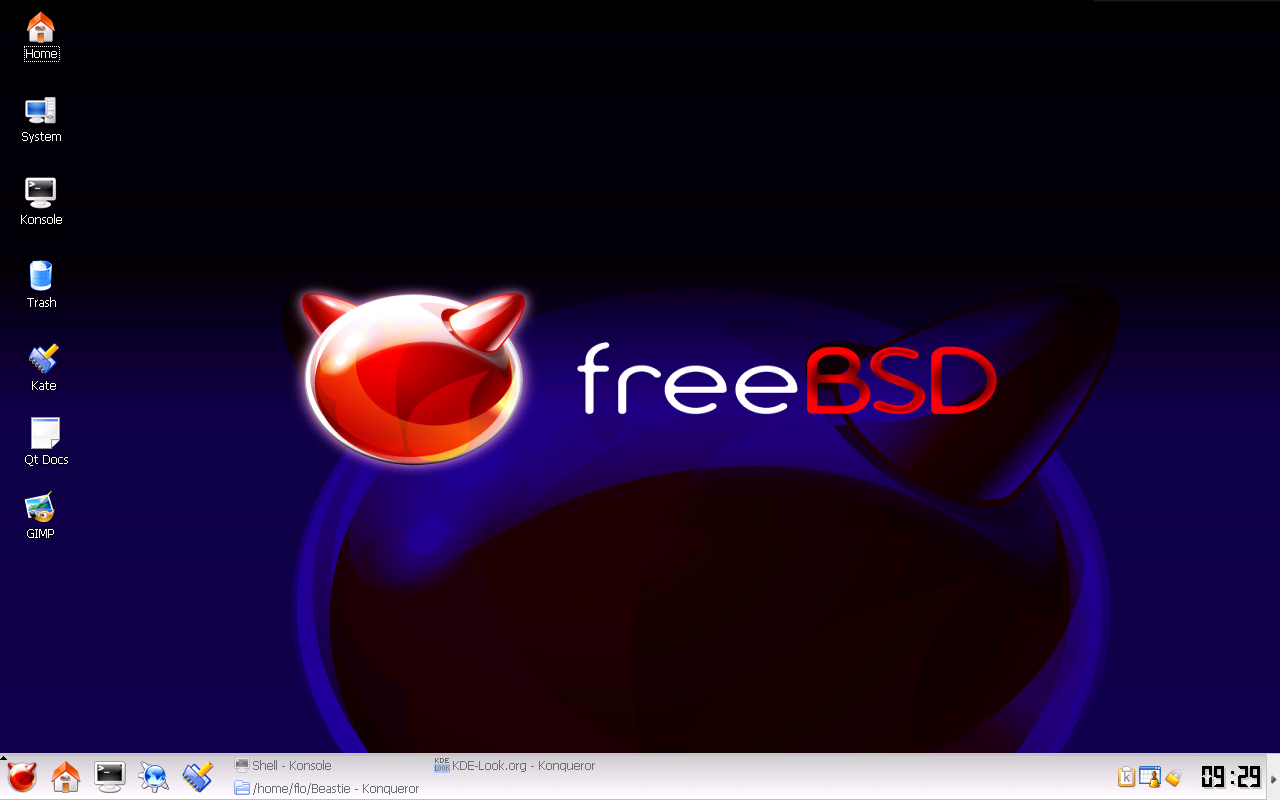 FreeBSD works with the following file extensions:
FreeBSD works with the following file extensions:
Note: You can click on any file extension link from the list below, to view its detailed information. The list of extensions used or otherwise associated with the application may not be complete, because many common file extensions on our website, such as jpg (pictures) or txt (text files), can be opened by a large number of applications, or are too general file format. However most, if not all directly associated file extensions should be listed with its appropriate program. Although its likely, that some file extensions may be missing from the list of associated file extensions with the application, yet they can be opened, be part of, or otherwise be associated with the program.
FreeBSD default file extension associations
![]() .000
.000![]() .001
.001![]() .107
.107![]() .108
.108![]() .2c
.2c![]() .47
.47![]() .5
.5![]() .500
.500![]() .aad
.aad![]() .aam
.aam![]() .acm
.acm![]() .acv
.acv![]() .aer
.aer![]() .afr
.afr![]() .afs
.afs![]() .ah
.ah![]() .apj
.apj![]() .arp
.arp![]() .bak
.bak![]() .common
.common![]() .ctm
.ctm![]() .openbsd
.openbsd![]() .profile
.profile![]() .run
.run![]() .ufs
.ufs![]() .ufs.uzip
.ufs.uzip![]() .uzip
.uzip
Common file extensions used by FreeBSD
Other file extensions associated with FreeBSD
![]() .1
.1![]() .3
.3![]() .5a
.5a![]() .8
.8![]() .alv
.alv![]() .exec
.exec![]() .file
.file.flp
![]() .fseventsd-uuid
.fseventsd-uuid![]() .fstab
.fstab![]() .help
.help![]() .ko
.ko![]() .offsets
.offsets![]() .so
.so![]() .symlink
.symlink![]() .t
.t![]() .trashinfo
.trashinfo
Comparison table of actions that FreeBSD can perform with each of its associated file type beta
This table might not contain all possible associated or supported file types or may contain incorrect data.
If you need more information please contact the developers of FreeBSD (The FreeBSD Foundation), or check out their product website.
File type \ Action | Open | Save | Edit | View | Play | Convert | Create | Record | Import | Export | Burn | Extract | Recover | Backup | Settings | Other | |
|---|---|---|---|---|---|---|---|---|---|---|---|---|---|---|---|---|---|
| - | - | - | - | - | - | - | - | - | - | - | - | - | - | - | - | Yes | |
| - | - | - | - | - | - | - | - | - | - | - | - | - | - | - | - | Yes | |
| - | - | - | - | - | - | - | - | - | - | - | - | - | - | - | - | Yes | |
| - | - | - | - | - | - | - | - | - | - | - | - | - | - | - | - | Yes | |
| - | - | - | - | - | - | - | - | - | - | - | - | - | - | - | - | Yes | |
| - | - | - | - | - | - | - | - | - | - | - | - | - | - | - | - | Yes | |
| - | - | - | - | - | - | - | - | - | - | - | - | - | - | - | - | Yes | |
| - | - | - | - | - | - | - | - | - | - | - | - | - | - | - | - | Yes | |
| - | - | - | - | - | - | - | - | - | - | - | - | - | - | - | - | Yes | |
| - | - | - | - | - | - | - | - | - | - | - | - | - | - | - | - | Yes | |
| - | - | - | - | - | - | - | - | - | - | - | - | - | - | - | - | Yes | |
| - | - | - | - | - | - | - | - | - | - | - | - | - | - | - | - | Yes | |
| - | - | - | - | - | - | - | - | - | - | - | - | - | - | - | - | Yes | |
| - | - | - | - | - | - | - | - | - | - | - | - | - | - | - | - | Yes | |
| - | - | - | - | - | - | - | - | - | - | - | - | - | - | - | - | Yes | |
| - | - | - | - | - | - | - | - | - | - | - | - | - | - | - | - | Yes | |
| - | - | - | - | - | - | - | - | - | - | - | - | - | - | - | - | Yes | |
| - | - | - | - | - | - | - | - | - | - | - | - | - | - | - | - | Yes | |
| - | - | - | - | - | - | - | - | - | - | - | - | - | - | - | - | Yes | |
| - | - | - | - | - | - | - | - | - | - | - | - | - | - | - | - | Yes | |
| - | - | - | - | - | - | - | - | - | - | - | - | - | - | - | - | Yes | |
| - | - | - | - | - | - | - | - | - | - | - | - | - | - | - | - | Yes | |
| - | - | - | - | - | - | - | - | - | - | - | - | - | - | - | - | Yes | |
| - | - | - | - | - | - | - | - | - | - | - | - | - | - | - | - | Yes | |
| Yes | - | - | - | - | - | - | - | - | - | - | - | - | - | - | - | - | |
| - | - | - | - | - | - | - | - | - | - | - | - | - | - | - | - | Yes | |
| - | - | - | - | - | - | - | - | - | - | - | - | - | - | - | - | Yes | |
| - | - | - | - | - | - | - | - | - | - | - | - | - | - | - | - | Yes | |
| Yes | - | - | - | - | - | - | - | - | - | - | - | - | - | - | - | - | |
| - | - | - | - | - | - | - | - | - | - | - | - | - | - | - | - | Yes | |
| Yes | - | - | - | - | - | - | - | - | - | Yes | - | - | - | - | - | - | |
| - | - | - | - | - | - | Yes | - | - | - | - | - | - | - | - | - | Yes | |
| - | - | - | - | - | - | - | - | - | - | - | - | - | - | - | - | Yes | |
| - | - | - | - | - | - | - | - | - | - | - | - | - | - | - | - | Yes | |
| - | - | - | - | - | - | - | - | - | - | - | - | - | - | - | - | Yes | |
| - | - | - | - | - | - | - | - | - | - | - | - | - | - | - | - | Yes | |
| - | - | - | Yes | - | - | - | - | - | - | - | - | - | - | - | - | - | |
| - | - | - | - | - | - | - | - | - | - | - | - | - | - | - | - | Yes | |
| Yes | - | - | - | - | - | Yes | - | - | - | - | Yes | - | - | - | - | - | |
| - | - | - | - | - | - | - | - | - | - | - | - | - | - | - | - | Yes | |
| - | - | - | - | - | - | - | - | - | - | - | - | - | - | - | - | Yes | |
| - | - | - | - | - | - | - | - | - | - | - | - | - | - | - | - | Yes | |
| - | - | - | - | - | - | Yes | - | - | - | - | - | - | - | - | - | Yes | |
| - | - | - | - | - | - | Yes | - | - | - | - | - | - | - | - | - | Yes | |
| Yes | - | - | - | - | - | Yes | - | - | - | - | Yes | - | - | - | - | - | |
| Yes | - | - | - | - | - | Yes | - | - | - | - | Yes | - | - | - | - | - | |
| Open | Save | Edit | View | Play | Convert | Create | Record | Import | Export | Burn | Extract | Recover | Backup | Settings | Other |


