Home > Aha-Soft
File extension list filtered by software name
IconUtils
Found 12 file extension associations related to IconUtils and 3 file formats developed specifically for use with IconUtils.
Platform, operating system: ![]() Microsoft Windows
Microsoft Windows
Go to: IconUtils description
Developer: Aha-Soft
Aha-Soft software list & details
IconUtils
Developer / company: Aha-Soft
IconUtils is a complete solution to create icons and cursors and manage icon and cursor collections.
Features:
- Create and edit icons in either standard or custom sizes, in color depths up to 32-bit True Color
- Create and edit smooth semi-transparent icons for Windows XP
- Create and edit static and animated cursors
- Paint images with gradient and chess fill
- Modify icon images with drop shadow, smooth, grayscale, rotate, roll and mirror effects
- Make icons and cursors from various graphic formats, including ICO, BMP, JPEG, ANI, CUR, GIF, PNG, TIFF, PCX, WMF, WBMP, XPM, XBM and Adobe Photoshop PSD
- Convert Mac icons to Windows format
- Create icons for Mac OSX Leopard with sizes up to 512x512
- Save icon images as ICO, BMP, JPEG, CUR, PNG, WBMP, XBM, XPM, PSD (Adobe Photoshop) and RC (Resource Compiler) files
- Convert multiple files at once
- Create and manage icon and cursor libraries for better and more efficient storage
- Extract icons and cursors from Windows executables, libraries and animated cursor files
- Modify icons inside executables
- Search in folders for icons and cursors
- Customize desktop and folder icons
- View images fullscreen
- Browse folders in thumbnail mode
- Convert images to BMP, JPEG and PNG formats
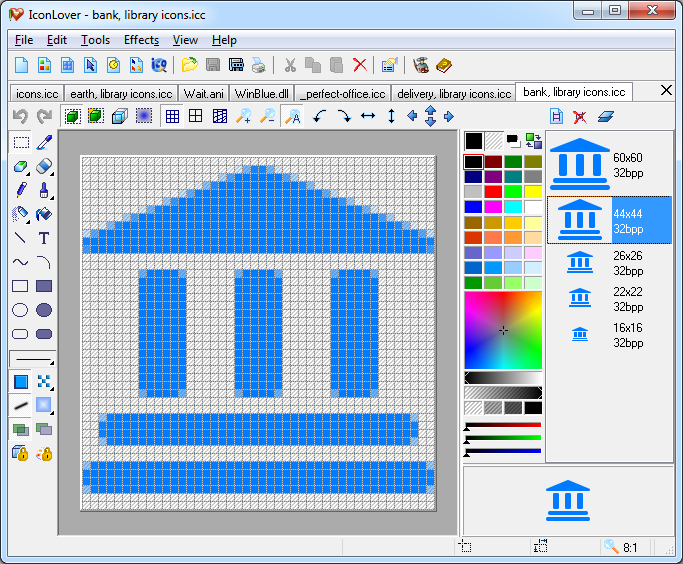 IconUtils works with the following file extensions:
IconUtils works with the following file extensions:
Note: You can click on any file extension link from the list below, to view its detailed information. The list of extensions used or otherwise associated with the application may not be complete, because many common file extensions on our website, such as jpg (pictures) or txt (text files), can be opened by a large number of applications, or are too general file format. However most, if not all directly associated file extensions should be listed with its appropriate program. Although its likely, that some file extensions may be missing from the list of associated file extensions with the application, yet they can be opened, be part of, or otherwise be associated with the program.
IconUtils default file extension associations
The most common file format used with the specific file extension
.ico file extension is used for Icon image
Other file extensions or file formats developed for use with IconUtils
Common file extensions used by IconUtils
.bmp
.gif
.ico
.icon
.jpeg
.png
![]() .psd
.psd.tiff
.wmf
Other file extensions associated with IconUtils
![]() .cur
.cur
Comparison table of actions that IconUtils can perform with each of its associated file type beta
This table might not contain all possible associated or supported file types or may contain incorrect data.
If you need more information please contact the developers of IconUtils (Aha-Soft), or check out their product website.
File type \ Action | Open | Save | Edit | View | Play | Convert | Create | Record | Import | Export | Burn | Extract | Recover | Backup | Settings | Other | |
|---|---|---|---|---|---|---|---|---|---|---|---|---|---|---|---|---|---|
| - | - | - | - | - | - | - | - | - | Yes | - | - | - | - | - | - | - | |
| Yes | Yes | Yes | - | - | - | Yes | - | - | - | - | - | - | - | - | - | Yes | |
| Yes | Yes | Yes | - | - | - | - | - | - | - | - | - | - | - | - | - | - | |
| - | - | - | - | - | - | - | - | - | Yes | - | - | - | - | - | - | - | |
| Yes | Yes | Yes | - | - | - | - | - | - | - | - | - | - | - | - | - | - | |
| Yes | Yes | Yes | - | - | - | - | - | - | - | - | - | - | - | - | - | - | |
| Yes | Yes | Yes | - | - | - | Yes | - | - | - | - | - | - | - | - | - | - | |
| - | - | - | - | - | - | - | - | - | Yes | - | - | - | - | - | - | - | |
| - | - | - | - | - | - | - | - | - | Yes | - | - | - | - | - | - | - | |
| - | - | - | - | - | - | - | - | - | Yes | - | - | - | - | - | - | - | |
| - | - | - | - | - | - | - | - | - | Yes | - | - | - | - | - | - | - | |
| - | - | - | - | - | - | - | - | - | Yes | - | - | - | - | - | - | - |


