Home > Realmac Software Limited
File extension list filtered by software name
LittleSnapper
Found 2 file extension associations related to LittleSnapper and 2 file formats developed specifically for use with LittleSnapper.
Platform, operating system: ![]() Apple macOS / Mac OS X
Apple macOS / Mac OS X
Go to: LittleSnapper description
Developer: Realmac Software Limited
Realmac software list & details
 LittleSnapper
LittleSnapper
Developer / company: Realmac
LittleSnapper is the ideal choice for anyone looking for a beautifully crafted application built to make managing screen and websnaps easy.
Snap
Built for people who love to capture webpages or their desktop, LittleSnapper is full of great snapping tools. There's full webpage capture that lets you save a page to your library straight from your browser of choice and the powerful built-in browser that lets you snap specific page elements using the DOM element capture.
Thanks to LittleSnapper's all-new screen-capture engine you can capture your entire desktop - multiple displays included - and the powerful area and window-snapping tools make it super-simple to capture any area of the screen you require
Organise
Once you've started to build a library of snaps you're free to rate, comment & organise your snaps using LittleSnapper's powerful library tools. There's the brand-new Tag Manager, which lets you organise the tags in your library - and tag autocompletion that makes tagging your snaps quicker than ever.
With your snaps rated and tagged, you can build collections of snaps using drag and drop, or you can use the power of Smart Collections that allow you to automatically create ruled-based collections such as 'Only 5-star-rated snaps of websites'.
Edit
LittleSnapper's beautiful vector-based annotation tools allow you to mark up your images with text, callouts, shapes, lines, arrows, blurs and highlighting. Best of all, the annotations are all non-destructive allowing you to hide and show them at a moment's notice.
Marking up images for technical documents, blog posts and customers has never been easier with the useful callout tool that allows you to link text annotations to numbered badges on the page.
Share
LittleSnapper knows that you'll want to share snaps with your clients, colleagues and friends. To make that possible, we've built in support for Flickr, image exports, FTP, SFTP and seamless integration with our all-new design-inspiration sharing service Ember.
We've also designed a special file format to allow LittleSnapper users share their snaps and associated metadata with other LittleSnapper users.
The LittleSnapper software seems to be old or discontinued.
Such programs may not work on modern operating systems properly, are no longer available and supported by their original developers, or are simply obsolete for their purpose. Sometimes companies offer limited support through their website.
LittleSnapper icon
![]()
LittleSnapper icon
size: 128px x 128px (.png with transparency)
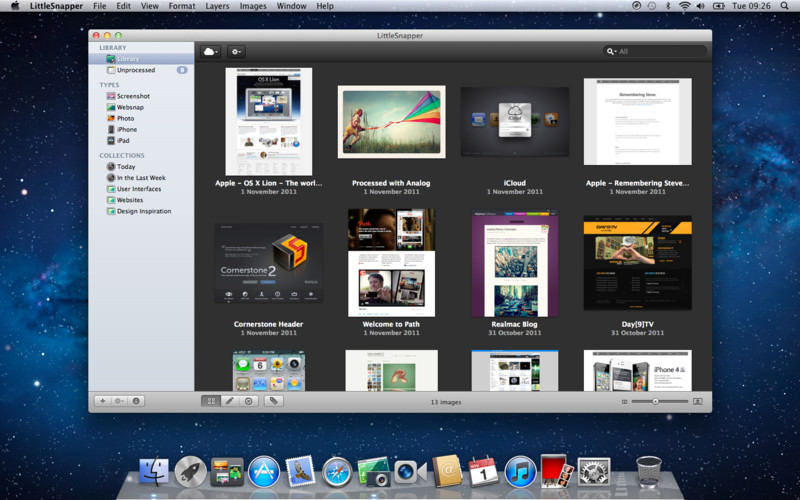 LittleSnapper works with the following file extensions:
LittleSnapper works with the following file extensions:
Note: You can click on any file extension link from the list below, to view its detailed information. The list of extensions used or otherwise associated with the application may not be complete, because many common file extensions on our website, such as jpg (pictures) or txt (text files), can be opened by a large number of applications, or are too general file format. However most, if not all directly associated file extensions should be listed with its appropriate program. Although its likely, that some file extensions may be missing from the list of associated file extensions with the application, yet they can be opened, be part of, or otherwise be associated with the program.
LittleSnapper default file extension associations
Comparison table of actions that LittleSnapper can perform with each of its associated file type beta
This table might not contain all possible associated or supported file types or may contain incorrect data.
If you need more information please contact the developers of LittleSnapper (Realmac Software Limited), or check out their product website.


