Home > Apple, Inc.
File extension list filtered by software name
Mac OS X Automator
Found 4 file extension associations related to Mac OS X Automator and 4 file formats developed specifically for use with Mac OS X Automator.
Platform, operating system: ![]() Apple macOS / Mac OS X
Apple macOS / Mac OS X
Go to: Mac OS X Automator description
Developer: Apple, Inc.
Apple software list & details
 Mac OS X Automator
Mac OS X Automator
Developer / company: Apple
Automator delivers customizable automation to customers without the necessity of writing any scripts, routines, or computer code. Similar in concept to kitchen recipies, Automator enables users to create an “automation recipe” by following a simple drag-and-drop process, relating the individual steps of a workflow to pre-crafted automation nuggets that are listed in the order in which the steps of the task are to be performed. If you can describe how to make a sandwich, you can use Automator!
Automator is simple.
Anyone can use Automator. Creating automated workflows is a simple drag-and-drop process of visually selecting and connecting the individual actions you want the computer to do for you-there's absolutely no code to write. Click the Run button and Automator goes to work. And you can be a hero to your friends by sharing your favorite Automator workflows with them!
With Automator you can automate just about everything you do with your computer. Create and print a family directory with the contacts in your Address Book. Find and add images from your favorite websites to iPhoto. Print your Keynote business presentations to your iPod Photo. Perform scheduled backups of important files. There's no limit to what you can do. Add more actions and you can do even more.
Automator is powerful.
Automator can do in seconds and minutes what would take you hours to do by hand. Automator gives you direct access and control of the powerful Mac OS X frameworks like Core Image, Core Data, Core Audio and Core Video, to process hundreds of images, or folders and folders of files.
In addition, Automator moves information seamlessly between the Mac OS X applications you use every day to organize your life, like Finder, Mail, Address Book, and iCal. Even the iLife applications iPhoto, iTunes, and iDVD, can be included in your workflows. When you have to tackle complex or repetitive tasks, Automator is the right tool for the job.
Mac OS X Automator icon
![]()
Mac OS X Automator icon
size: 128px x 128px (.png with transparency)
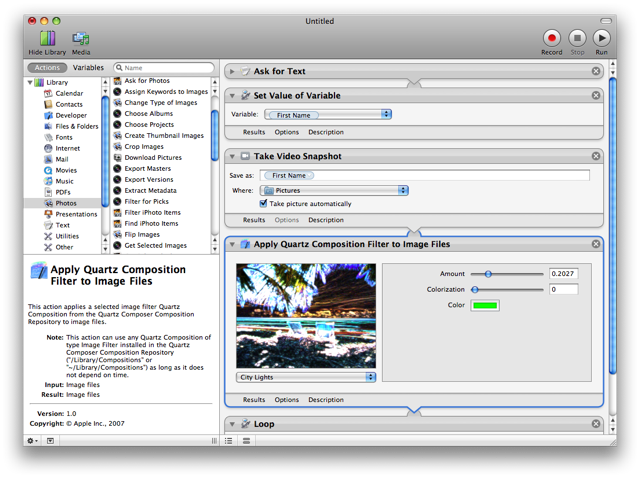 Mac OS X Automator works with the following file extensions:
Mac OS X Automator works with the following file extensions:
Note: You can click on any file extension link from the list below, to view its detailed information. The list of extensions used or otherwise associated with the application may not be complete, because many common file extensions on our website, such as jpg (pictures) or txt (text files), can be opened by a large number of applications, or are too general file format. However most, if not all directly associated file extensions should be listed with its appropriate program. Although its likely, that some file extensions may be missing from the list of associated file extensions with the application, yet they can be opened, be part of, or otherwise be associated with the program.
Mac OS X Automator default file extension associations
Comparison table of actions that Mac OS X Automator can perform with each of its associated file type beta
This table might not contain all possible associated or supported file types or may contain incorrect data.
If you need more information please contact the developers of Mac OS X Automator (Apple, Inc.), or check out their product website.
File type \ Action | Open | Save | Edit | View | Play | Convert | Create | Record | Import | Export | Burn | Extract | Recover | Backup | Settings | Other | |
|---|---|---|---|---|---|---|---|---|---|---|---|---|---|---|---|---|---|
| Yes | Yes | Yes | - | - | - | Yes | - | - | - | - | - | - | - | Yes | - | Yes | |
| Yes | - | - | - | - | - | Yes | - | - | - | - | - | - | - | - | - | Yes | |
| - | - | - | - | - | - | Yes | - | - | - | - | - | - | - | - | - | Yes | |
| Yes | Yes | Yes | Yes | - | - | Yes | - | - | - | - | - | - | - | - | - | Yes |


