Home > SQLite Development Team
File extension list filtered by software name
SQLite
Found 31 file extension associations related to SQLite and 27 file formats developed specifically for use with SQLite.
Platform, operating system: ![]() Microsoft Windows
Microsoft Windows
Go to: SQLite description
Developer: SQLite Development Team
SQLite Team software list & details
 SQLite
SQLite
Developer / company: SQLite Team
SQLite is a software library that implements a self-contained, serverless, zero-configuration, transactional SQL database engine. SQLite is the most widely deployed SQL database engine in the world. The source code for SQLite is in the public domain.
SQLite is not separate server process, it is a compact library that can be reduced below 300 Kb. A complete SQLite database with all tables, indices, triggers and views is stored in single disk file.
SQLite Features:
- Transactions are atomic, consistent, isolated, and durable (ACID) even after system crashes and power failures.
- Zero-configuration - no setup or administration needed.
- Implements most of SQL92. (Features not supported)
- A complete database is stored in a single cross-platform disk file.
- Supports terabyte-sized databases and gigabyte-sized strings and blobs. (See limits.html.)
- Small code footprint: less than 300KiB fully configured or less than 180KiB with optional features omitted.
- Faster than popular client/server database engines for most common operations.
- Simple, easy to use API.
- Written in ANSI-C. TCL bindings included. Bindings for dozens of other languages available separately.
- Well-commented source code with 100% branch test coverage.
- Available as a single ANSI-C source-code file that you can easily drop into another project.
- Self-contained: no external dependencies.
- Cross-platform: Unix (Linux and Mac OS X), OS/2, and Windows (Win32 and WinCE) are supported out of the box. Easy to port to other systems.
- Sources are in the public domain. Use for any purpose.
- Comes with a standalone command-line interface (CLI) client that can be used to administer SQLite databases.
Suggested Uses For SQLite:
Application File Format. Rather than using fopen() to write XML or some proprietary format into disk files used by your application, use an SQLite database instead. You'll avoid having to write and troubleshoot a parser, your data will be more easily accessible and cross-platform, and your updates will be transactional.
Database For Gadgets. SQLite is popular choice for the database engine in cellphones, PDAs, MP3 players, set-top boxes, and other electronic gadgets. SQLite has a small code footprint, makes efficient use of memory, disk space, and disk bandwidth, is highly reliable, and requires no maintenance from a Database Adminstrator.
Website Database. Because it requires no configuration and stores information in ordinary disk files, SQLite is a popular choice as the database to back small to medium-sized websites.
Stand-in For An Enterprise RDBMS. SQLite is often used as a surrogate for an enterprise RDBMS for demonstration purposes or for testing. SQLite is fast and requires no setup, which takes a lot of the hassle out of testing and which makes demos perky and easy to launch.
SQLite is developed by international team of developers who work on SQLite full-time.
SQLite icon
![]()
SQLite icon
size: 128px x 128px (.png with transparency)
Search converter
Sample related conversions
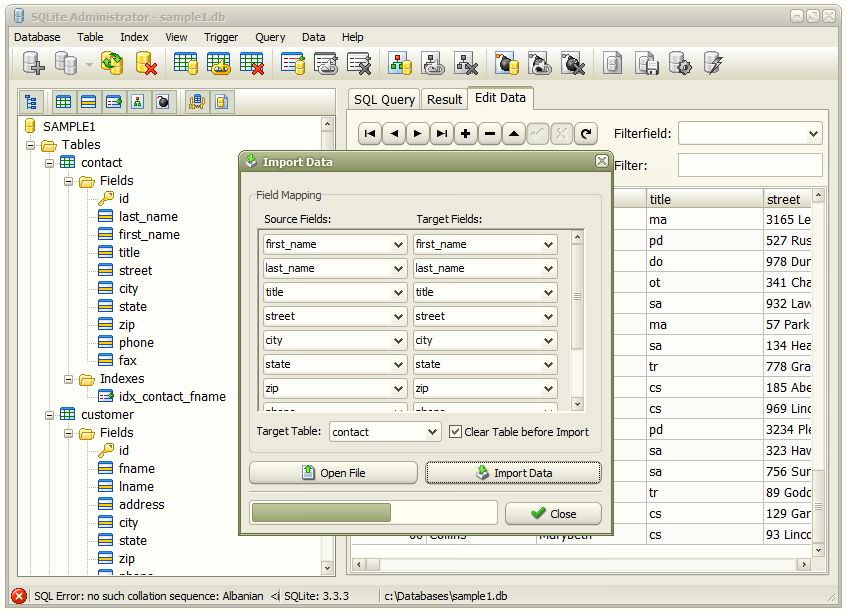 SQLite works with the following file extensions:
SQLite works with the following file extensions:
Note: You can click on any file extension link from the list below, to view its detailed information. The list of extensions used or otherwise associated with the application may not be complete, because many common file extensions on our website, such as jpg (pictures) or txt (text files), can be opened by a large number of applications, or are too general file format. However most, if not all directly associated file extensions should be listed with its appropriate program. Although its likely, that some file extensions may be missing from the list of associated file extensions with the application, yet they can be opened, be part of, or otherwise be associated with the program.
SQLite default file extension associations
The most common file format used with the specific file extension
![]() .sqlite file extension is used for SQLite database
.sqlite file extension is used for SQLite database
Other file extensions or file formats developed for use with SQLite
![]() .changedb
.changedb![]() .changedb-journal
.changedb-journal![]() .cls
.cls![]() .db-journal
.db-journal![]() .db-shm
.db-shm![]() .db-wal
.db-wal![]() .db2
.db2![]() .db3
.db3![]() .db3-journal
.db3-journal![]() .rsd-journal
.rsd-journal![]() .s2db
.s2db![]() .s3db
.s3db![]() .sl2
.sl2![]() .sl3
.sl3![]() .sqlite-journal
.sqlite-journal![]() .sqlite-shm
.sqlite-shm![]() .sqlite-wal
.sqlite-wal![]() .sqlite2
.sqlite2![]() .sqlite3
.sqlite3![]() .sqlite3-journal
.sqlite3-journal![]() .sqlitedb
.sqlitedb![]() .sqlitedb-shm
.sqlitedb-shm![]() .sqlitedb-wal
.sqlitedb-wal![]() .syncdb-journal
.syncdb-journal![]() .synciddb
.synciddb![]() .synciddb-journal
.synciddb-journal
Common file extensions used by SQLite
Other file extensions associated with SQLite
Comparison table of actions that SQLite can perform with each of its associated file type beta
This table might not contain all possible associated or supported file types or may contain incorrect data.
If you need more information please contact the developers of SQLite (SQLite Development Team), or check out their product website.
File type \ Action | Open | Save | Edit | View | Play | Convert | Create | Record | Import | Export | Burn | Extract | Recover | Backup | Settings | Other | |
|---|---|---|---|---|---|---|---|---|---|---|---|---|---|---|---|---|---|
| - | - | - | - | - | - | Yes | - | - | - | - | - | - | - | - | - | Yes | |
| - | - | - | - | - | - | Yes | - | - | - | - | - | - | - | - | - | Yes | |
| - | - | - | - | - | - | - | - | - | - | - | - | - | - | - | - | Yes | |
| Yes | Yes | Yes | - | - | - | Yes | - | - | - | - | - | - | - | - | - | - | |
| - | - | - | - | - | - | Yes | - | - | - | - | - | - | - | - | - | - | |
| - | - | - | - | - | - | Yes | - | - | - | - | - | - | - | - | - | - | |
| - | - | - | - | - | - | - | - | - | - | - | - | - | - | - | - | Yes | |
| Yes | Yes | Yes | - | - | - | Yes | - | - | - | - | - | - | - | - | - | - | |
| - | - | - | - | - | - | - | - | - | - | - | - | - | - | - | - | Yes | |
| Yes | - | - | - | - | - | - | - | - | - | - | - | - | - | - | - | - | |
| - | - | - | - | - | - | - | - | - | - | - | - | - | - | - | - | Yes | |
| - | - | - | - | - | - | Yes | - | - | - | - | - | - | - | - | - | Yes | |
| Yes | Yes | Yes | - | - | - | Yes | - | - | - | - | - | - | - | - | - | Yes | |
| Yes | - | - | - | - | - | - | - | Yes | - | - | - | - | - | - | - | - | |
| - | - | - | - | - | - | - | - | Yes | - | - | - | - | - | - | - | - | |
| - | - | - | - | - | - | Yes | - | - | - | - | - | - | - | - | - | Yes | |
| - | - | - | - | - | - | - | - | - | - | - | - | - | - | - | - | Yes | |
| Yes | Yes | Yes | - | - | - | Yes | - | - | - | - | - | - | - | - | - | Yes | |
| - | - | - | - | - | - | - | - | - | - | - | - | - | - | - | - | Yes | |
| - | - | - | - | - | - | Yes | - | - | - | - | - | - | - | - | - | Yes | |
| - | - | - | - | - | - | Yes | - | - | - | - | - | - | - | - | - | Yes | |
| - | - | - | - | - | - | - | - | - | - | - | - | - | - | - | - | Yes | |
| Yes | Yes | Yes | - | - | - | Yes | - | - | - | - | - | - | - | - | - | - | |
| - | - | - | - | - | - | Yes | - | - | - | - | - | - | - | - | - | Yes | |
| Yes | Yes | Yes | - | - | - | Yes | - | - | - | - | - | - | - | - | - | - | |
| - | - | - | - | - | - | Yes | - | - | - | - | - | - | - | - | - | Yes | |
| - | - | - | - | - | - | Yes | - | - | - | - | - | - | - | - | - | - | |
| - | - | - | - | - | - | Yes | - | - | - | - | - | - | - | - | - | Yes | |
| - | - | - | - | - | - | - | - | - | - | - | - | - | - | - | - | Yes | |
| - | - | - | - | - | - | - | - | - | - | - | - | - | - | - | - | Yes | |
| - | - | - | - | - | - | - | - | Yes | - | - | - | - | - | - | - | - | |
| Open | Save | Edit | View | Play | Convert | Create | Record | Import | Export | Burn | Extract | Recover | Backup | Settings | Other |


